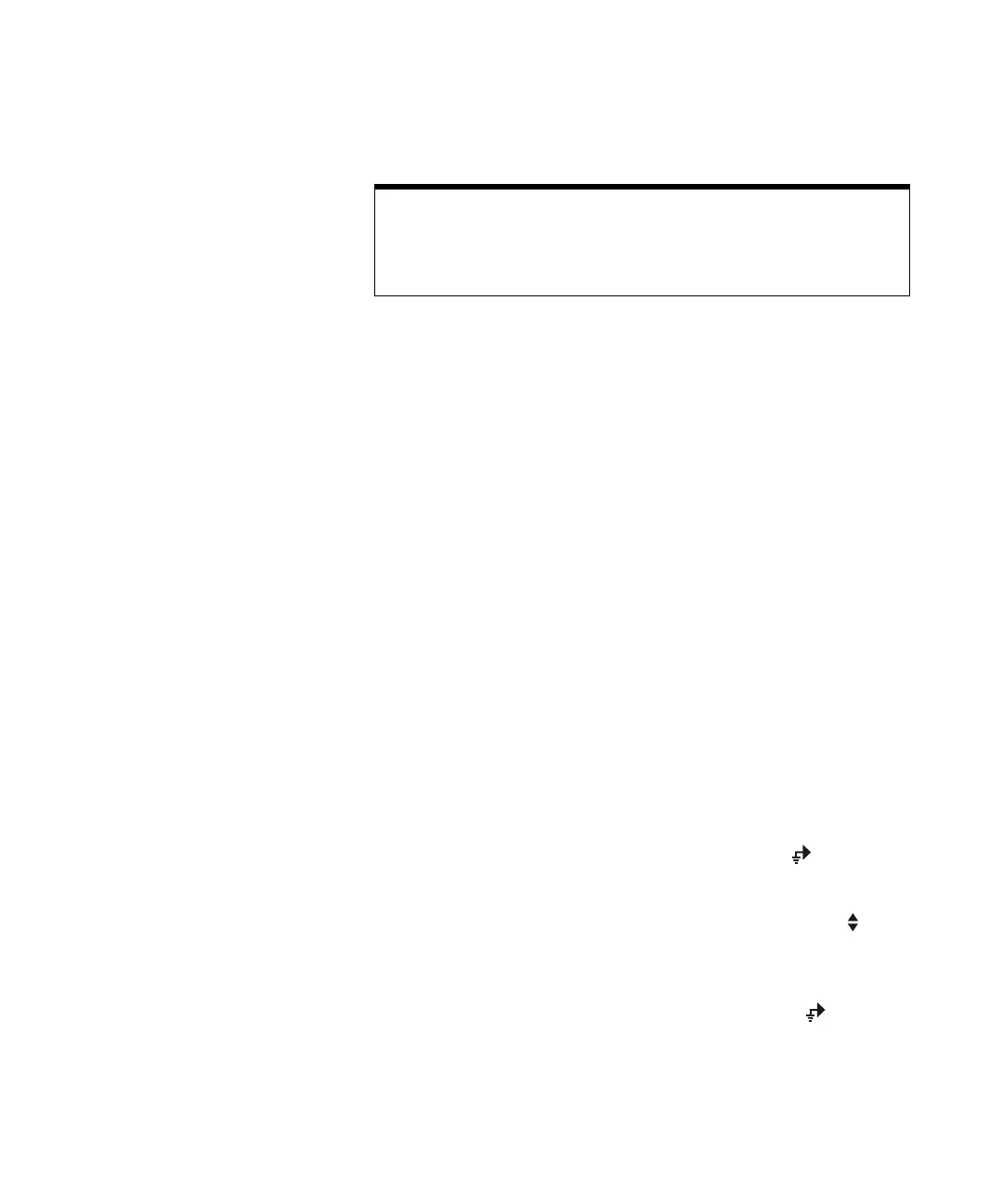82 6000 Series Oscilloscope User’s Guide
2 Front-Panel Controls
Vertical sensitivity Turn the large knob above the channel key
to set the sensitivity (volts/division) for the channel. The
vertical sensitivity knob changes the analog channel sensitivity
in a 1-2-5 step sequence (with a 1:1 probe attached). The analog
channel Volts/Div value is displayed in the status line.
Vernier Press the Vernier softkey to turn on vernier for the
selected channel. When Vernier is selected, you can change the
channel’s vertical sensitivity in smaller increments. The
channel sensitivity remains fully calibrated when Vernier is on.
The vernier value is displayed in the status line at the top of the
display.
When Vernier is turned off, turning the volts/division knob
changes the channel sensitivity in a 1-2-5 step sequence.
Vertical expansion The default mode for expanding the signal
when you turn the volts/division knob is vertical expansion
about the ground level of the channel. To set the expansion
mode to expand about the center of the screen instead, press
Expand in the Utility&Options&Preferences&Expand menu and
select Center.
Ground level The ground level of the signal for each displayed
analog channel is identified by the position of the icon at the
far-left side of the display.
Vertical position Turn the small vertical position knob ( ) to
move the channel’s waveform up or down on the display. The
voltage value momentarily displayed in the upper right portion
of the display represents the voltage difference between the
vertical center of the display and the ground level ( ) icon. It
also represents the voltage at the vertical center of the display if
vertical expansion is set to expand about ground.
Turning channels off
You must be viewing the menu for a channel before you can turn it off. For
example, if channel 1 and channel 2 are turned on and the menu for channel 2 is
being displayed, to turn channel 1 off, press 1 to display channel 1 menu, then
press 1 again to turn channel 1 off.
