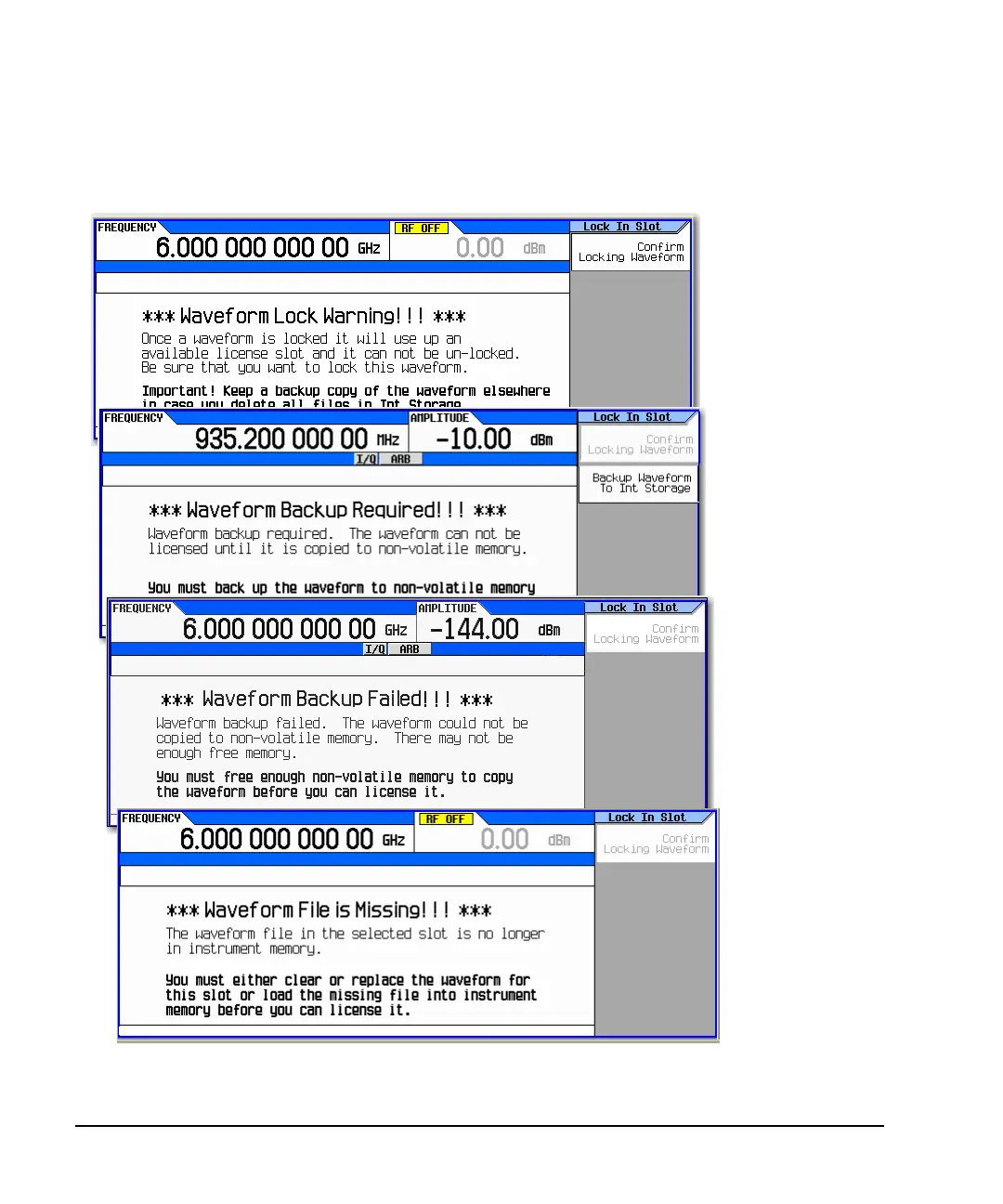This standard warning is
displayed every time a
waveform is selected to be
locked. This notification
indicates that one of the
available “license slots” is
about to be used from
Option 2xx.
ALWAYS make
backup copies of
waveforms in a
separate
non–volatile memory
in case a file is
deleted or lost from
the instrument’s
internal storage.
This warning is displayed
when an attempt is made
to lock a waveform that
has not been saved to
internal storage or USB
media (i.e. waveforms
cannot be locked unless
they have been stored to
non–volatile memory).
Press the Backup
Waveform To Int Storage
softkey.
This warning is displayed
when there is insufficient
memory or other problems
with the internal storage,
or USB media
(non–volatile memory) and
the waveform could not be
saved to non–volatile
memory.
This warning is displayed
when the waveform file
cannot be found in BBG or
internal storage. You must
ensure that the waveform
still resides in the
instrument before you can
lock it.
