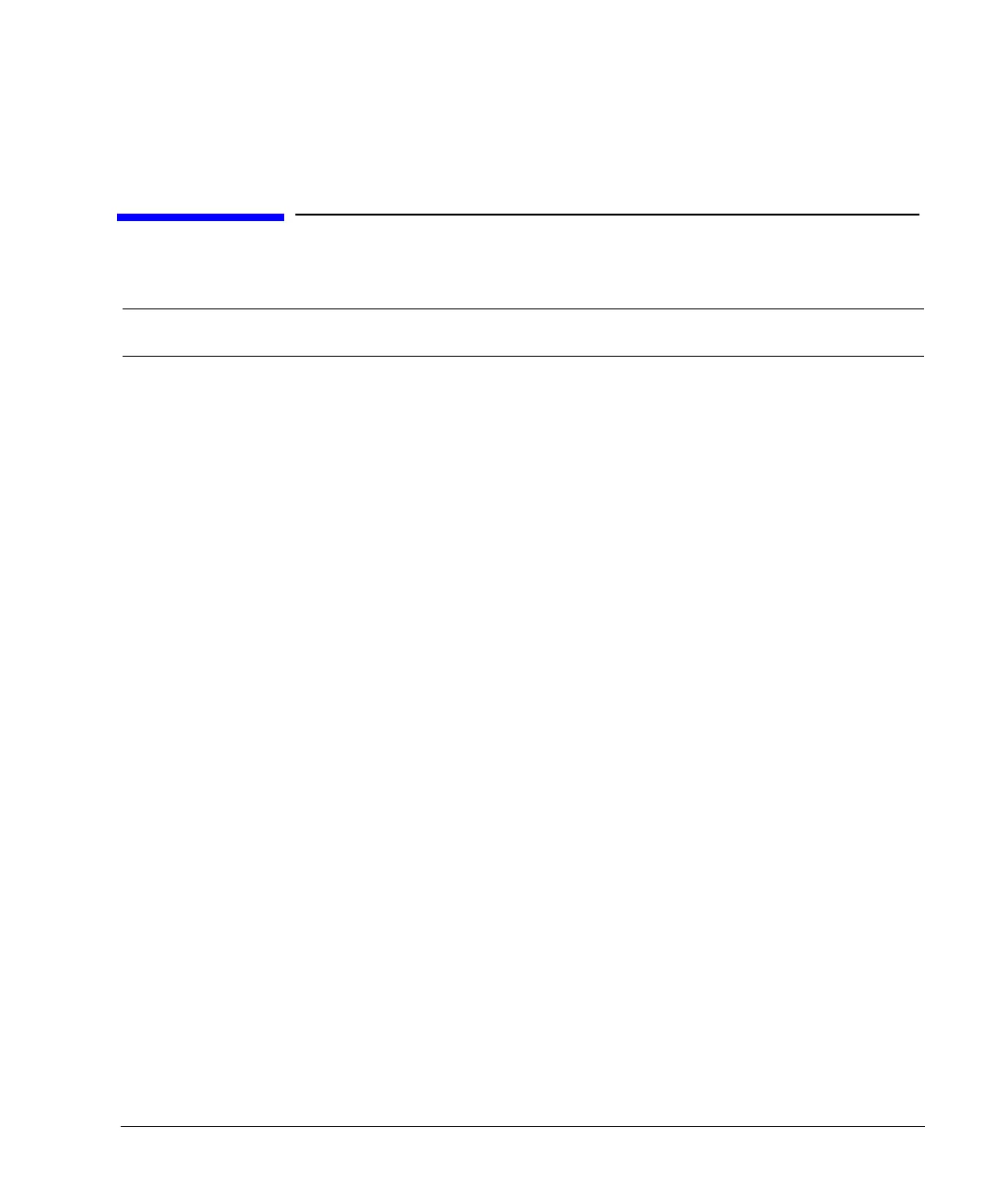Agilent X-Series Signal Generators User’s Guide 75
4 Using Analog Modulation (Option UNT)
NOTE The Mod On/Off hardkey and LED functionality are only valid for signal generators with
Option UNT installed.
Before using this information, you should be familiar with the basic operation of the signal generator.
If you are not comfortable with functions such as setting the power level and frequency, refer to
Chapter 3, “Basic Operation,” on page 43 and familiarize yourself with the information in that
chapter.
• Using an Internal Modulation Source on page 78
• Using an External Modulation Source on page 79
• Removing a DC Offset on page 79
• Using Wideband AM on page 79
• Configuring the LF Output (Option 303) on page 81
