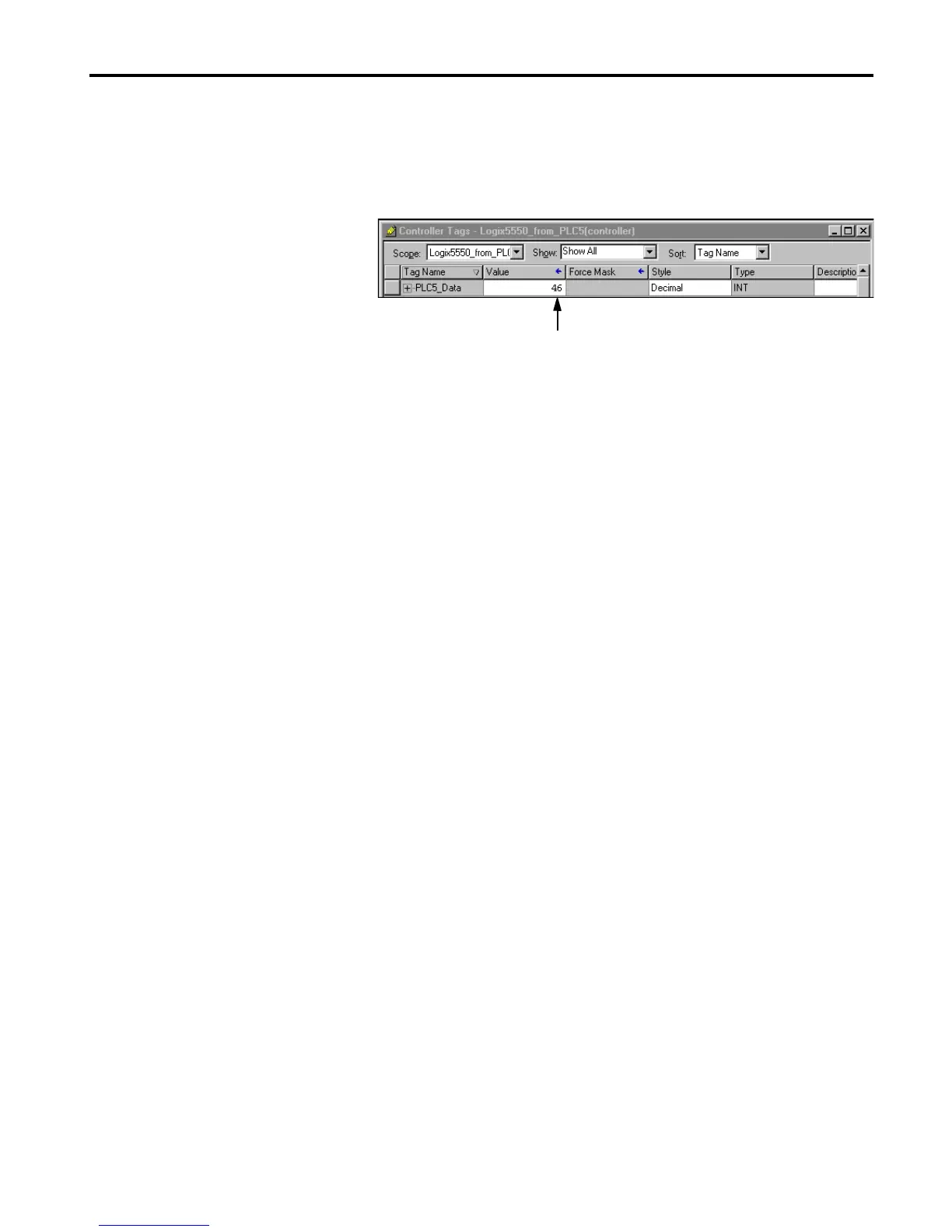1756-6.5.3 - December 1999
PLC-5C to Logix5550 Controller: Unscheduled Messaging 7-11
Verify the Message
1. Double-click on the Controller Tags folder in the project window and
select the Monitor Tags tab.
2. Examine the PLC5_Data field. You should see that it is incrementing
once a second to reflect the seconds timer in the PLC-5C processor
sending the message.
This completes the PLC-5C to Logix5550 unscheduled messaging example.
You should see this value changing.
