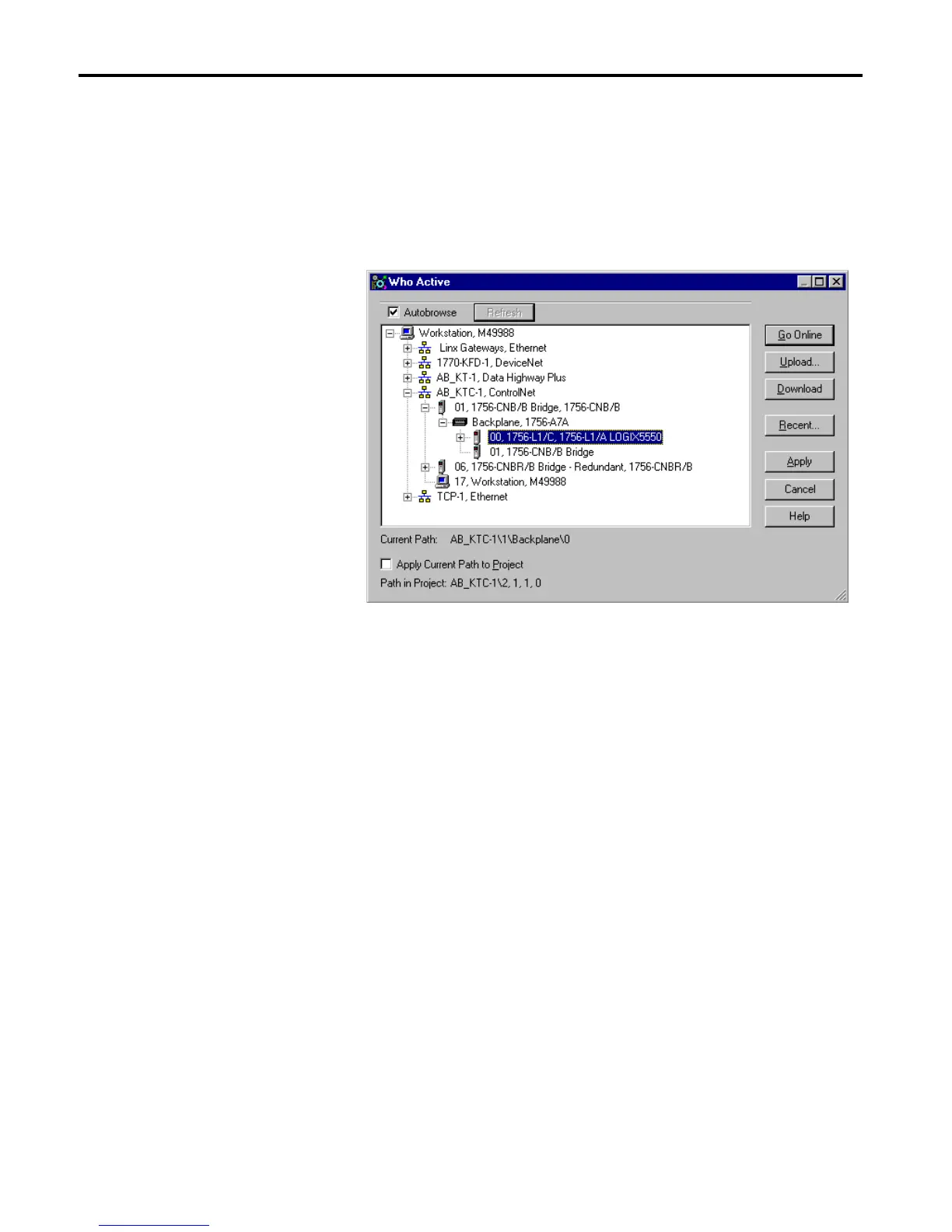1756-6.5.3 - December 1999
3-6 Logix5550 to Logix5550 Controller: Unscheduled Messaging
Download and Run the Program
(1)
1. Click on the Communications menu and select Who Active.
2. The Who Active window will appear (Your window may look different
depending upon the drivers and other devices you have installed).
3. Drill down the tree through the ControlNet driver and the 1756-CNB
module at node 1 to the controller in slot 0.
4. Highlight the controller and click on the Download button.
5. Put the controller in Run mode.
6. Minimize RSLogix5000.
Test the Example Application
In order to test the application you have to go online with the Logix5550
controller in the right chassis and create the tag for a buffer to receive the
message.
Perform the following steps:
1. Start another session of RSLogix5000.
2. From the File menu, select New.
(1)
This example uses RSLogix5000 version 2.25. See Appendix D if you are using version 2.10 or earlier.
