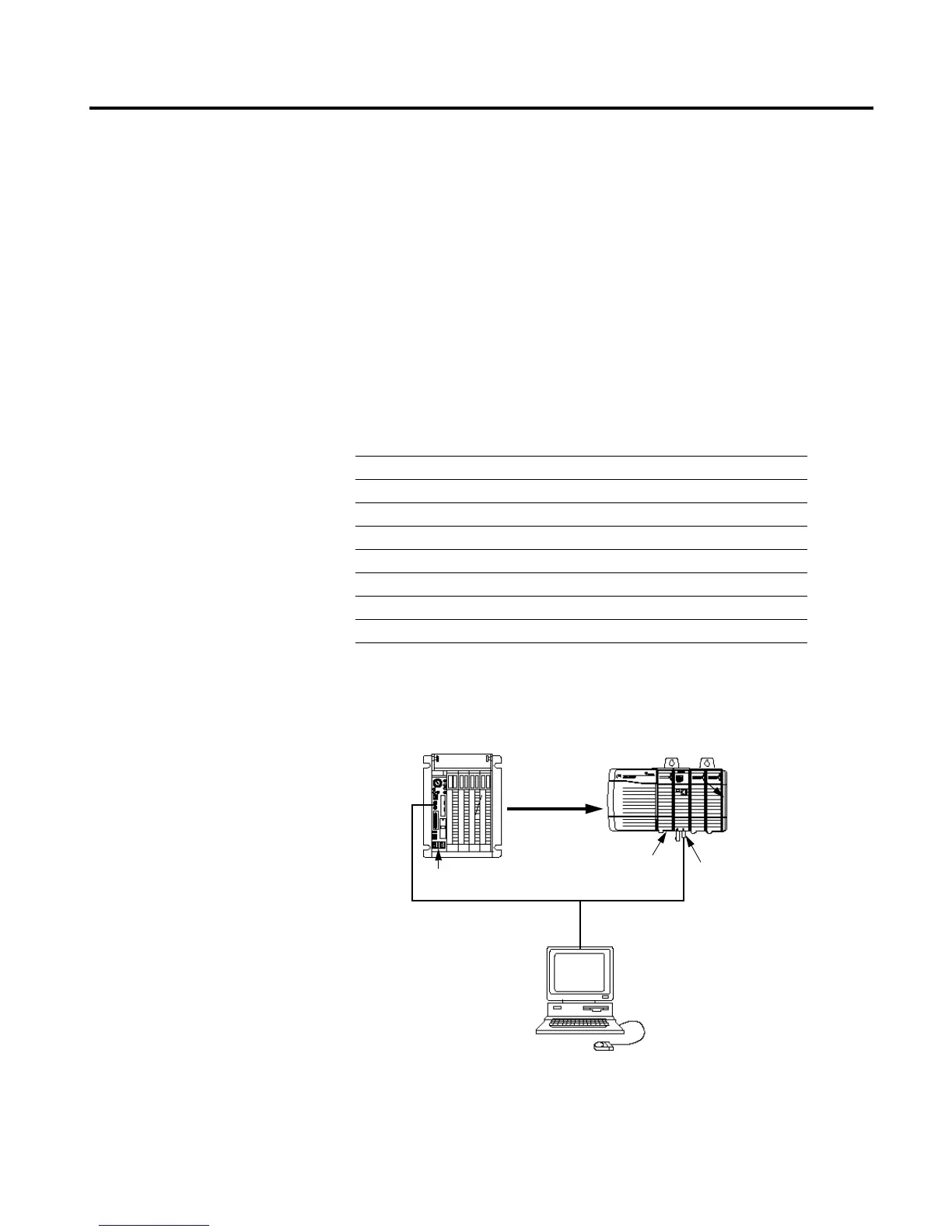1756-6.5.3 - December 1999
Chapter
7
PLC-5C to Logix5550 Controller:
Unscheduled Messaging
About the Example Application
This example application sends an unscheduled message from a PLC-5C to
a Logix5550 controller. The PLC-5C is at ControlNet node 11. The
Logix5550 controller is in slot 0 of the ControlLogix chassis and
the1756-CNB module (configured as ControlNet node 1) is in slot 1. The
PLC-5C’s seconds timer (S:23) provides the test data for the message.
Set Up the Example Application
Change your system configuration to that shown below:
• Verify that the Logix5550 controller and the 1756-CNB module are in
slots 0 and 1 as shown.
What you will do See page
Set Up the Example Application 7-1
Create the Example Application 7-2
Create the PLC-5C Program 7-3
Download the PLC-5C Program 7-5
Test the Example Application 7-7
Create the Controller Tags for the Logix5550 Controller 7-8
Download the Logix5550 Program 7-10
Verify the Message 7-11
ControlNet Network
1756-CNB
(Node 1)
PLC-5C
ControlLogix
Chassis
PC with
1784-KTCX15
Interface
Message
Slot 0 1
(Node 11)
1771 I/O
Chassis
Logix 5550
controller
