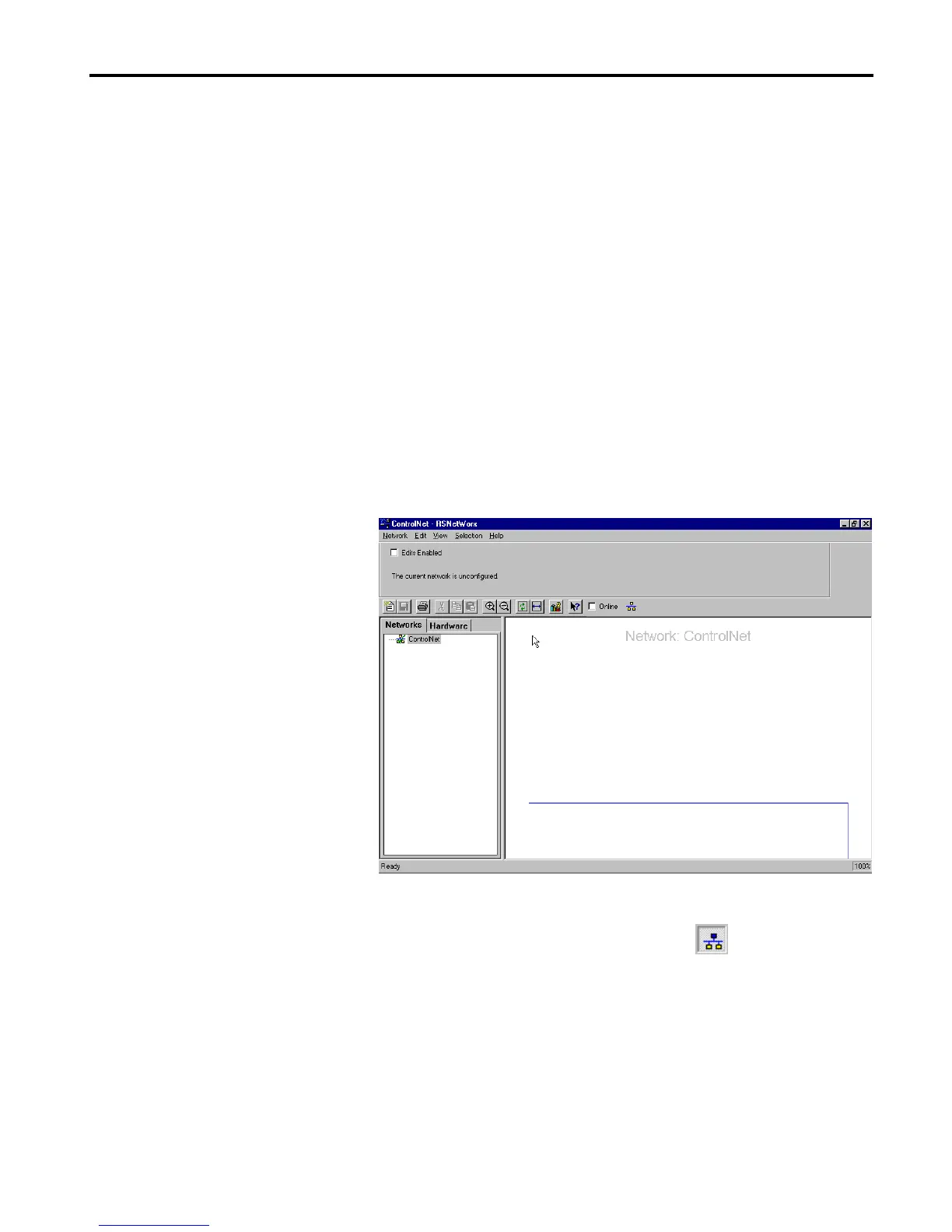1756-6.5.3 - December 1999
Adding an I/O Chassis to an Existing ControlNet Network 11-11
3. Drill down the tree through the ControlNet driver and the 1756-CNB
module at node 1 to the controller in slot 0.
4. Highlight the controller and click on the Download button.
5. Minimize RSLogix5000.
Schedule the Network Using
RSNetWorx for ControlNet
Whenever you add or remove a remote I/O module you must run
RSNetWorx for ControlNet to transfer the new configuration data to
networked modules and establish a Network Update Time (NUT) for
ControlNet that is compliant with the desired communication options
specified for each module during configuration.
Perform the following steps to schedule and optimize the network:
1. Start the RSNetWorx for ControlNet software.
The RSNetWorx for ControlNet main window will appear.
2. From the Network menu, select New.
3. Check the Edits Enabled box and go Online
