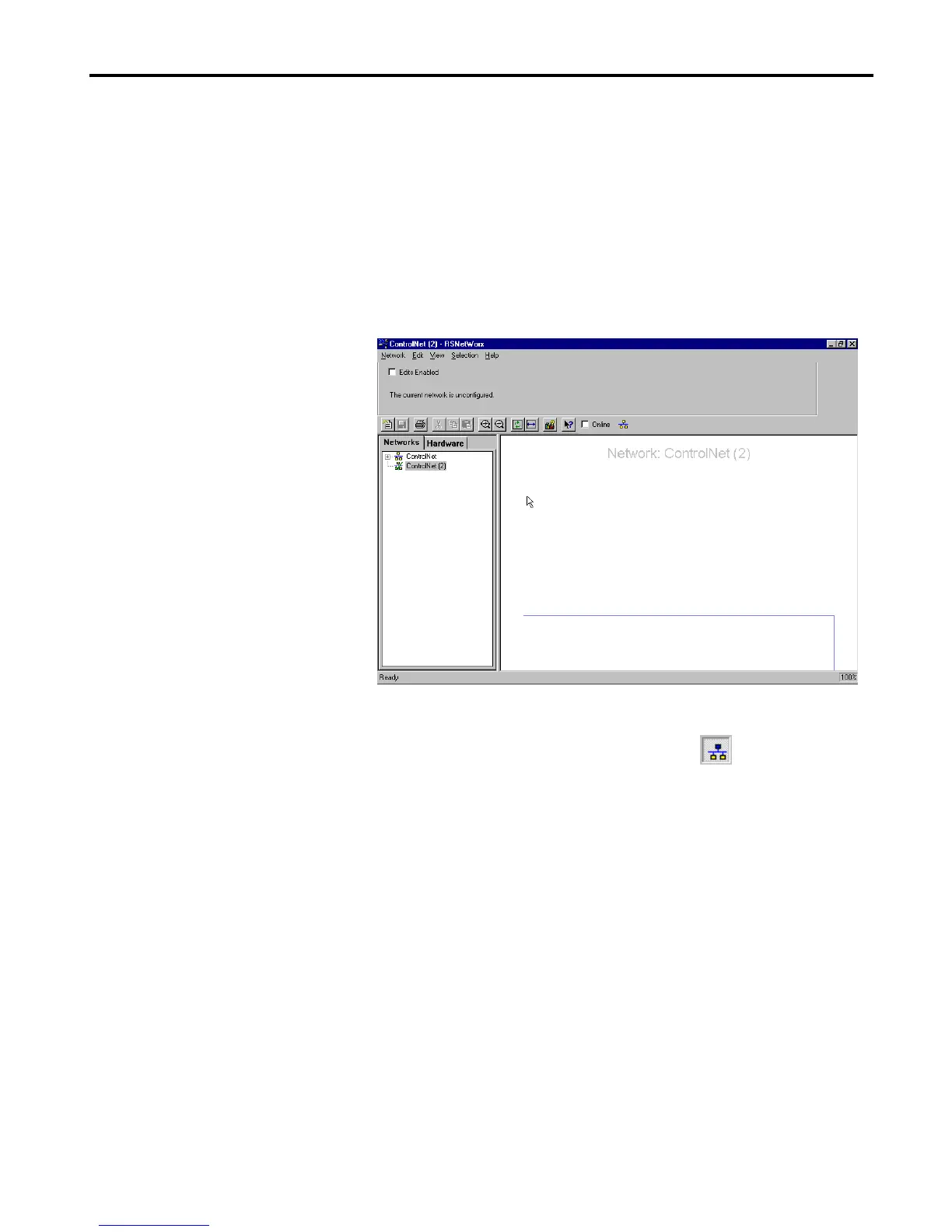1756-6.5.3 - December 1999
Logix5550 Controller to PLC-5C: Scheduled Communications 6-7
Schedule the Network Using
RSNetWorx for ControlNet
Before communication can take place, you must run RSNetWorx for
ControlNet to configure the PLC-5C processor as the consumer and
schedule the network. Running RSNetWorx transfers configuration data to
networked modules and establishes a Network Update Time (NUT) for
ControlNet that is compliant with the desired communication options
specified for each module.
Perform the following steps:
1. Start the RSNetWorx for ControlNet software:
2. From the Network menu, select New.
3. Check the Edits Enabled box and go Online.
