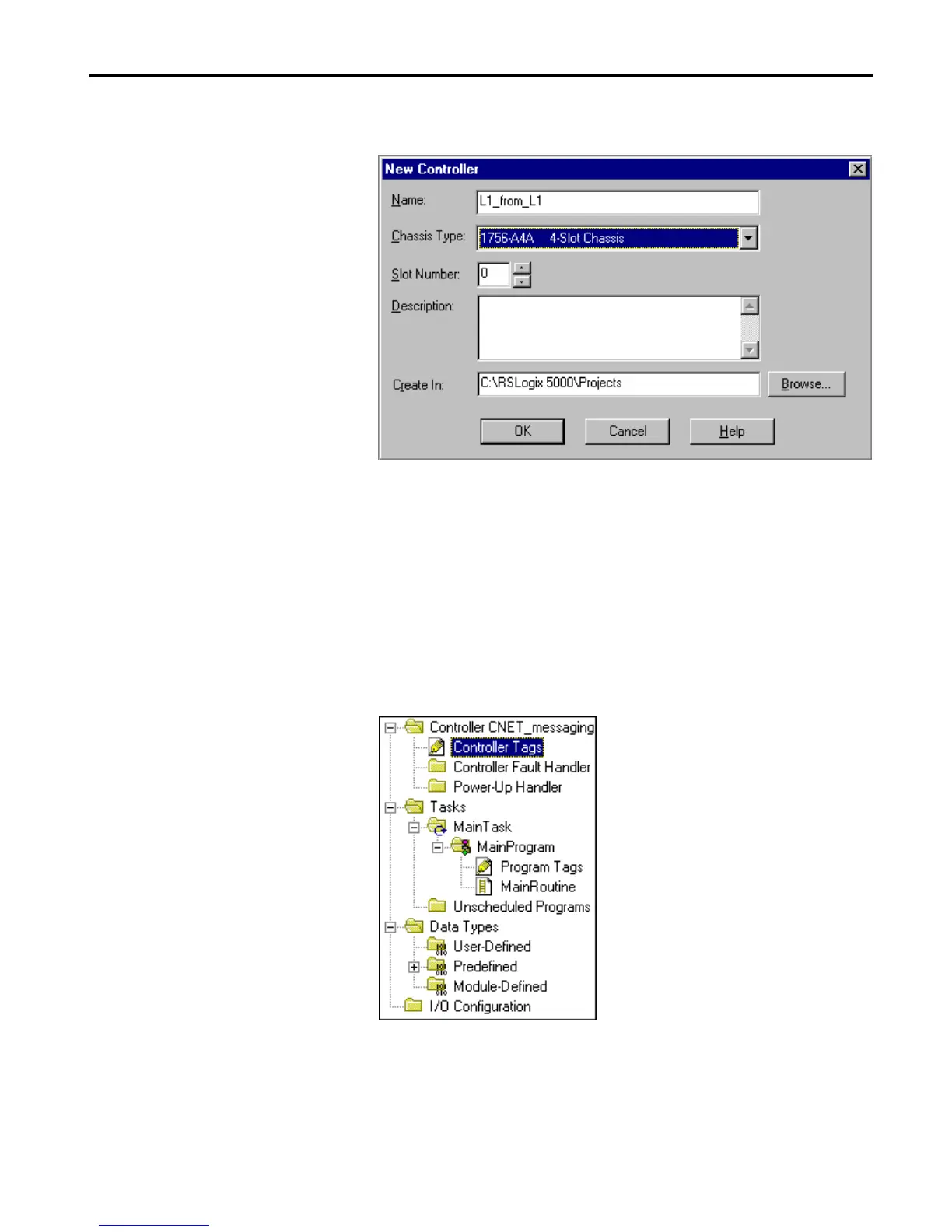1756-6.5.3 - December 1999
Logix5550 to Logix5550 Controller: Unscheduled Messaging 3-7
The New Controller window will appear.
3. Enter an appropriate Name for the Controller, e.g., “L1_from_L1”.
4. Select the correct Chassis Type and Slot Number of the Logix5550
controller, and the folder where you want to save the file (Create In).
Then click on OK.
Create the Controller Tags for the Test Program
1. Double-click on the Controller Tags folder in the project window.
