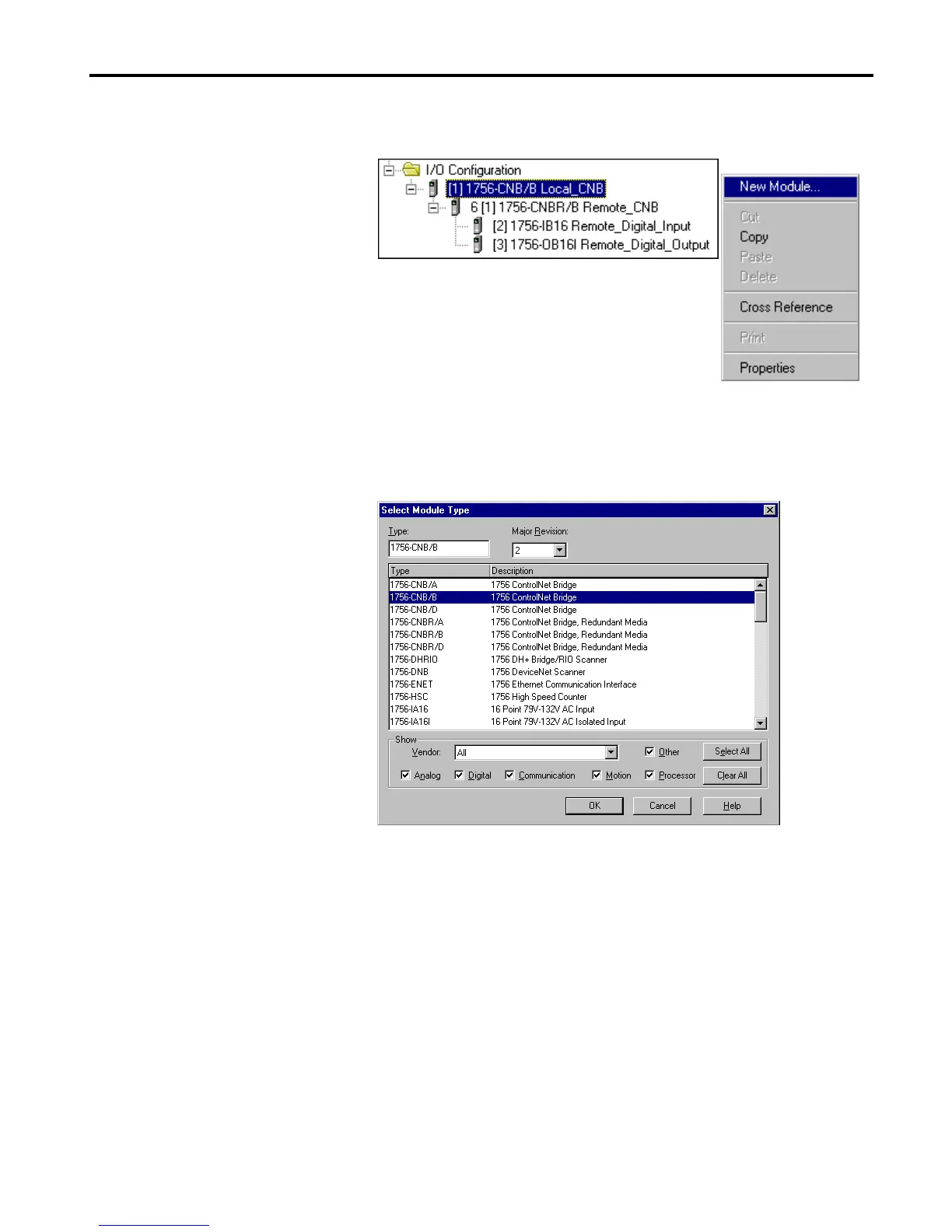1756-6.5.3 - December 1999
Adding an I/O Chassis to an Existing ControlNet Network 11-3
Add the Second Remote 1756-CNB Module to the I/O Configuration
1. Right click on the local 1756-CNB under the I/O Configuration folder
and select New Module from the pop-up window.
The Select Module Type window will appear.
2. Select the 1756-CNB/B or 1756-CNBR/B module from the list.
