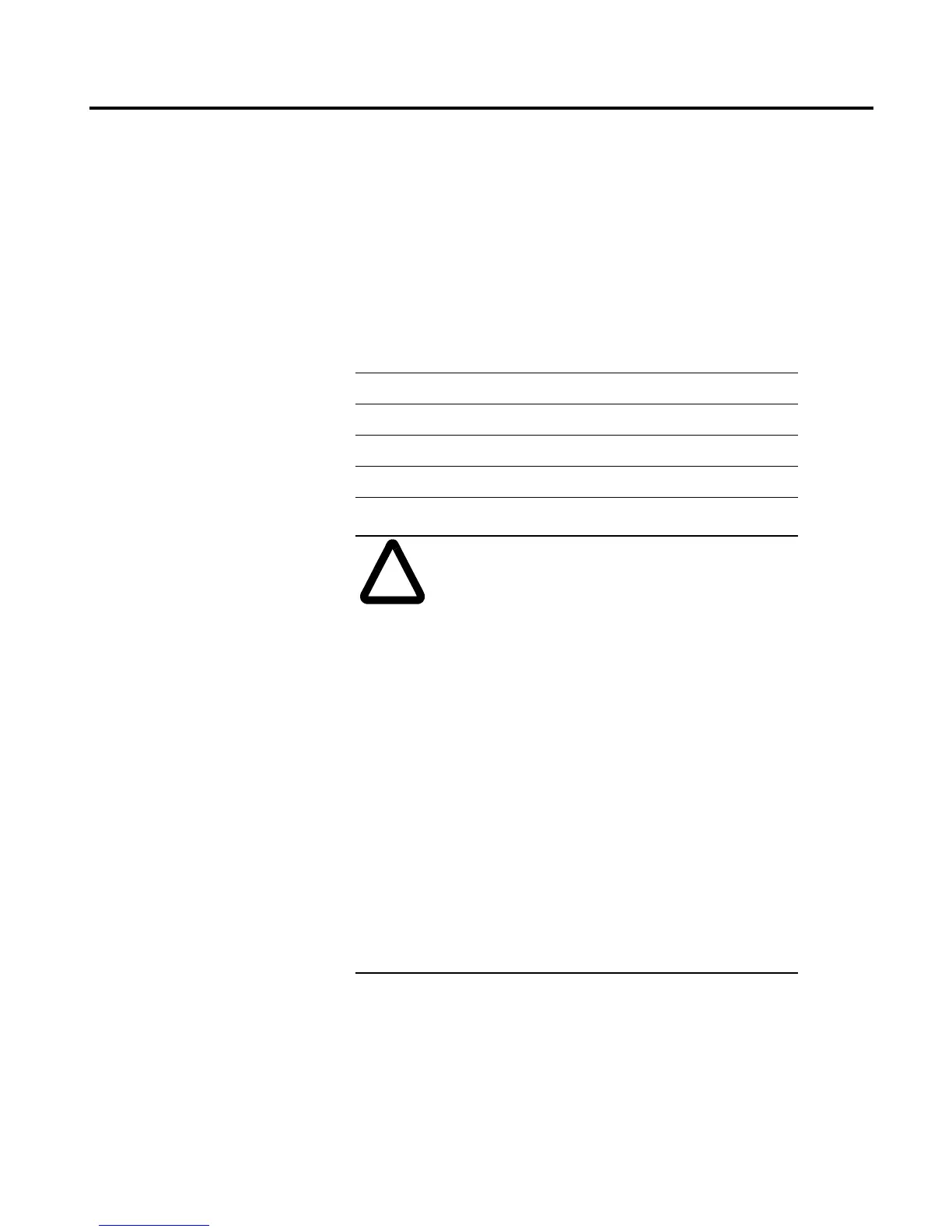1756-6.5.3 - December 1999
Chapter
2
Installing the ControlNet Network
What this Chapter Contains
This chapter describes how to install the ControlLogix and PLC-5C
modules and connect them to the ControlNet network.
For information about See page
Installing the 1784-KTCX15 Communication Interface Card 2-2
Installing the ControlLogix Modules 2-5
Connecting the ControlNet Network 2-7
Installing the PLC-5C Controllers 2-7
ATTENTION: The ControlLogix network
modules are sensitive to electrostatic discharge.
Electrostatic discharge can damage integrated
circuits or semiconductors if you touch backplane
connector pins. Follow these guidelines when you
handle these components:
• Touch a grounded object to discharge static
potential.
• Wear an approved wrist-strap grounding device.
• Do not touch the backplane connector or
connector pins.
• Do not touch the circuit components.
• If available, use a static-safe workstation.
• When not in use, store the modules in their
static-shield bags.
