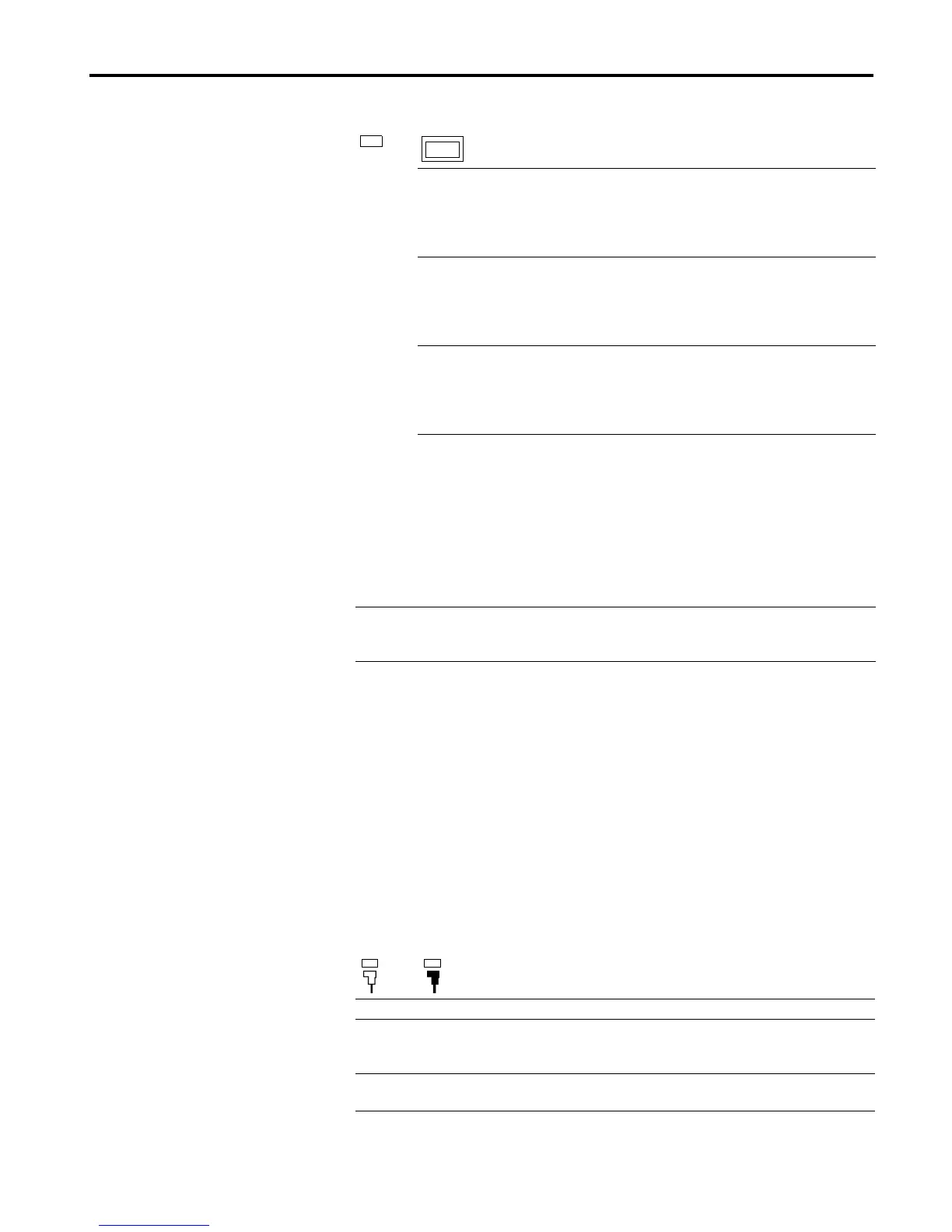1756-6.5.3 - December 1999
Troubleshooting 12-3
ControlNet Network Status Indicators
• steady - indicator is on continuously in the defined state.
• alternating - the two indicators alternate between the two defined states
at the same time (applies to both indicators viewed together). The two
indicators are always in opposite states, out of phase.
• flashing - the indicator alternates between the two defined states (applies
to each indicator viewed independent of the other). If both indicators are
flashing, they must flash together, in phase.
Green or
Flashing
Green
BPRX
ERR
Too many CRC errors being
generated by the multicast
backplane receiver, so the
backplane multicast receivers
have been shut off.
Cycle power on the module or send
a reset to the module. If condition
persists, replace the module.
(This error is caused by a module
hardware fault or noisy backplane.)
KPR
ERR
The configured keeper object
within the module is unable to
operate on the attached
network.
1. Verify that this module is
attached to the correct network.
2. Rerun RSNetworx on this network
to update the module’s keeper
object.
BW
XCED
Module is receiving too much
network traffic and
connections are timing out.
The network bandwidth has
been exceeded.
None required (temporary
condition).
If this happens frequently, add
another 1756-CNB or -CNBR and
split the traffic between them.
SW
ERR
Module’s network address has
been changed since module
power-up.
1. Optional, see page.)
Turn chassis power supply off.
2. Remove the module from the
chassis.
3. Set the network address
switches to a unique address
(01-99).
4. Install the module in the chassis.
5. If off, turn chassis power supply
on.
Flashing
Green
NET
ERR
Network cabling error or no
other nodes on network.
Re-check your network cabling and
make sure another node on the
network is active (online).
Cause Action
Off No power None or power up.
Steady red Faulted unit Cycle power or reset unit
If fault persists, contact A-B
representative or distributor.
Alternating
red/green
Self-test None
LED Display
Cause Action
