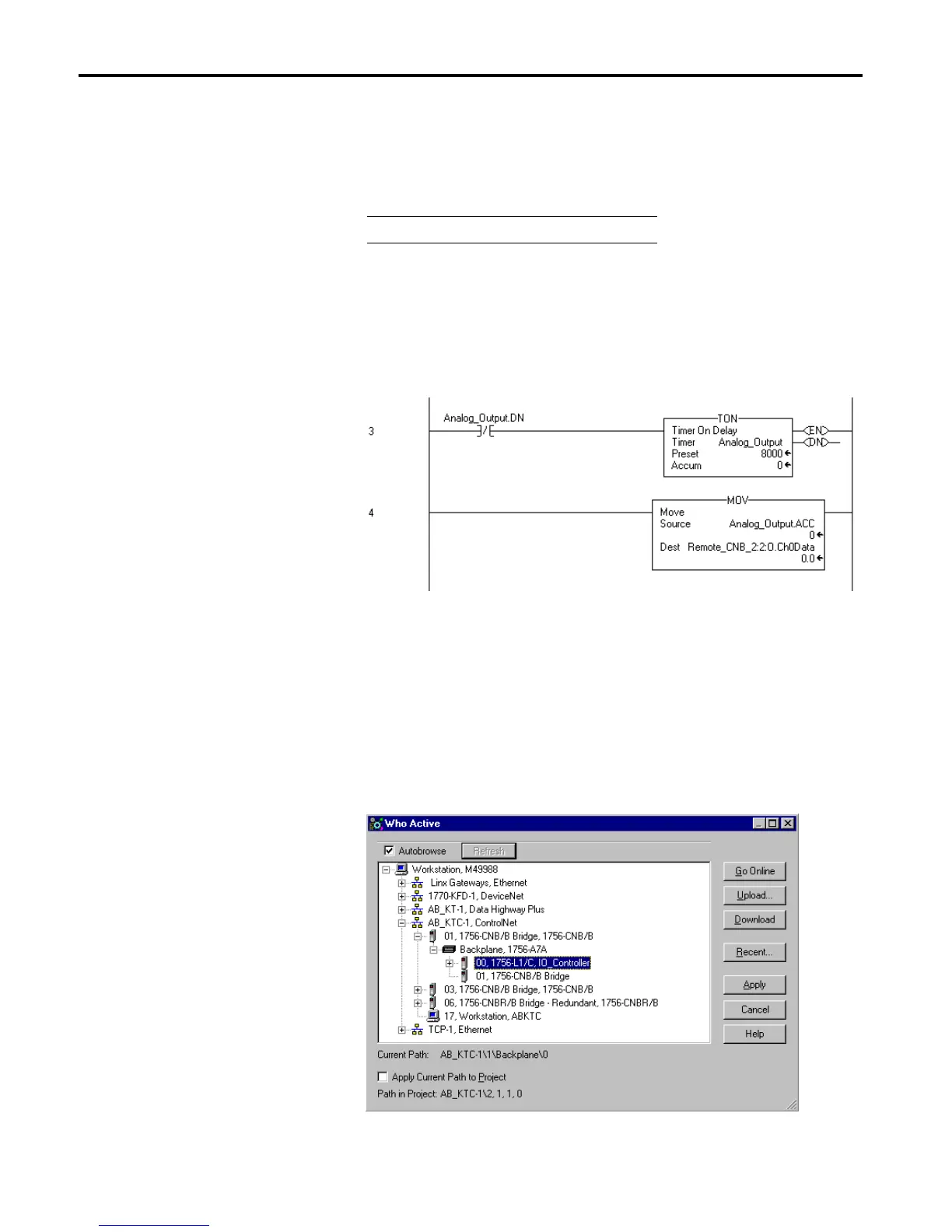1756-6.5.3 - December 1999
11-10 Adding an I/O Chassis to an Existing ControlNet Network
3. Select the Edit Tags tab at the bottom of the Controller Tags window.
4. Create the following tag:
Modify the Ladder Program
1. Double-click on Main Routine under the Main Program folder, and
add rungs 3 and 4 to the ladder program:
2. Save the program.
Download the Program
(1)
1. Click on the Communications menu and select Who Active.
2. The Who Active window will appear (Your window may look different
depending upon the drivers and other devices you have installed).
Tag Name Type
Analog_Output
Timer
(1)
This example uses RSLogix5000 version 2.25. See Appendix D if you are using version 2.10 or earlier.
