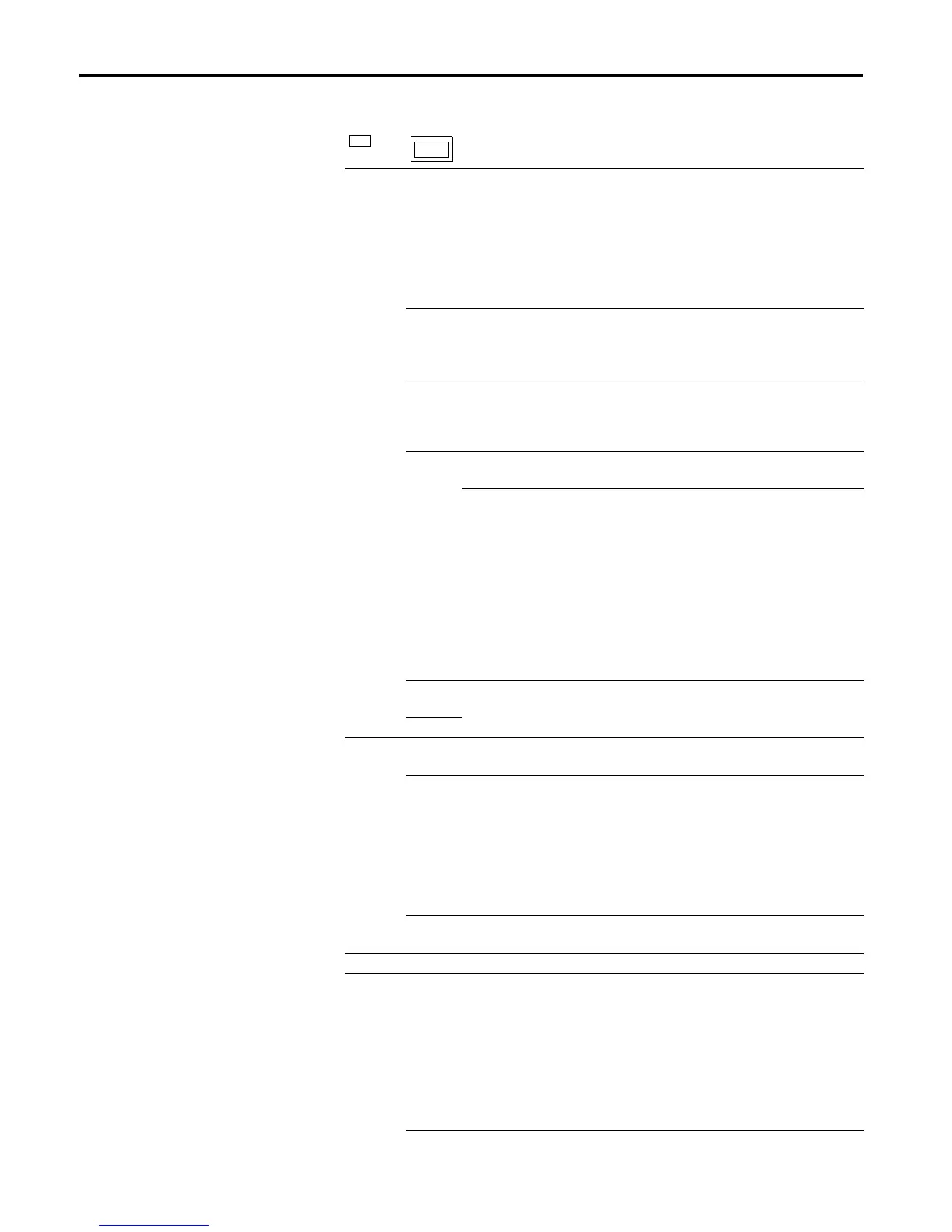1756-6.5.3 - December 1999
12-2 Troubleshooting
Red ADDR
ERR
Module’s network address is
set to 00, an invalid ControlNet
address.
1. Remove the module from the
chassis.
2. Set the network address
switches to a unique address
(01-99).
3. Install the module in the chassis.
4. If off, turn chassis power supply
on.
RACK
ERR
Module is unable to read the
size data stored in the
EEPROM because the EEPROM
is uninitialized or invalid.
Replace the chassis.
CNP2
ERR
The module has detected that
it is unable to be the keeper
for this network due to a
firmware incompatibility.
Change this node’s address to a
value of 2 or greater. Contact
Allen-Bradley for a compatible
firmware update.
BPIC
ERR
There is a hardware fault
within the module.
Replace the module.
The module has detected
improper backplane operation.
This could be due to a noisy or
defective backplane
connection or bad hardware
within the module.
1. Make sure your system is
grounded properly.
2. Cycle power on the power supply
or reset the counters using the
ControlLogix Gateway
configuration software.
3. Remove the module and make
sure its backplane connectors
aren’t damaged.
4. If these steps fail to correct the
problem, replace the module.
CNIC
ERR
There is a hardware fault
within the module.
Replace the module.
None
Flashing
Red
ROM
UPDT
Flash update is in progress. None required
DUPL
NODE
Module’s network address is
the same as another module’s
on the link.
1. Remove the module from the
chassis.
2. Set the network address
switches to a unique address
(01-99).
3. Install the module in the chassis.
4. If off, turn chassis power supply
on.
BOOT Module has invalid firmware. Update module firmware with
ControlFlash Update Utility.
Green OK Normal operation None required
Green or
Flashing
Green
BPA#
ERR
Module detected a different
slot address than that latched
in at power-up. Excessive
noise on the backplane causes
this error.
1. Make sure your system is
grounded properly.
2. Cycle power on the power supply
or reset the counters using the
ControlLogix Gateway
configuration software.
3. Remove the module and make
sure its backplane connectors
aren’t damaged.
LED Display
Cause Action
