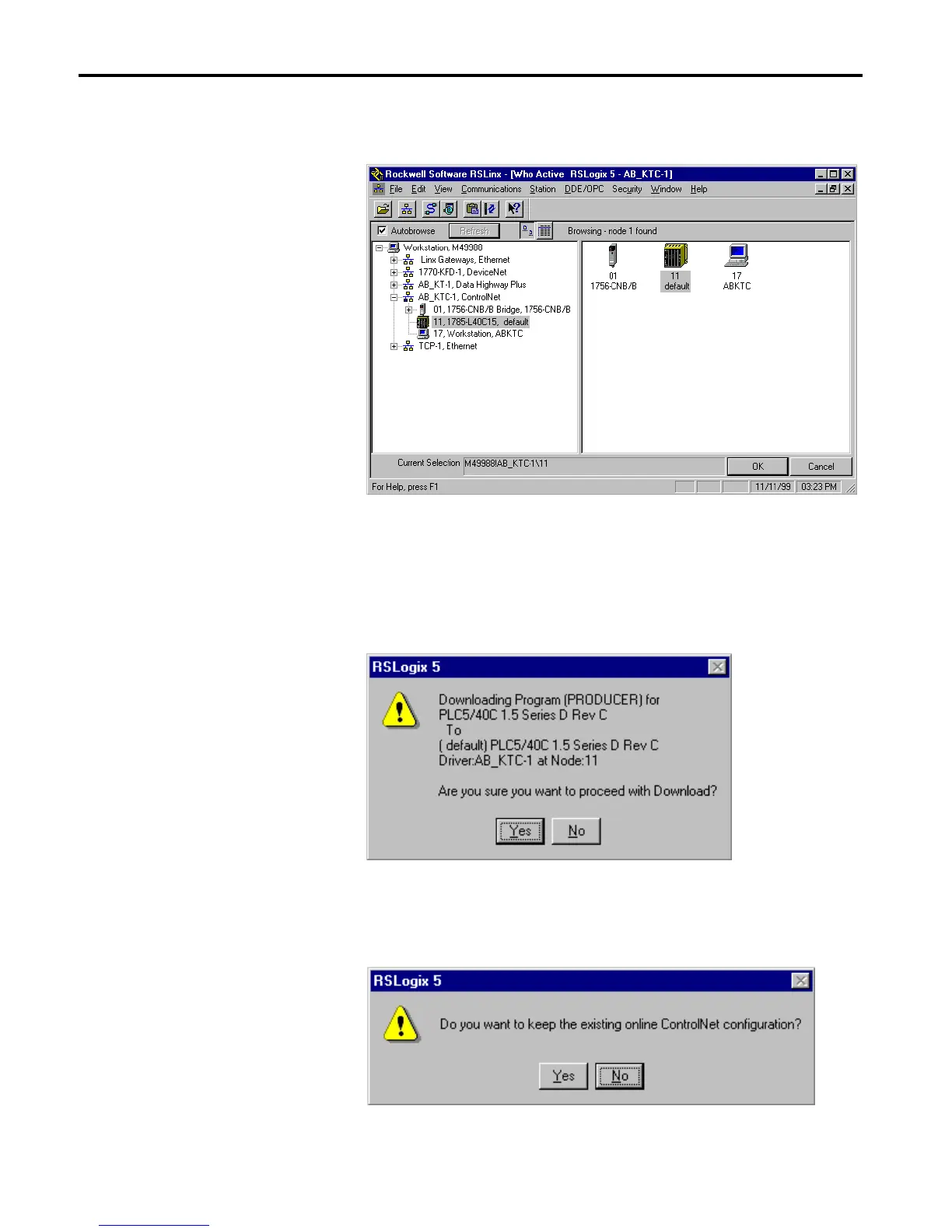1756-6.5.3 - December 1999
8-20 PLC-5C to Logix5550 Controller: Scheduled Communications
The RSWho window will appear (Your window may appear different,
depending on the drivers and devices installed on your system.).
3. Double-click on the PLC-5/40C processor at node 11.
4. When the System Communications tab reappears, click on the
Download button.
You will see a window similar to that below.
5. Click on Yes to download the program.
You will receive the following prompt.
6. Click on Yes to keep the existing online ControlNet configuration.
