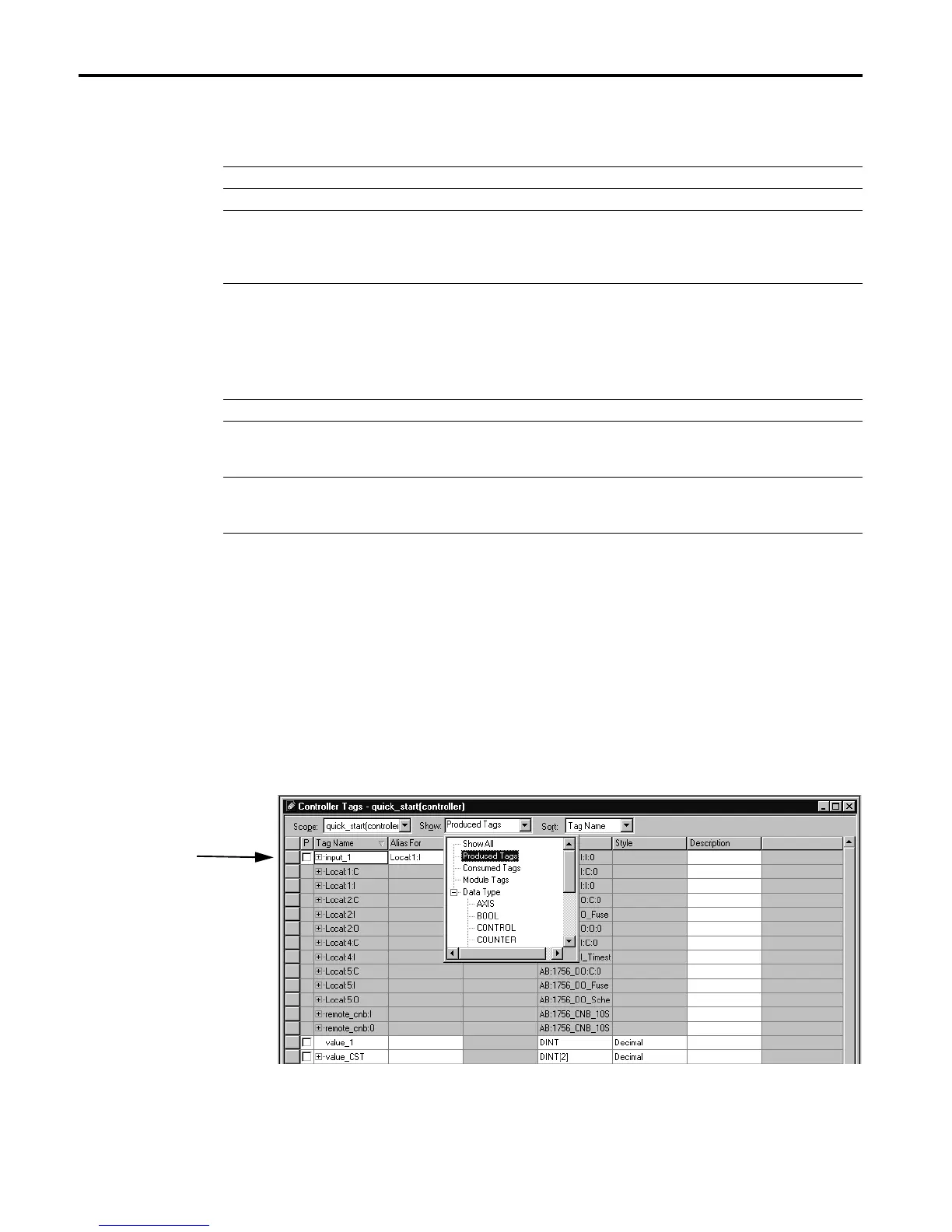1756-6.5.3 - December 1999
B-2 Creating Produced and Consumed Tags
To specify a produced tag.
A produced or consumed tag cannot be larger than 500 bytes. The tag must
also fit within the bandwidth of the network. See the Logix5550 Controllers
User Manual, publication 1756-6.5.12 for more information.
You can produce a base, alias, or consumed tag. The consumed tag in a
Logix5550 controller must have the same data type as the produced tag in
the originating Logix5550 controller. The Logix5550 controller performs
type checking to ensure proper data is being received.
You can display a list of produced tags in the tag editor of the current
project.
Produced tags require connections. The number of connections depends on
the amount of data and how many controllers are producing and consuming
tags. For more information refer to Appendix A.
In this field Enter or select
Name Type a name for the tag.
Description Type a description for the tag (optional).
Tag Type Select one of these:
Base for a normal tag
Alias for a tag that references another tag or part of another tag
Consumed for a tag whose value is produced by another controller
Data Type Select the data type. A produced tag type is limited to DINT, Real, or Structure. The
programming software displays a list of the available data types. The list consists of the
predefined data types and any user-defined structures.
If the tag is to be an array, specify the number of elements in each dimension. There can
be as many as 3 dimensions. If the tag is not an array, or you do not want all 3
dimensions, set the dimension fields to zero (0).
Scope All produced tags must have controller scope.
Style Select the display style of the tag. The programming software displays a list of the
available styles, which depends on the data type. The style you select becomes the
default display type when monitoring that tag with the programming software.
Produce this tag Select this check box. Specify how many other controllers that can consume the tag.
You can only choose to create a produced tag when programming offline.
Select Produced Tags
