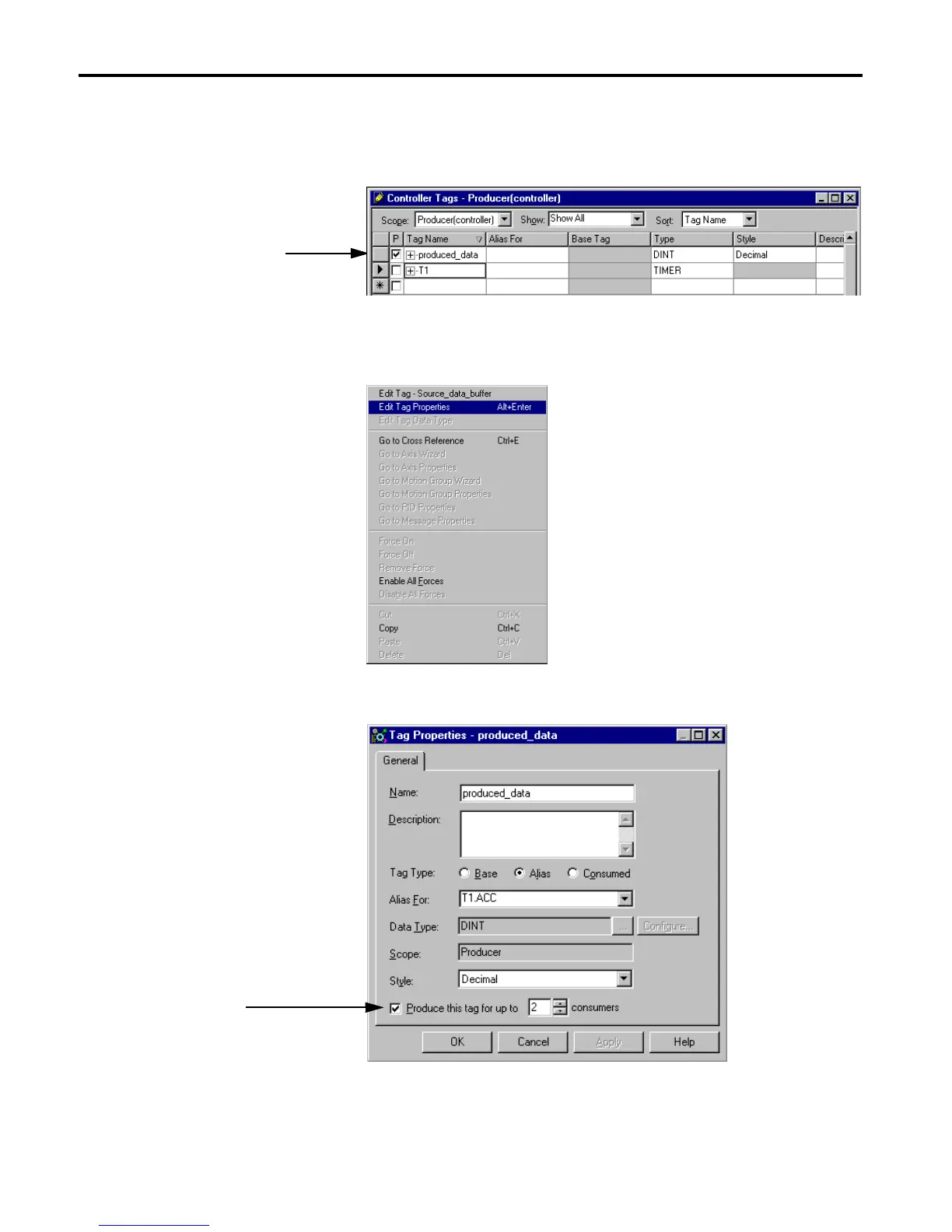1756-6.5.3 - December 1999
4-4 Logix5550 to Logix5550 Controller: Scheduled Communication
3. Produce the tag that is being sent. Either:
Check the “P” box in the tag database:
-OR-
Right-click on the tag select Edit Tag Properties.
The Tag Properties window will appear:
Check the “Produce this tag for up to” box and select the number of
consumers (1 to 256). The default is 2.
Check the “P” box in the tag database
to make this a produced tag.
Make sure this box is checked.
