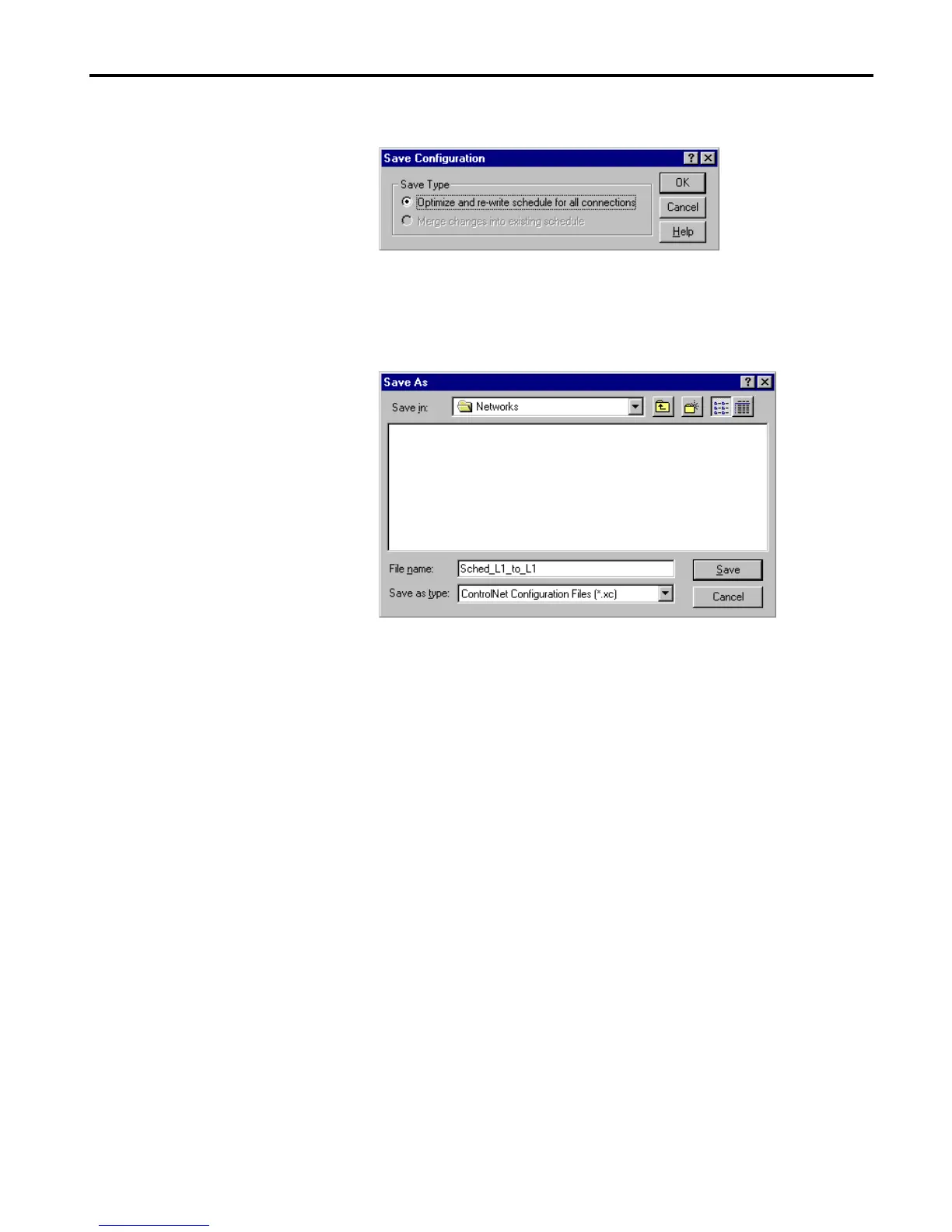1756-6.5.3 - December 1999
Logix5550 to Logix5550 Controller: Scheduled Communication 4-19
The following pop-up window will appear:
6. Select “Optimize and re-write schedule for all connections” and click on
OK.
The Save As window will appear
7. Enter an appropriate name for the network (e.g., “Sched_L1_to_L1”)
and click on Save.
RSNetWorx for ControlNet will save the configured and scheduled
network.
8. Minimize the RSNetWorx for ControlNet software.
