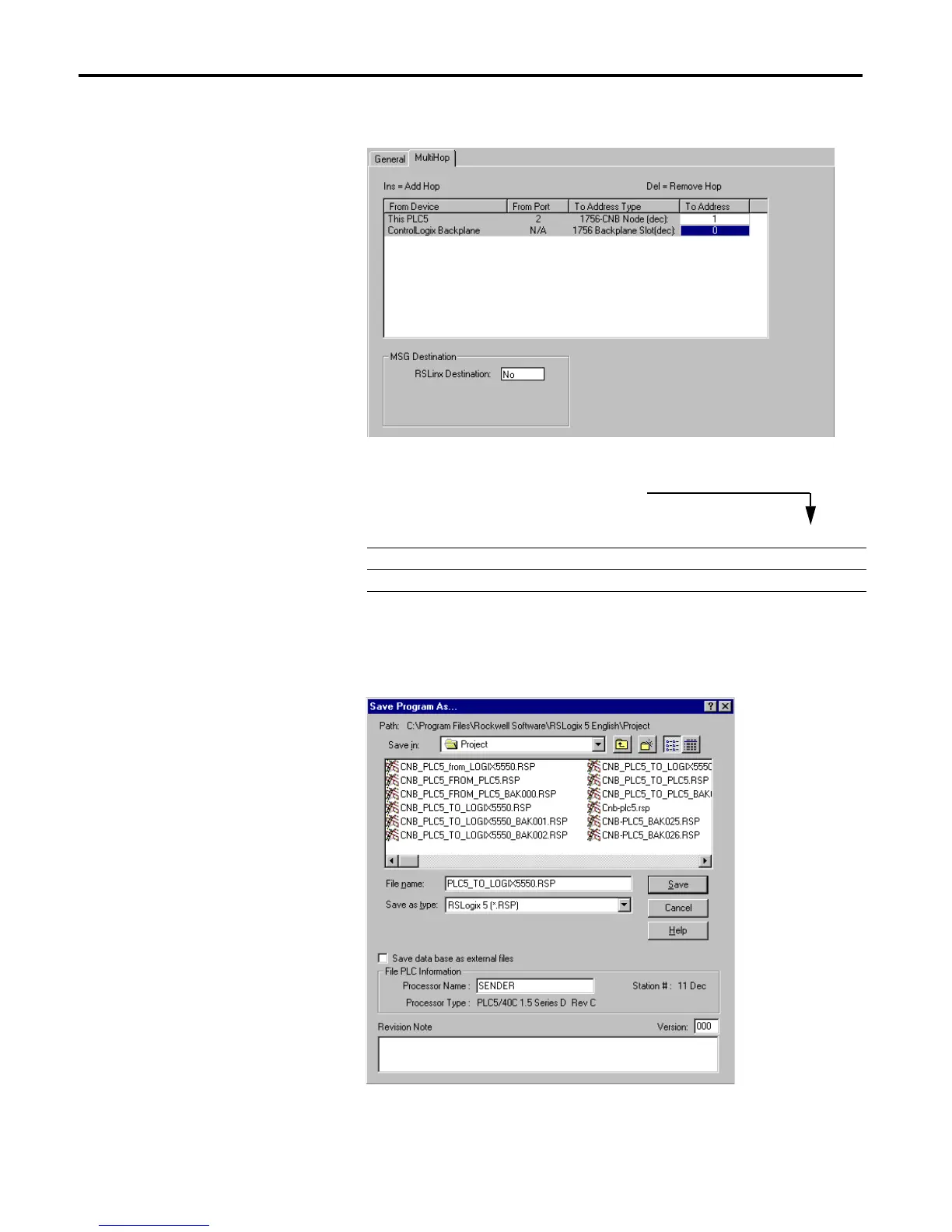1756-6.5.3 - December 1999
7-4 PLC-5C to Logix5550 Controller: Unscheduled Messaging
The following window will appear:
5. Enter the following data in the To Address field (the other fields are
filled in automatically by the software):
6. From the Edit menu, select Verify Project.
7. Select the Save As option from the File menu.
8. Enter an appropriate file name (e.g., “PLC5_to_LOGIX5550”) and click
on Save.
For the path in this example:
“1” indicates a connection to the CNB module
at node address 1.
“0” indicates a connection to the Logix5550
controller in backplane slot 0.
From Device From Port To Address Type To Address
This PLC5 2 1756-CNB Node (dec) 1
ControlLogix Backplane N/A 1756 Backplane Slot (dec) 0
