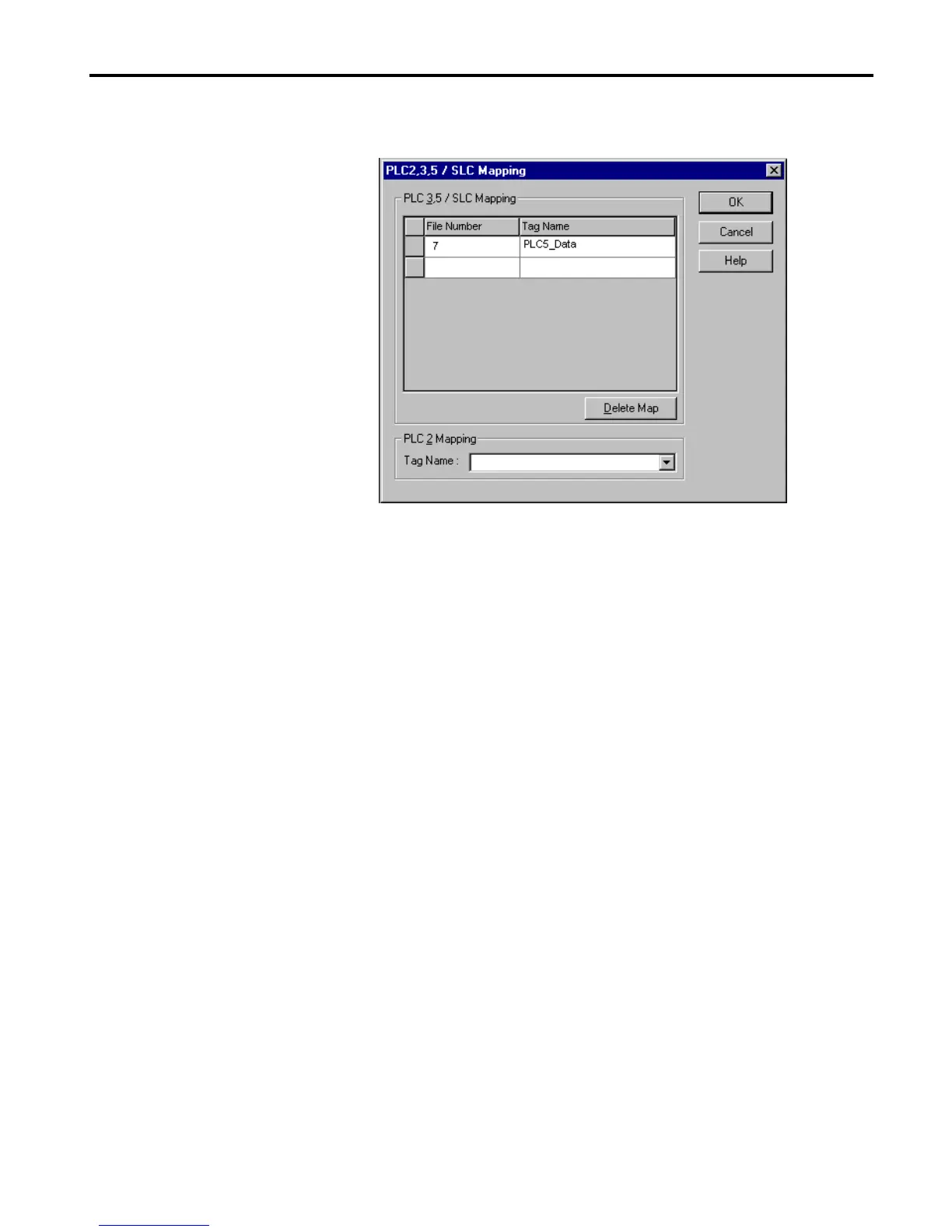1756-6.5.3 - December 1999
PLC-5C to Logix5550 Controller: Unscheduled Messaging 7-9
3. From the Logic menu, select Map PLC/SLC Messages.
4. Select the File Number used in the PLC-5C Typed Write message setup
(i.e., number 7).
5. Select the Logix5550 Tag Name created previously (PLC5_Data).
6. Click on OK to complete the mapping.
