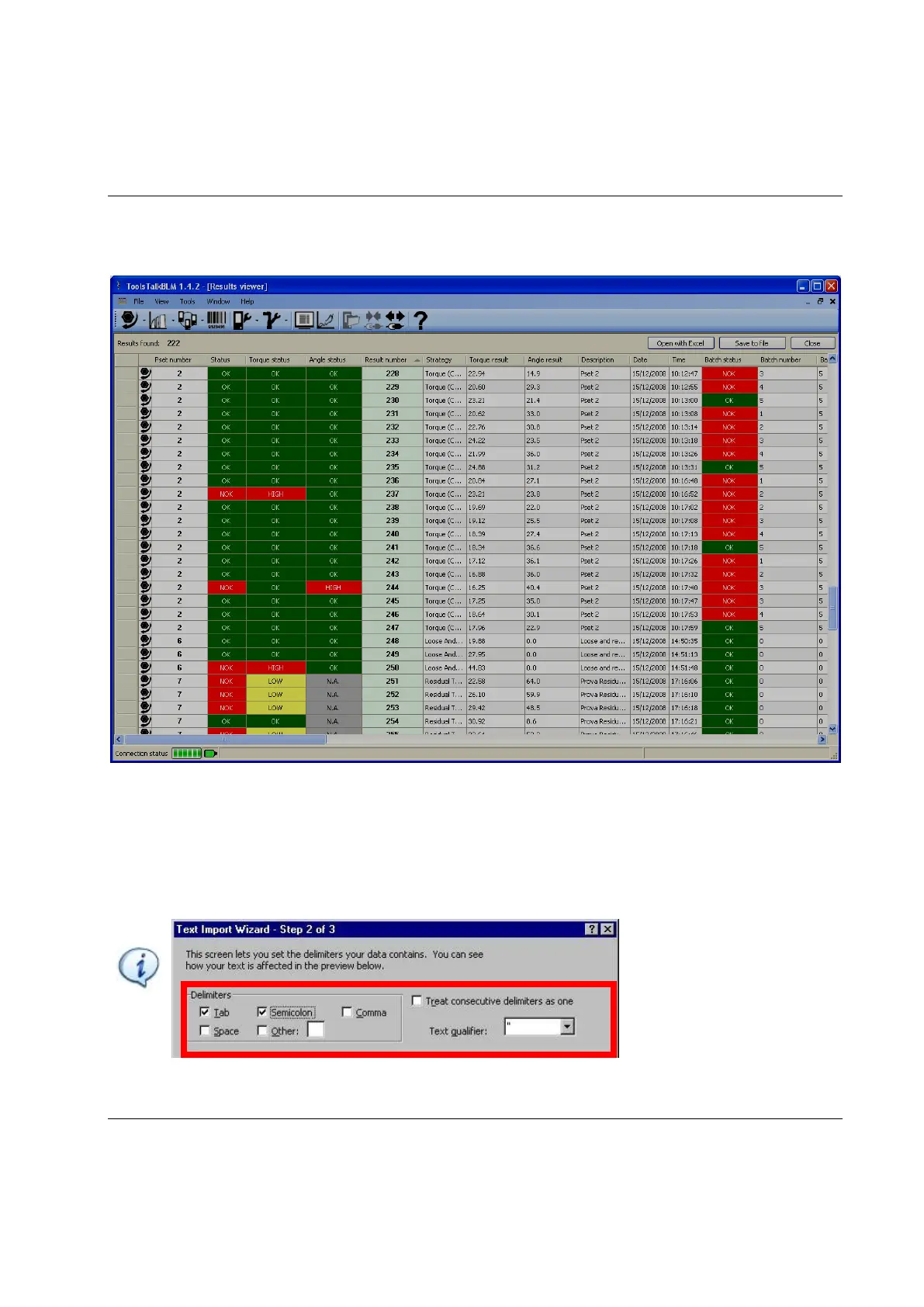STwrench User Guide Results Viewer
9836 4134 01 Edition 2.9 195 (326)
Select the Pset (or Multistage) you want to review (more than one Pset/Multistage can be selected at
once):
Click on a column to sort the results according to the column field.
Using the command Open with Excel and Save to File you can open this table with Excel and save the
results in an Excel (.xls) file, or in a .csv file, or in a .XML file.
NOTE: The .CSV file is formatted with the semicolon (;) as a field separator.
If the .CSV file does not open automatically in Excel, select Data → Import Data from the
Excel file menu, select the .CSV file, and select the “semicolon” option in the import wizard:
