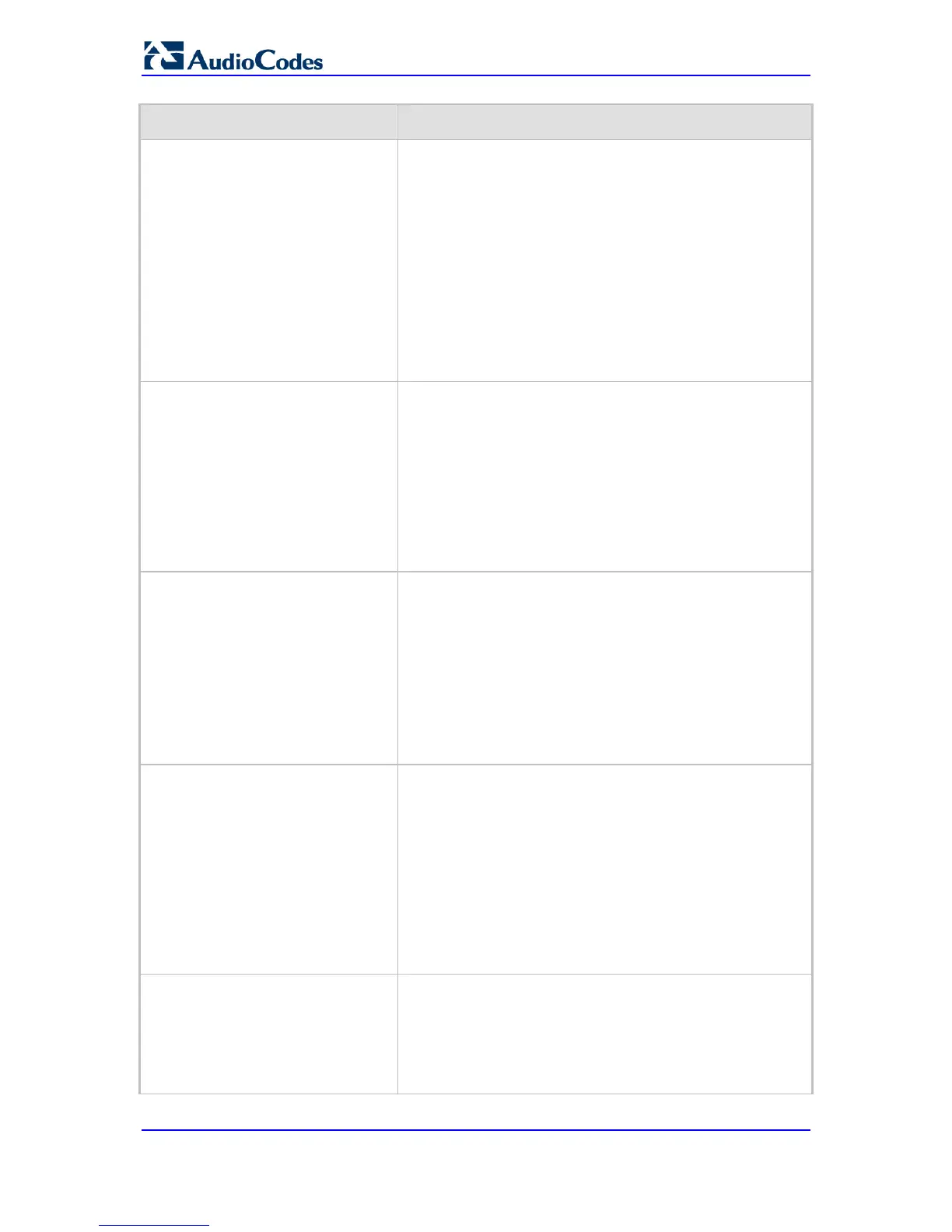followed by a stutter dial tone (Tone Type #15). Both these
tones are defined in the CPT file.
The range is 1,000 to 60,000. The default is 2,000 (i.e., 2
seconds).
Notes:
This parameter is applicable only to FXS interfaces.
If you want to configure the duration of the confirmation
tone to longer than 16 seconds, you must increase the
value of the parameter TimeForDialTone accordingly.
The MWI tone takes precedence over the call forwarding
reminder tone. For more information on MWI, see
Message Waiting Indication on page 251.
Web: FXO AutoDial Play BusyTone
EMS: Auto Dial Play Busy Tone
[FXOAutoDialPlayBusyTone]
Determines whether the device plays a busy / reorder tone to
the PSTN side if a Tel-to-IP call is rejected by a SIP error
response (4xx, 5xx or 6xx). If a SIP error response is
received, the device seizes the line (off-hook), and then plays
a busy / reorder tone to the PSTN side (for the duration
defined by the parameter TimeForReorderTone). After
playing the tone, the line is released (on-hook).
[0] = Disable (default)
[1] = Enable
Note: This parameter is applicable only to FXO interfaces.
Web: Hotline Dial Tone Duration
EMS: Hot Line Tone Duration
[HotLineToneDuration]
Defines the duration (in seconds) of the hotline dial tone. If no
digits are received during this duration, the device initiates a
call to a user-defined number (configured in the Automatic
Dialing table - TargetOfChannel - see Configuring Automatic
Dialing on page 266).
The valid range is 0 to 60. The default is 16.
Notes:
This parameter is applicable to FXS and FXO interfaces.
You can define the Hotline duration per FXS/FXO port
using the Automatic Dialing table.
Web/EMS: Reorder Tone Duration
[sec]
[TimeForReorderTone]
Defines the duration (in seconds) that the device plays a busy
or reorder tone before releasing the line. Typically, after
playing the busy or reorder tone for this duration, the device
starts playing an offhook warning tone.
The valid range is 0 to 254. The default is 0 seconds. Note
that the Web interface denotes the default value as a string
value of "255".
Notes:
The selected busy or reorder tone is according to the SIP
release cause code received from IP.
This parameter can also be configured in a Tel Profile.
Web: Time Before Reorder Tone
[sec]
EMS: Time For Reorder Tone
[TimeBeforeReorderTone]
Defines the delay interval (in seconds) from when the device
receives a SIP BYE message (i.e., remote party terminates
call) until the device starts playing a reorder tone to the FXS
phone.
The valid range is 0 to 60. The default is 0.
Note: This parameter is applicable only to FXS interfaces.
