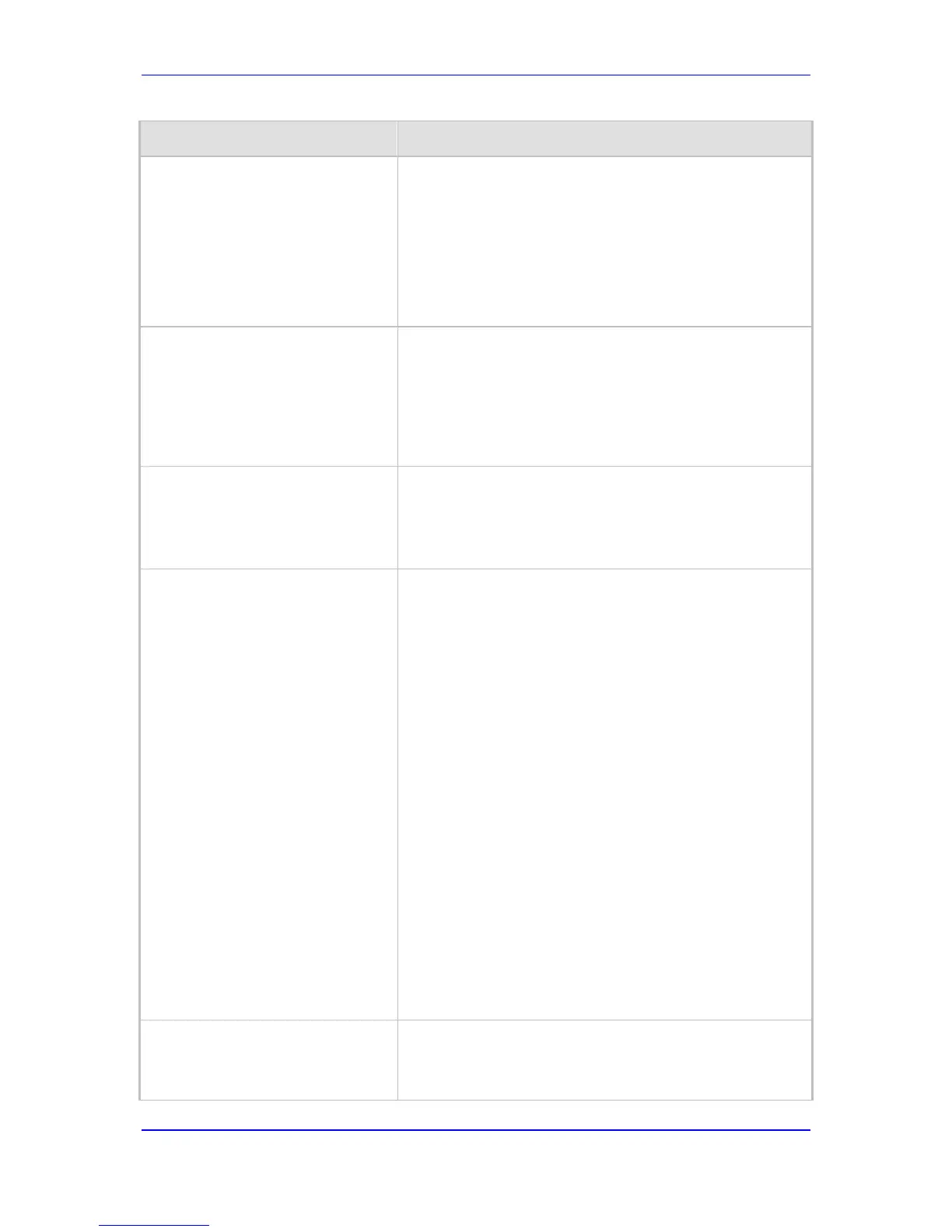Version 6.6 547 MP-11x & MP-124
User's Manual 43. Configuration Parameters Reference
Parameter Description
Web: Cut Through Reorder Tone
Duration [sec]
[CutThroughTimeForReOrderTone]
Defines the duration (in seconds) of the reorder tone played
to the Tel side after the IP call party releases the call, for the
Cut-Through feature. After the tone stops playing, an
incoming call is immediately answered if the FXS is off-
hooked.
The valid values are 0 to 30. The default is 0 (i.e., no reorder
tone is played).
Note: To enable the Cut-Through feature, use the
CutThrough (for FXS channels) parameter.
Web/EMS: Enable Comfort Tone
[EnableComfortTone]
Determines whether the device plays a comfort tone (Tone
Type #18) to the FXS/FXO endpoint after a SIP INVITE is
sent and before a SIP 18x response is received.
[0] Disable (default)
[1] Enable
Note: This parameter is applicable to FXS and FXO
interfaces.
[WarningToneDuration]
Defines the duration (in seconds) for which the offhook
warning tone is played to the user.
The valid range is -1 to 2,147,483,647. The default is 600.
Note: A negative value indicates that the tone is played
infinitely.
Web: Play Ringback Tone to Tel
EMS: Play Ring Back Tone To Tel
[PlayRBTone2Tel]
Determines the playing method of the ringback tone to the Tel
(for analog interfaces) side.
[0] Don't Play =
Ringback tone is not played.
[1] Play on Local =
Plays a ringback tone to the Tel side of the call when
a SIP 180/183 response is received.
[2] Prefer IP = (Default):
Plays a ringback tone to the Tel side only if a 180/183
response without SDP is received. If 180/183 with
SDP message is received, the device cuts through the
voice channel and doesn't play the ringback tone.
[3] Play Local Until Remote Media Arrive = Plays a
ringback tone according to received media. The behaviour
is similar to [2]. If a SIP 180 response is received and the
voice channel is already open (due to a previous 183 early
media response or due to an SDP in the current 180
response), the device plays a local ringback tone if there
are no prior received RTP packets. The device stops
playing the local ringback tone as soon as it starts
receiving RTP packets.
At this stage, if the device receives
additional 18x responses, it does not resume playing the
local ringback tone.
Note: This parameter is applicable to the Gateway and IP-to-
IP applications.
Web: Play Ringback Tone to IP
EMS: Play Ring Back Tone To IP
[PlayRBTone2IP]
Determines whether the device plays a ringback tone to the
IP side for IP-to-Tel calls.
[0] Don't Play = (Default) Ringback tone isn't played.
[1] Play = Ringback tone is played after SIP 183 session
