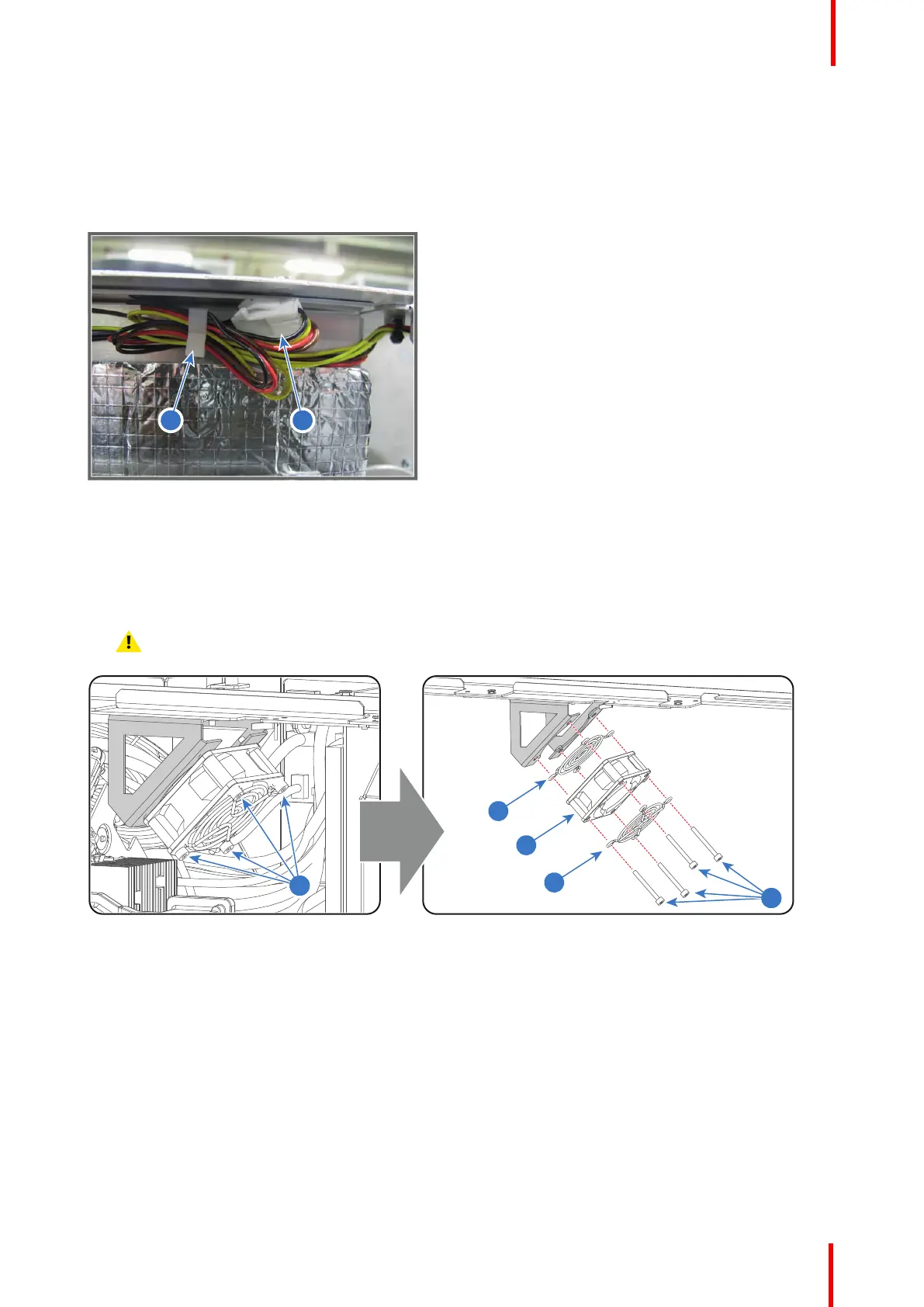R5906848 /04 DP2K SLP Series 137
Required tools
3mm Allen wrench.
How to replace the fan of the Light Pipe?
1. Disconnect the wire (reference 1 Image 10-34) of the fan.
Image 10-34
2. Remove the fan from the chassis. Use a 3mm Allen wrench to loosen the four fixation screws of the fan
(reference 3 Image 10-35).
3. Install the new fan as illustrated. Place a fan guard (reference 4 Image 10-35) at both sides of the fan
(reference 5 Image 10-35) . Fixate fan and fan guards with four long screws (reference 3 Image 10-35) using a
3mm Allen wrench.
Caution: Ensure that the airflow of the fan is towards the Light Pipe.
Image 10-35
4. Connect the wire of the fan. (reference 1 Image 10-34)
5. Guide wire of the fan through the cable clamp (reference 6 Image 10-34).
Light Pipe
