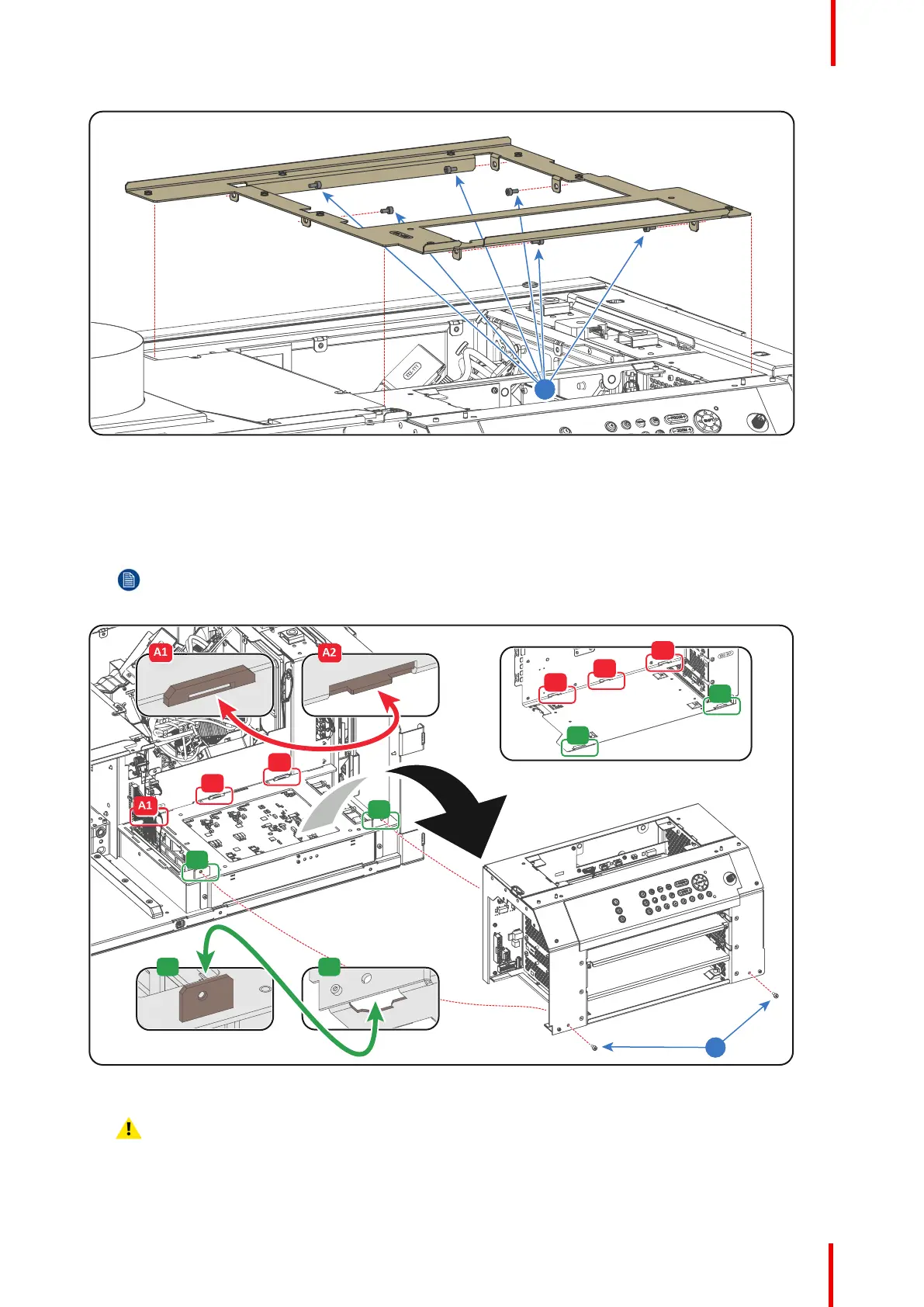R5906848 /04 DP2K SLP Series 233
Image 18-34
4. Remove the two fixation screws (reference 2 Image 18-35) from the base of the Card Cage.
5. Remove the Card Cage from the projector chassis. Do this by first pulling the Card Cage a few mm forward
and then lifting the Card Cage out of its compartment.
Note: The rear bottom of the Card Cage is engaged into the projector chassis with three horizontal
slots (reference A1 and A2 Image 18-35). The front bottom of the Card Cage is engaged into the
projector chassis with two vertical slots (reference B1 and B2 Image 18-35).
Image 18-35
Caution: The right side of the Card Cage contains two cable clamps (reference 1 Image 18-36) which
capture two wires from the Lens Holder. First remove the Card Cage a few centimeters and release
the wires from the clamps prior to remove the Card Cage completely away from the projector chassis.
Card Cage
