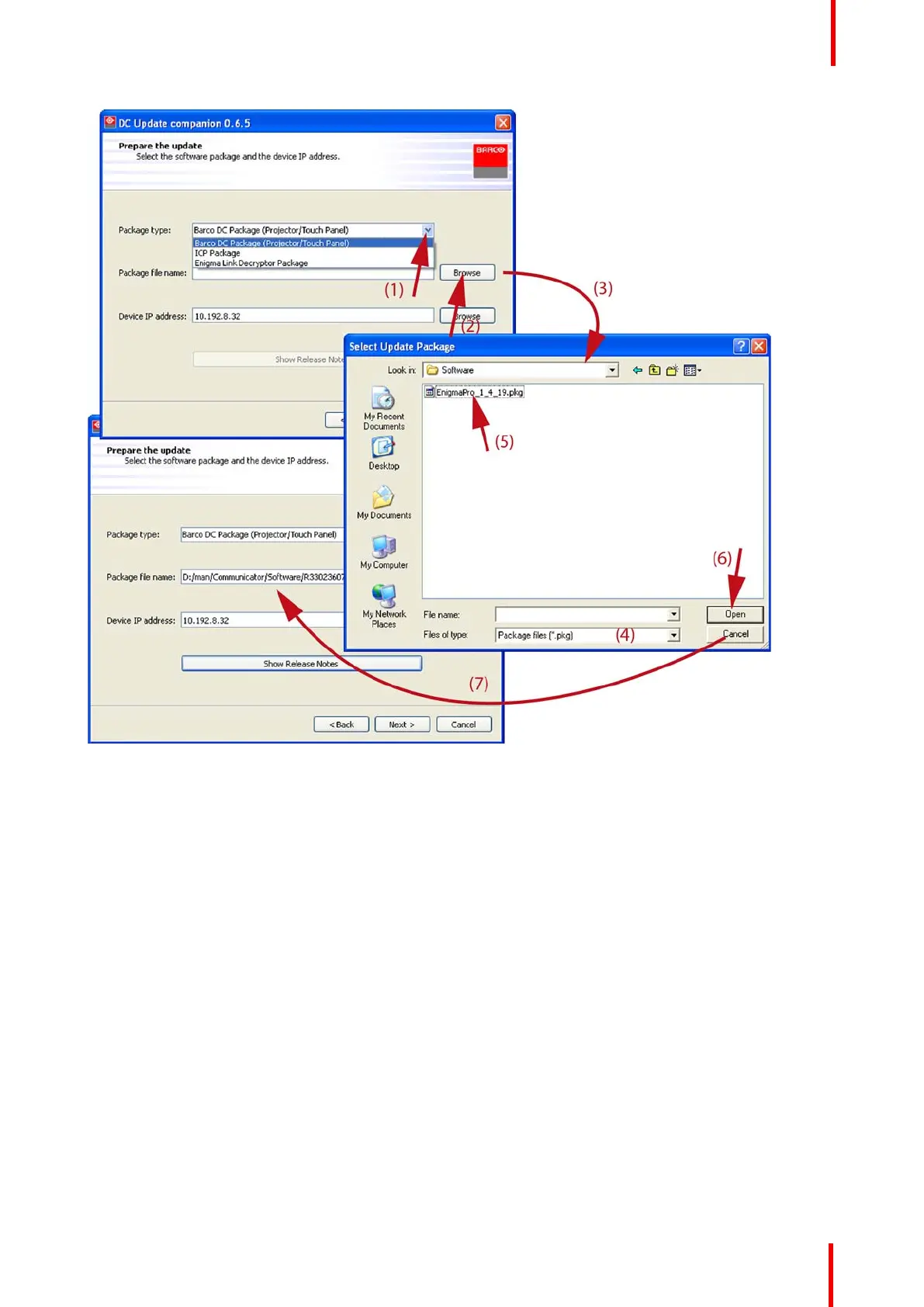R5906848 /04 DP2K SLP Series 253
Image 19-4: Package file selection
3. Browse the package file name. Click on Browse (2) to open the Browser window (3).
The correct file type is already filled out (4).
4. Browse for the desired file (5), select the file and click on Open (6).
The Package file name line is filled out (7).
5. To read the release notes, click on Show Release Notes (8).
Software update via Communicator (DC update companion)
