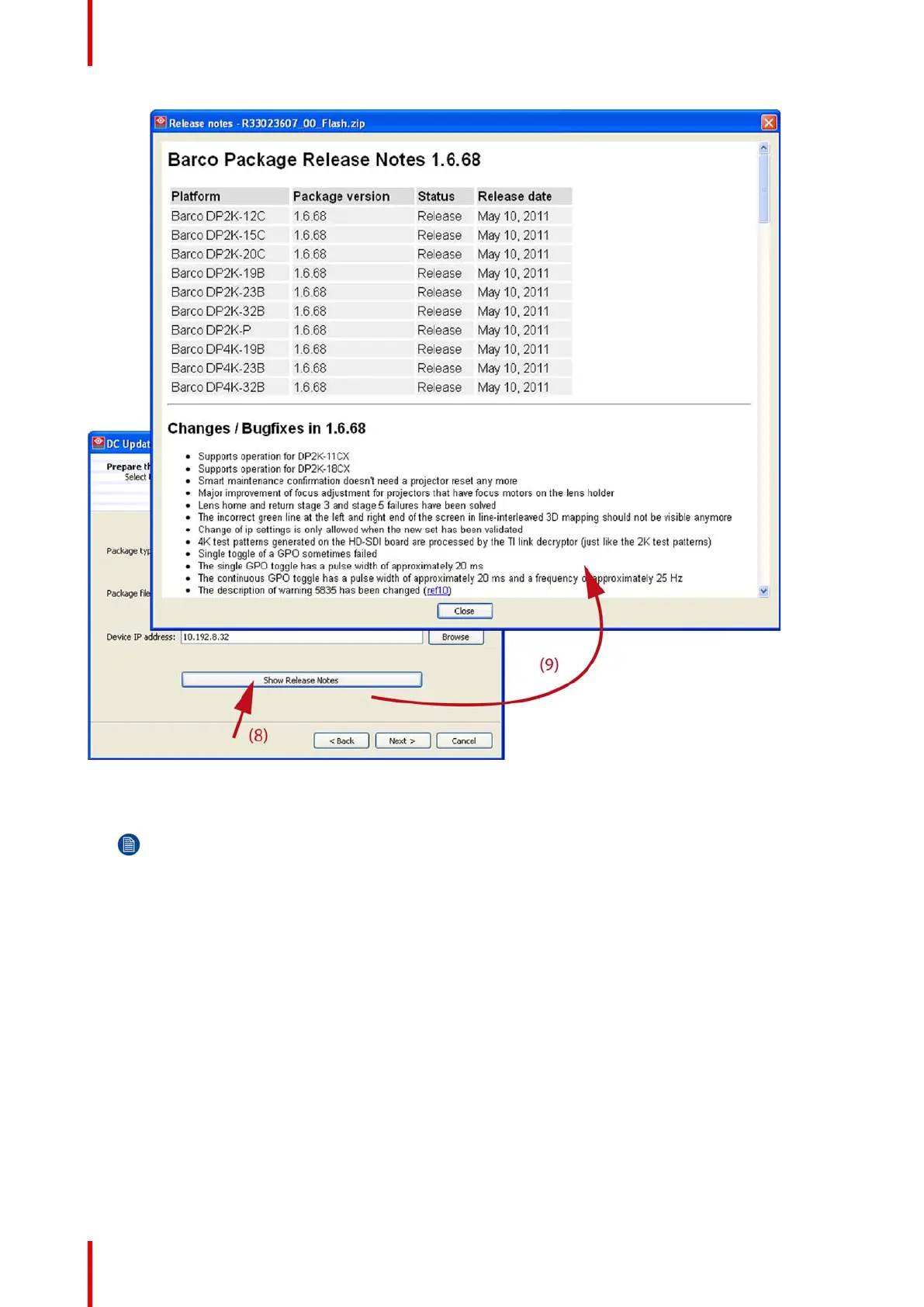R5906848 /04 DP2K SLP Series254
Image 19-5: Barco release notes
6. Enter the device IP address (10) or click on Browse to open a device selection window (11).
Note: The IP of the connected projector is already filled out. When using the DC Update Companion
as stand alone program, then this field is blank.
Software update via Communicator (DC update companion)
