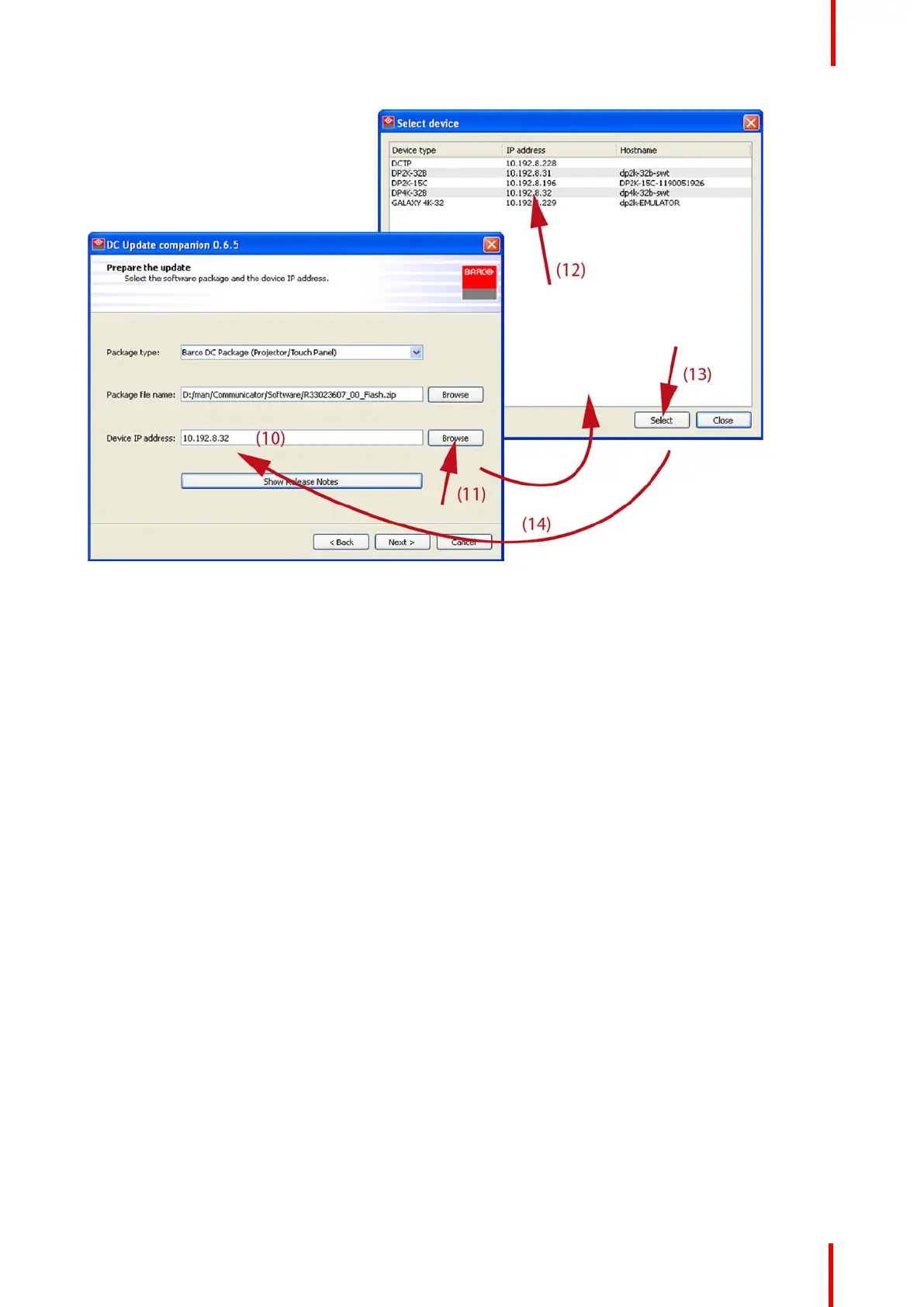R5906848 /04 DP2K SLP Series 255
Image 19-6: IP selection
7. Select the desired IP address (12) and click Select (13).
The selected IP address is filled out next to Device IP address.
8. Click Next to continue.
The necessary information is gathered.
The current installed version is shown next to the package version (15).
Software update via Communicator (DC update companion)
