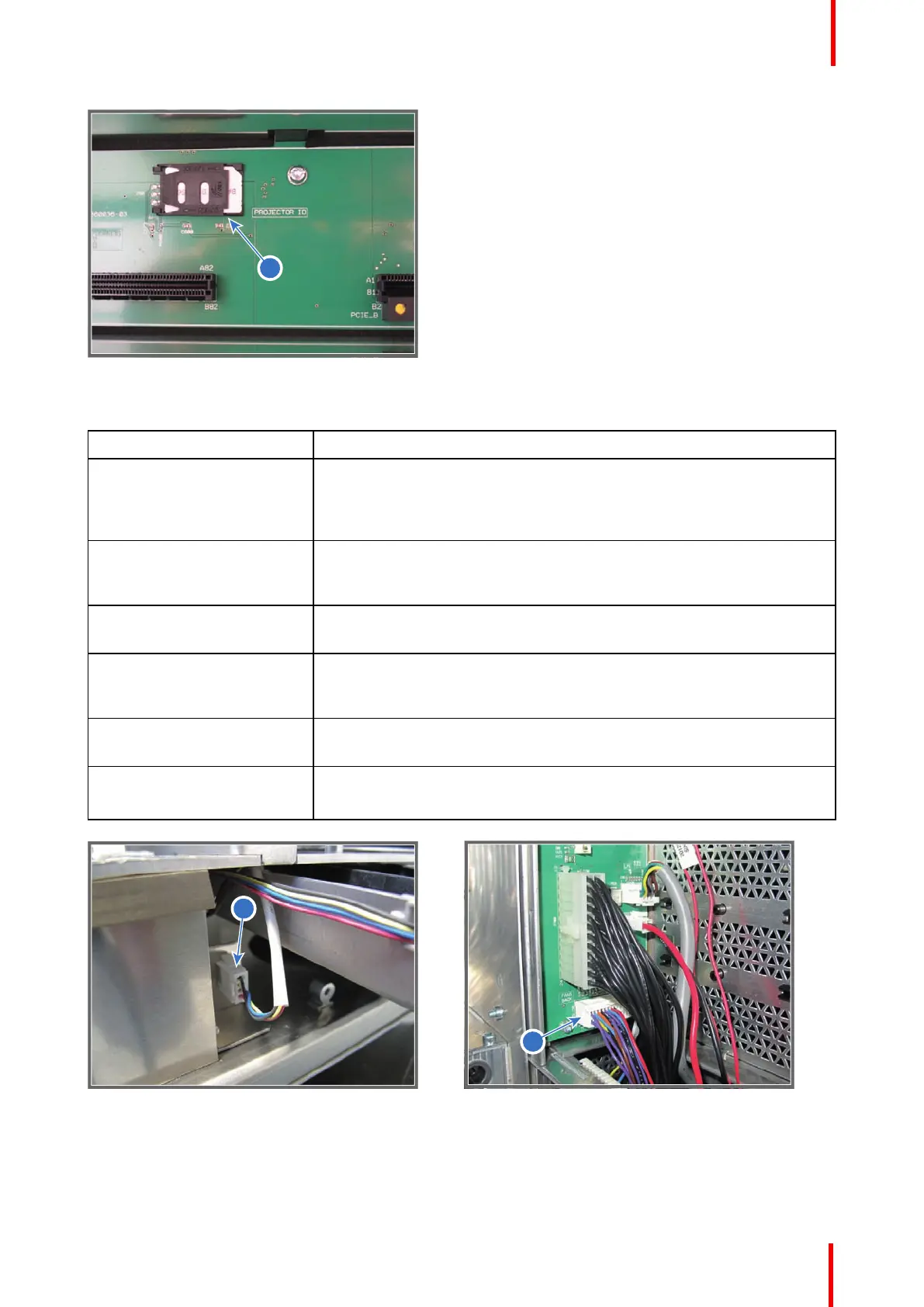R5906848 /04 DP2K SLP Series 297
Image 25-4
Code 5042: “Cold mirror fan - speed too low”
Situation Solution
The wire of the Cold Mirror fan
is disconnected from the
socket inside the fan
compartment.
Remove the left cover of the projector, pull out the Cold Mirror fan
assembly and check the connection of the wire at the left side of the fan
(reference 1 Image 25-5).
Plug of the rear fan units is
disconnected from the Signal
Backplane.
Remove the Light Source and Cathode Fan assembly. Check if the plug of
the rear fan units is connected with the Signal Backplane (reference 2
Image 25-6).
Blocked fan Unblock the fan. Ensure that the fan can turn freely (reference 3 Image 25-
7).
Damaged wire Check if the wire of the fan is not damaged (reference 4 Image 25-8).
Repair if possible, otherwise replace with new one. See service manual
chapter “Replacement of the Cold Mirror fan”, page 88.
Fan end of life Replace the fan. See service manual chapter “Replacement of the Cold
Mirror fan”, page 88.
Malfunction Cinema Controller Replace the Cinema Control board. See service manual chapter
“Replacement of the Cinema Controller”, page 217.
Image 25-5
Image 25-6
Troubleshooting
