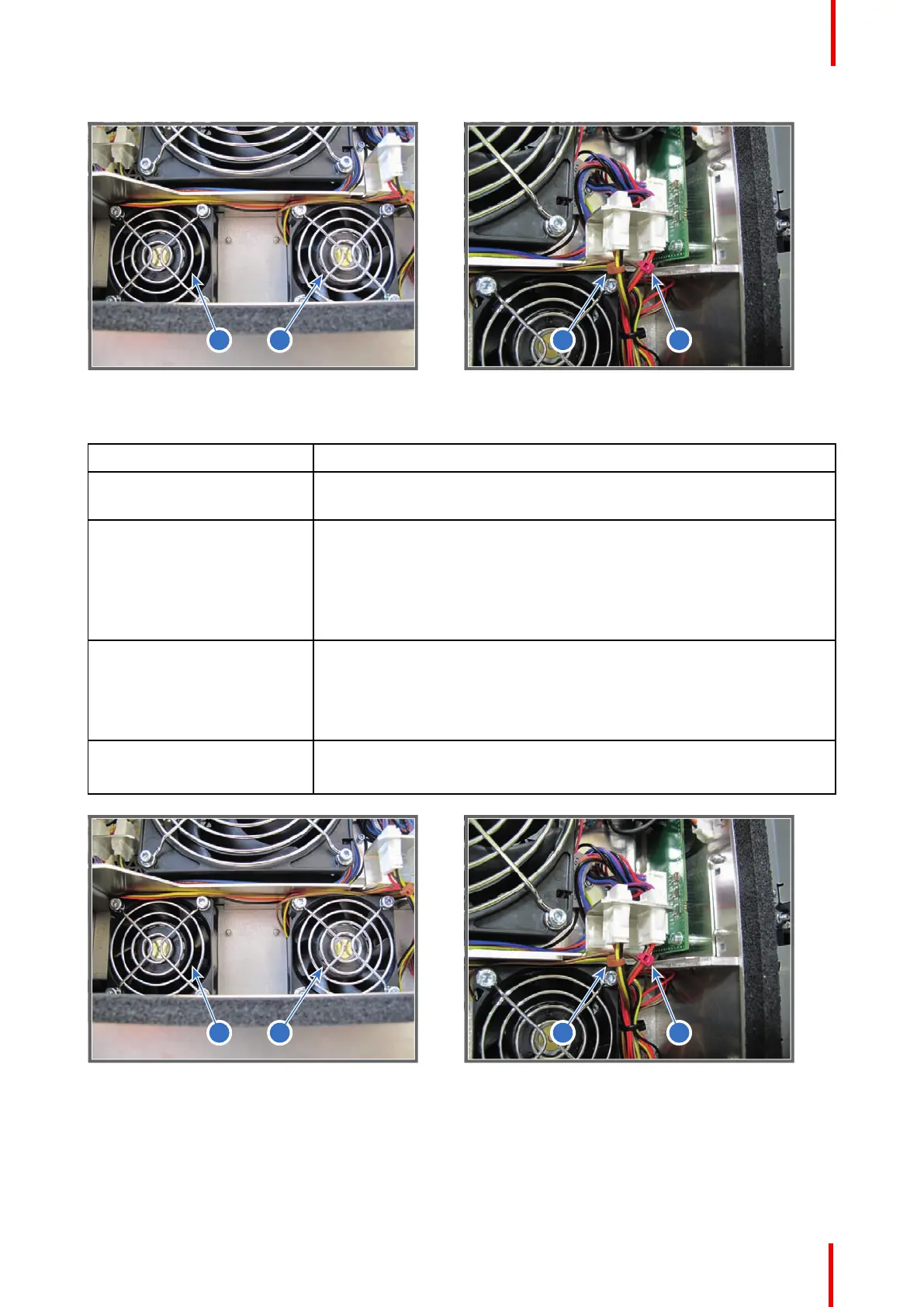R5906848 /04 DP2K SLP Series 303
Image 25-22
Image 25-23
Code 5113: “SMPS fan 2 (right side) - speed low”
Situation Solution
Blocked fan. Unblock the fan. Ensure that the fan can turn freely (reference 4 of
Image 25-24).
Damaged wire. Remove the large dust filter from the projector and check if the wire of the
left fan of the SMPS compartment is not damaged. Repair if possible,
otherwise replace with new one.
Note: SMPS fan 1 is the fan which wire is marked with a brown cable tie
(reference 1 of Image 25-25). SMPS fan 2 is the fan which wire is marked
with a red cable tie (reference 2 of Image 25-25).
Fan end of life. Replace both fans of the SMPS compartment. See service manual chapter
“Replacing the fans of the SMPS compartment”, page 43.
Note: If one fan of the SMPS compartment is end of life the other fan will
probably also (nearly) end of live. For that, it's better to replace both fans at
once.
Malfunction Cinema
Controller.
Replace the Cinema Control board. See service manual chapter
“Replacement of the Cinema Controller”, page 217.
Image 25-24
Image 25-25
Troubleshooting