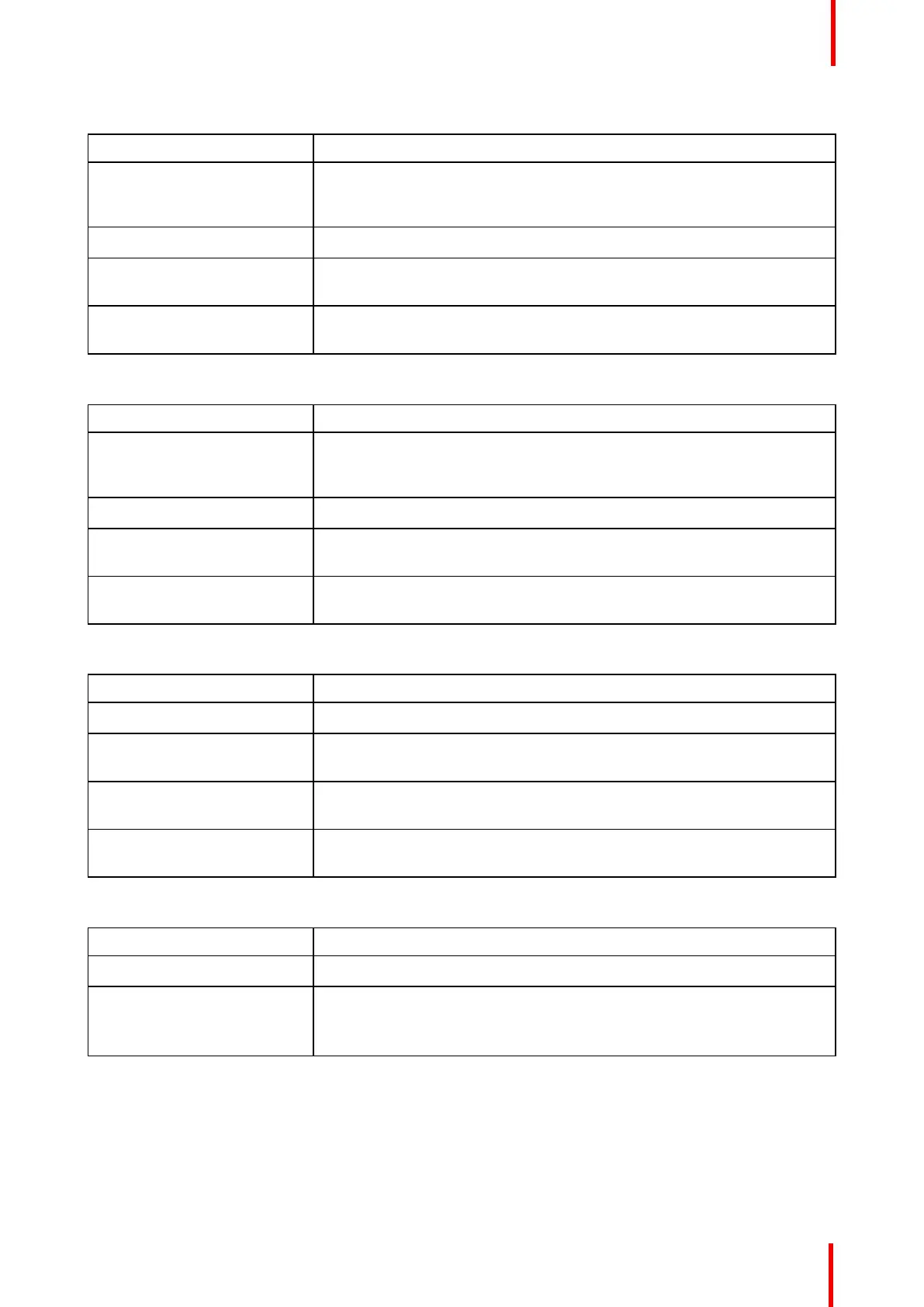R5906848 /04 DP2K SLP Series 329
Code 5815: “TI-ICP - certificate error”
Situation Solution
New ICP software version
installed but no reboot of
projector has happen.
Reboot the projector.
Malfunction software. Reboot the projector.
ICP board is not correctly
seated.
Reseat the ICP board. See service manual chapter “Replacement of the
ICP board”, page 214.
Error remains occurring after
different boot cycles.
Replace ICP board. See service manual chapter “Replacement of the ICP
board”, page 214.
Code 5816: “TI-ICP - key error”
Situation Solution
New ICP software version
installed but no reboot of
projector has happen.
Reboot the projector.
Malfunction software. Reboot the projector.
ICP board is not correctly
seated.
Reseat the ICP board. See service manual chapter “Replacement of the
ICP board”, page 214.
Error remains occurring after
different boot cycles.
Replace ICP board. See service manual chapter “Replacement of the ICP
board”, page 214.
Code 5817: “TI-ICP - icp board not detected”
Situation Solution
Malfunction software. Reboot the projector.
There is no ICP board
installed.
Install an ICP board. See service manual chapter “Replacement of the ICP
board”, page 214.
ICP board is not correctly
seated.
Reseat the ICP board. See service manual chapter “Replacement of the
ICP board”, page 214.
ICP board not correctly
inserted.
Re-install the ICP board. See service manual chapter “Replacement of the
ICP board”, page 214.
Code 5830: “TI-link-decryptor - no communication”
Situation Solution
Exceptional software failure. Reboot the projector.
Link decryptor is not correctly
seated.
Reseat the link decryptor. See service manual chapter “Replacement of
the Link Decryptor”, page 217.
If problem remains, replace the link decryptor.
Code 5831: “TI-link-decryptor - system error”
With the Communicator, go to Diagnostics → Actual → Link Decryptor status → Error messages
The following errors can occur:
Troubleshooting