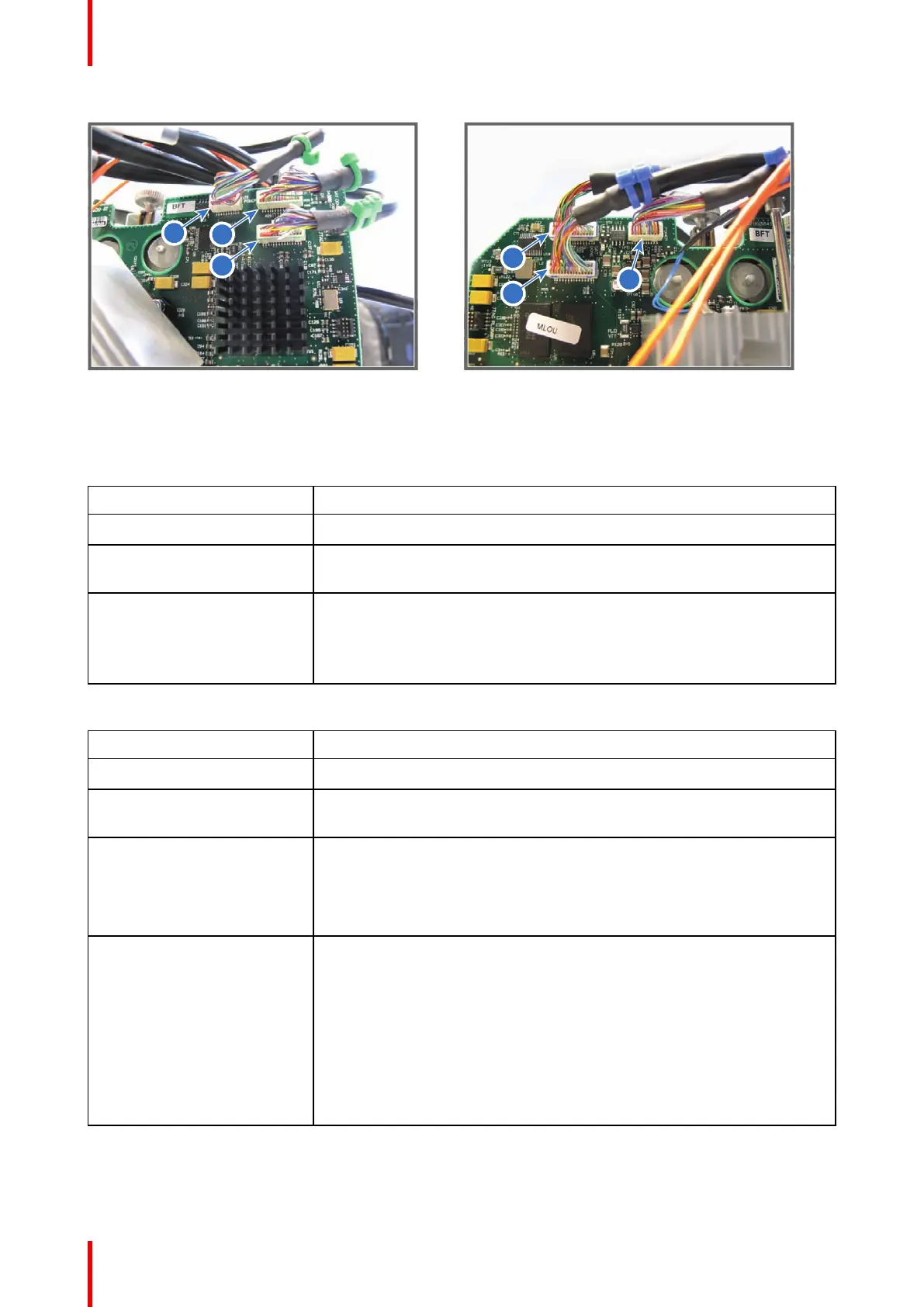R5906848 /04 DP2K SLP Series328
Image 25-67
Image 25-68
Code 5813: “TI-ICP - satellite firmware mismatch”
This error can occur when you move ICP boards between projectors which have a different DMD
configuration. (E.g. switching an ICP between a 1.2 and 0.98 inch system)
Situation Solution
Malfunction software. Reboot the projector.
ICP board is not correctly
seated.
Reseat the ICP board. See service manual chapter “Replacement of the
ICP board”, page 214.
Installed firmware for the
DMDs on the ICP board is not
correct for the current DMD
configuration.
Reinstall the ICP software.
Use the “DC Update Companion”. See user guide of the Communicator
software.
Note: First upload the ICP package to a slot, then install from slot.
Code 5814: “TI-ICP - self test = fail”
Situation Solution
Malfunction software. Reboot the projector.
ICP board is not correctly
seated.
Reseat the ICP board. See service manual chapter “Replacement of the
ICP board”, page 214.
One of the wire units of the
Satellite boards on the Light
Processor is not correctly
connected with the Signal
Backplane.
Check if all data wires of the Satellite boards are connected with the Signal
Backplane (reference 3 Image 25-65). For detail instructions see service
manual chapter “Installing the Light Processor”, page 100.
One or more of the data wires
are disconnected from the
Satellite boards of the Light
Processor.
Check the data connections on the Satellite boards of the Light Processor.
See Image 25-66 for the Satellite board of the RED channel.
See Image 25-67 for the Satellite board of the GREEN channel.
See Image 25-68 for the Satellite board of the BLUE channel.
Note: The wires are marked with cable ties in the same color as the
channel color. The wires with reference 4, 5 & 6 are marked with two cable
ties.
Note: To access the three wires on the RED Satellite board the Light
Processor has to be removed from the projector.
Troubleshooting