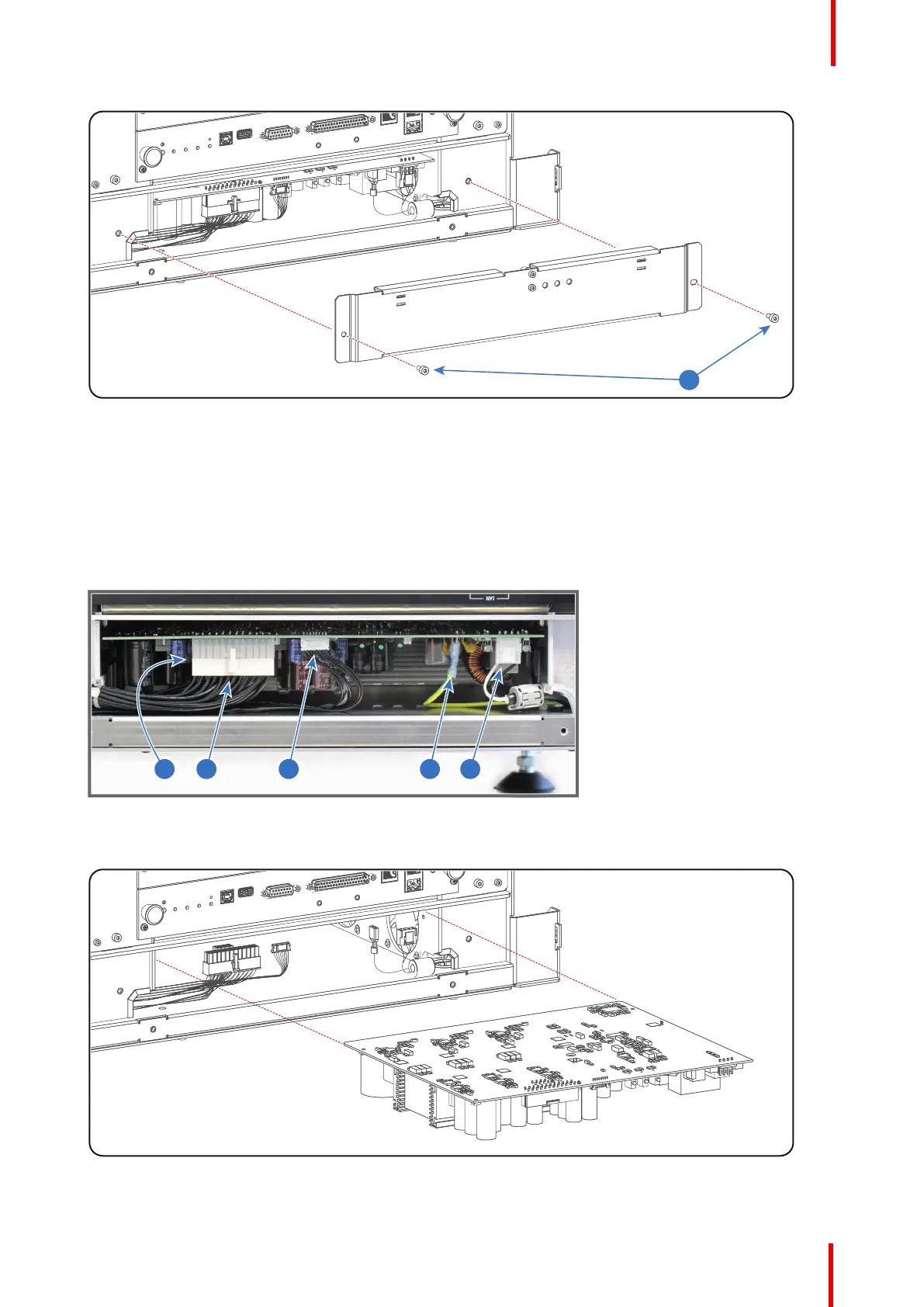R5906848 /04 DP2K SLP Series 41
Image 5-2
2. Gently pull out the SMPS board 3 or 4 centimeters out of its compartment and disconnect the following
connectors:
• Power out connector 2 (reference 2 Image 5-3)
• Power out connector 1 (reference 1 Image 5-3)
• Control connector (reference 3 Image 5-3)
• Ground wire (reference 4 Image 5-3)
• Mains input (reference 5 Image 5-3)
Image 5-3
3. Pull the SMPS board completely out of its compartment.
Image 5-4
Switch Mode Power Supply (SMPS)
