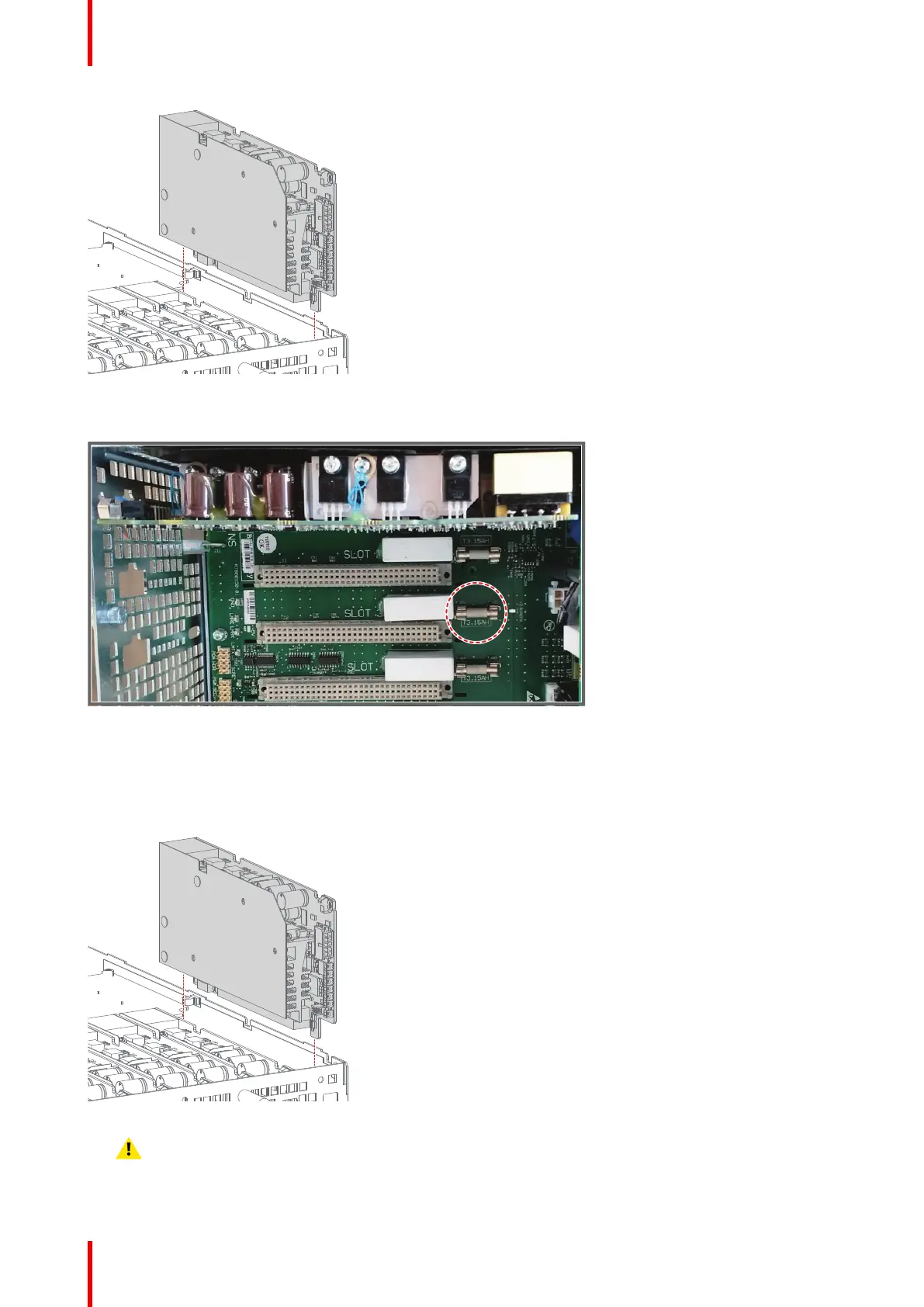R5906848 /04 DP2K SLP Series50
Image 6-9: Example of a removed driver board
5. Measure the fuse behind the board plug. If the fuse has blown, remove it as well.
Image 6-10: Example of the location of the fuse
How to install a new driver board
1. If the old fuse has been removed, replace it with a new one, provided in the spare part kit of the driver board.
2. Plug in the new laser driver board as illustrated.
Image 6-11: Example of mounting a driver board
Caution: Make sure the new Laser Driver Board is properly clicked in the board connection.
3. Place both fixation rails back on top of the laser driver boards.
Laser Driver Module (LDM)
