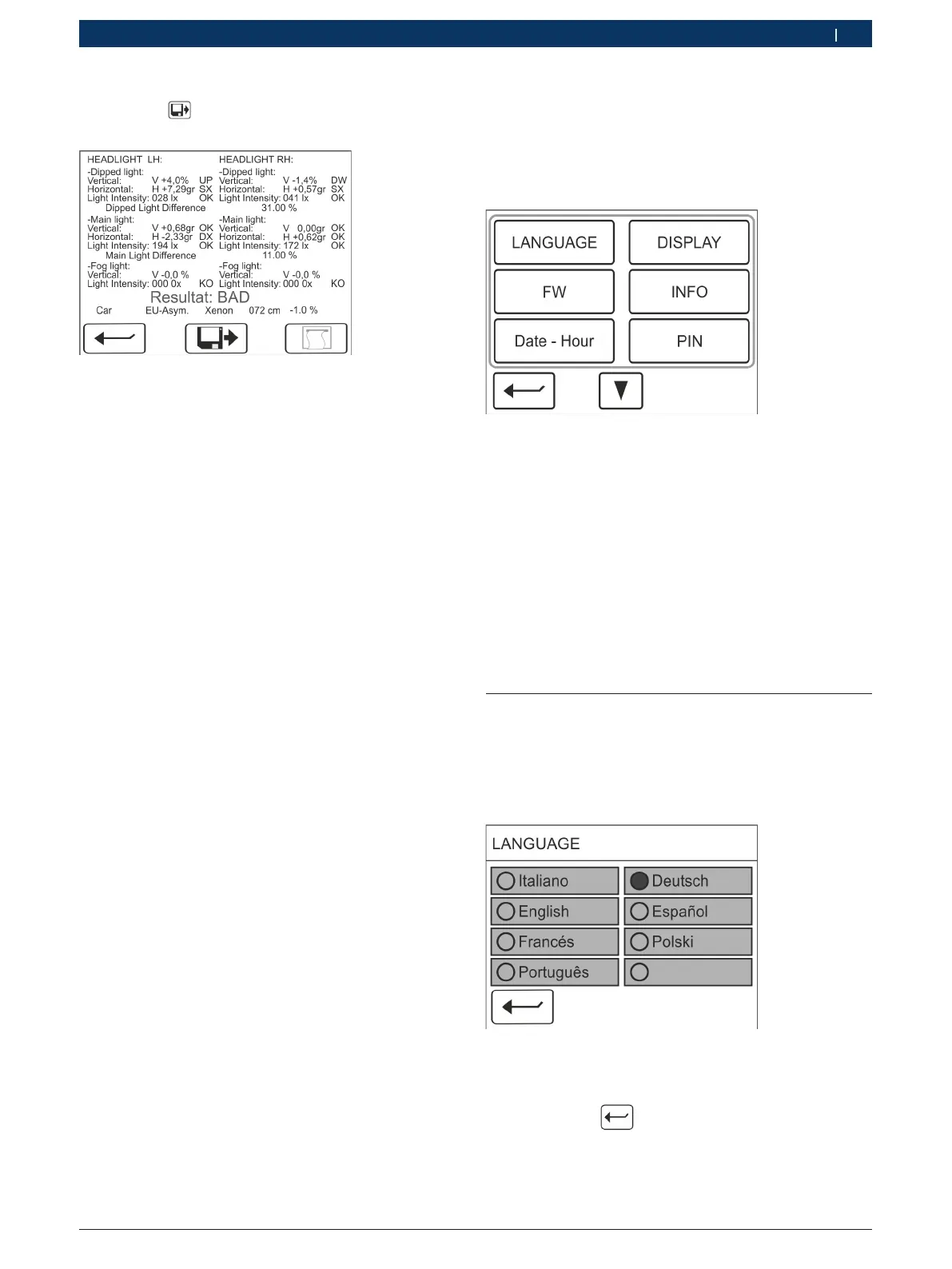1 692 104 611 2014-10-15| Robert Bosch GmbH
Setting options | HTD 8xx | 39 en
6. Setting options
Various visualisation settings can be made under
Options.
1. Open up the Options mask: Click onto Options in
the start mask.
Fig. 45: Options
2. Click onto the desired option:
$ Set language,
$ Set display,
$ Update firmware (FW),
$ Show information on device,
$ Set date and time,
$ Enter PIN
$ Service (next mask, not illustrated): For service
personnel only.
"The mask with the corresponding options appears.
6.1 Language
This mask can be used to specify the language in which
the screen text is to appear.
1. Open up the mask: Click onto Options in the start
mask.
2. Click onto LANGUAGE in the Options mask.
Fig. 46: Setting language
3. Select the desired language.
4. Confirm with .
"The selected language is then used for visualisation.
The "Options" mask appears.
1. Press the symbol.
"The test protocol is displayed.
Fig. 44: Specimen test protocol
On devices with installed printer (optional), the test
result can be printed out by pressing the Print symbol.