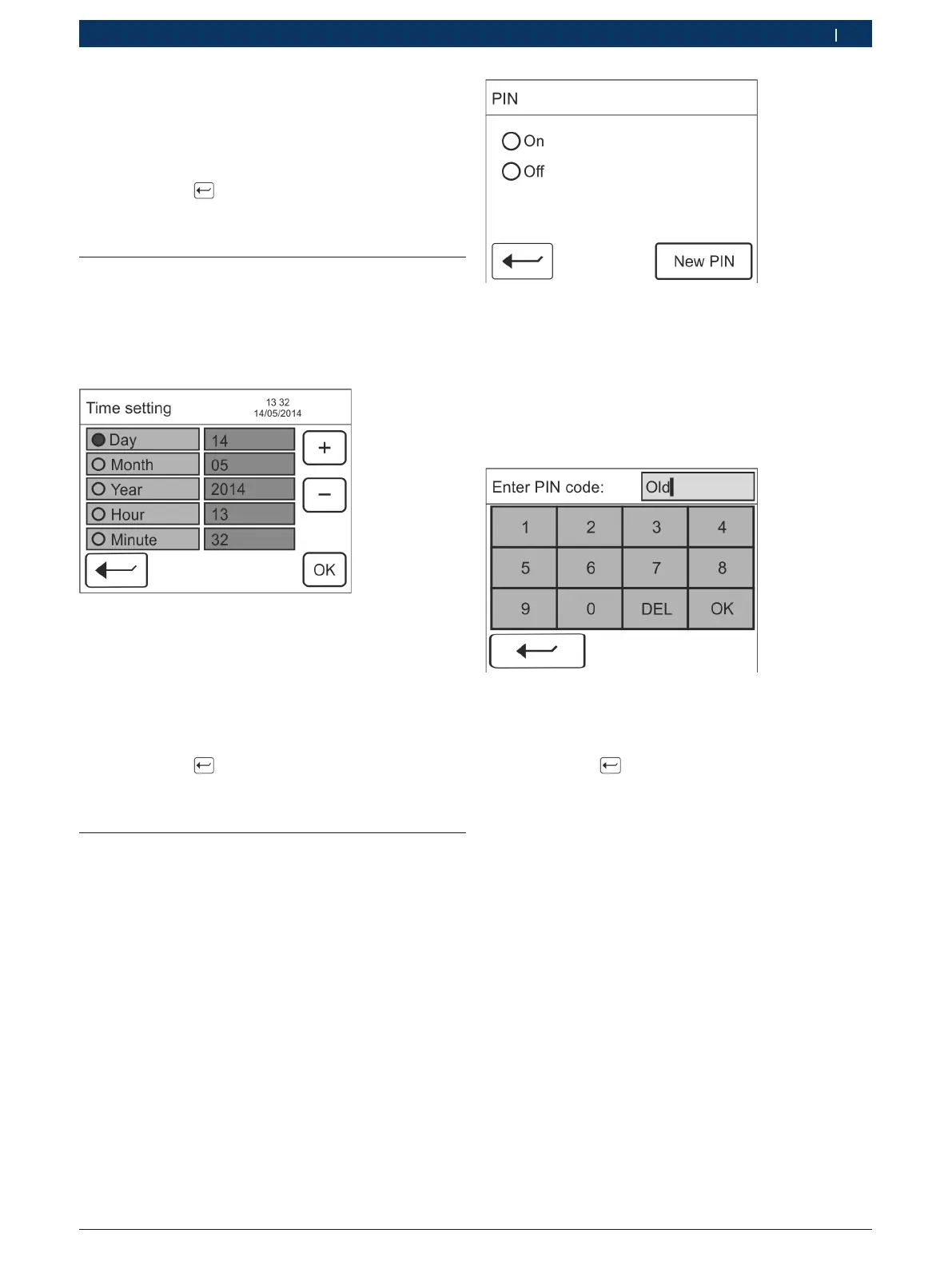1 692 104 611 2014-10-15| Robert Bosch GmbH
Setting options | HTD 8xx | 41 en
The "Info" mask shows the model and serial num-
ber of the device, which are useful for enquiries
to the manufacturer for example.
1. Note down the desired information.
2. Confirm with .
"The "Options" mask appears.
6.5 Date and time
This mask permits setting of the date and time used
internally by the device.
1. Open up the mask: Click onto Options in the start
mask.
2. Click onto Date/time in the Options mask.
Fig. 50: Date and time
3. Select the desired option.
4. Set the correct time with the + and - keys.
5. Click onto OK.
6. Set further options and confirm each one with OK
until the date and time are correct.
7. Confirm with .
"The date set is then used internally by the device.
The"Options" mask appears.
6.6 PIN
This mask can be used to specify a PIN for prevention
of unauthorised access to the device. The device is then
protected against improper use.
i If a PIN is specified, this will be demanded each time
the device is switched on. The device can only be
used after entering the correct PIN.
i Standard PIN is: 000000
1. Open up the mask: Click onto Options in the start
mask.
2. Click onto PIN in the Options mask.
Fig. 51: PIN
3. Select the desired option:
$ "On": PIN required for access to device
$ "Off": Access to device without PIN
4. If required: First entry of PIN or PIN alteration:
PressNew PIN.
A numeric keypad appears.
Fig. 52: Entering PIN
5. Enter the desired PIN.
6. Confirm with .
"A PIN has to be entered to access the device.
The"Options" mask appears.