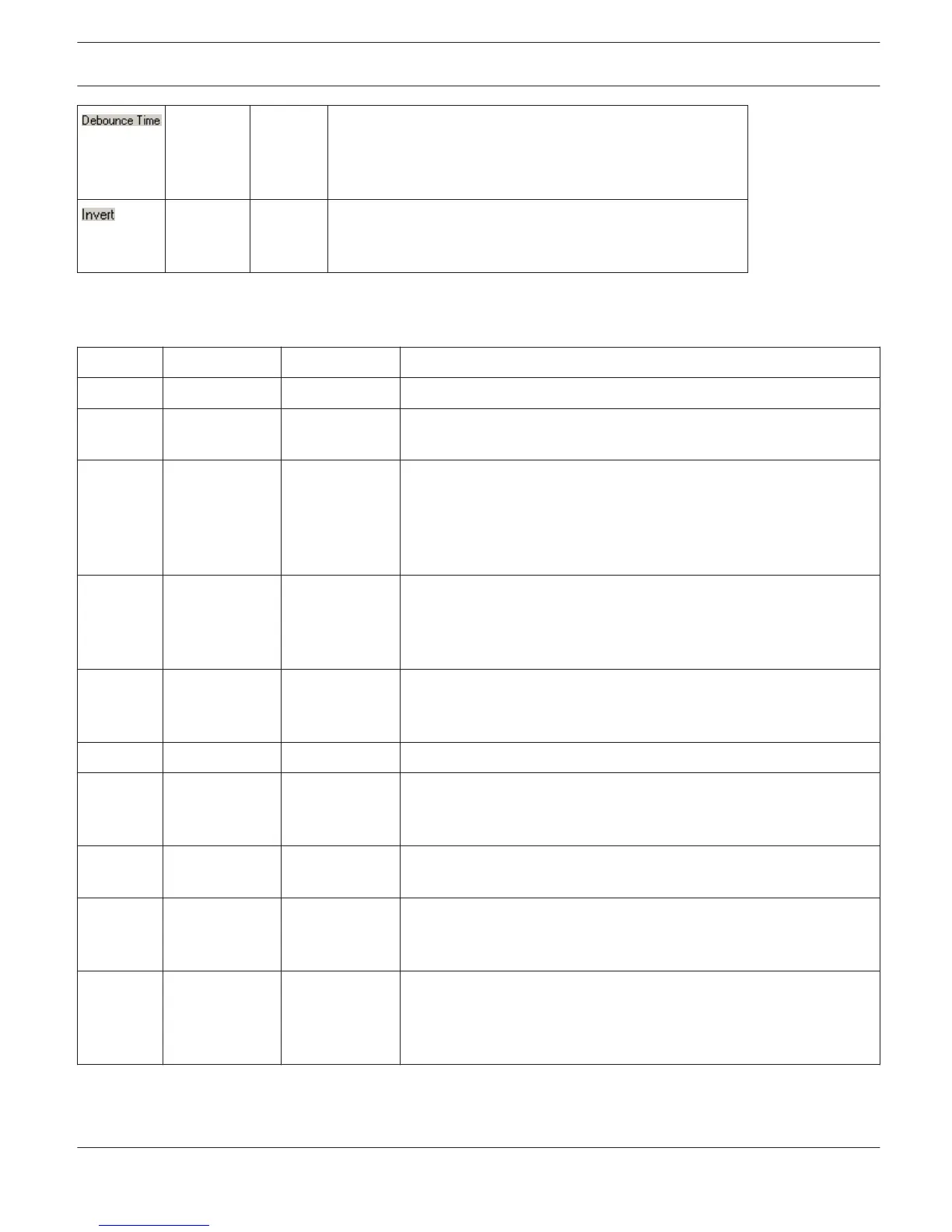0 ms 0...10027
ms
16.33 ms
Steps
Here, you can program delay or debouncing times. A
transmit job code is sent following a specific event and after
the specified time interval has past.
This column allows entering whether a job code is
transmitted when the specified Condition is "true" (no entry)
or "false" (click "X" to signal an inverted state).
Input and Receive Job functions: The following table lists all functions together with their individual settings, which
can be triggered via control input or Receive Job.
Function Parameter Opt. Value Function executed
Empty - - None
Power off on flip Power Off (Standby) Power On
Power-status change (ON to Stand-by and reverse)
Absolute All DSP
parameters
Corresponding
Parameter
Value
(parameter-
dependent)
Set the specified absolute parameter value for the selected
parameter
Relative All DSP
parameters
Parameter
Value Off- set
(parameter-
dependent)
Changes the actual value of the selected parameter by the specified
offset value
Flip Parameters
with two
statuses
Changes the status of the selected parameter (e.g. bypass On / Off)
Preset U01 - U08, F01 Changes a preset to the specified preset number
Monitor Relay, IN A, IN
B, OUT A, OUT
B
on, off Activates respectively deactivates the selected monitor bus signal
Ground
fault
A, B Resets the ground-fault error flag of selected amplifier channels
Memo flag Set, Clear,
Toggle Memo
flags 1 - 16
Sets, erases or changes selected memory flags. Up to 16 memory
flags are available and simultaneously accessible.
Measurem
ent
Generator
frequency,
Time, Level A /
B
Starts the test generator with a tone signal of the specified frequency
at the levels specified for channels A / B for the selected duration (0
ms = infinite)
Output and Transmit Job Conditions: The following table lists all amplifier statuses that can be used for triggering
control outputs or for sending Transmit Job Codes.
IRIS-Net
REMOTE AMPLIFIER | en 117
Bosch Security Systems B.V. User Manual 2017.05 | 3.20 | F.01U.119.956