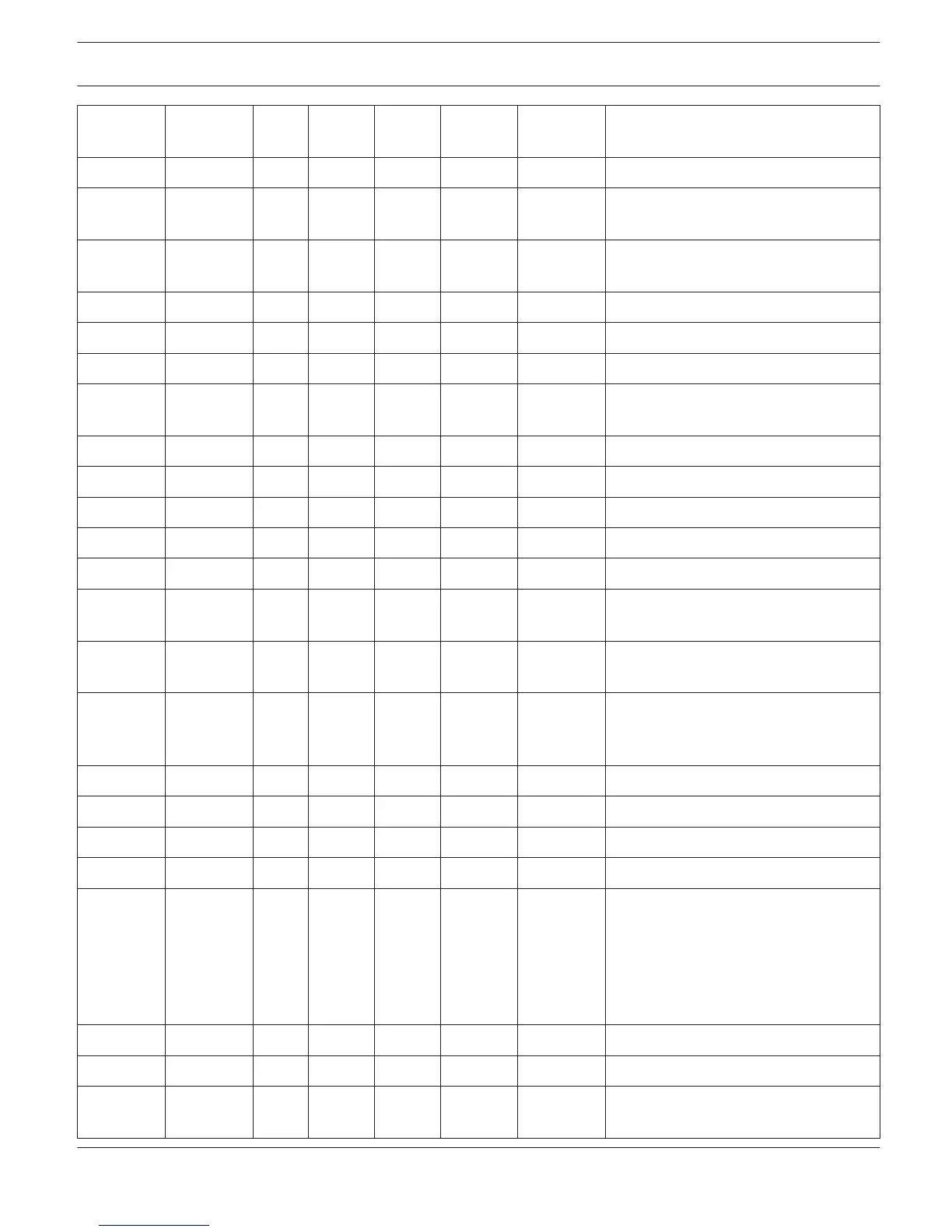Level1
Level2
Level3
Level4
Level5
Read
Write
Values
Commands for RS232 communication
/COMM /LINEFEED R / W ON, OFF Linefeed state for RS232
communication
/PROMPT R / W ON, OFF Prompt state for RS232
communication
/ECHO R / W ON, OFF Echo state for RS232 communication
Amplifier / Channel Names
/NAME /AMP R / W up to 30
characters
Amp name
/IN_A R / W Input A name
/IN_B R / W Input B name
/OUT_A R / W Output A name
/OUT_B R / W Output B name
Amplifier Power On / Stand-by and
Operational State
/POWER /SWITCH R / W ON, OFF Switch amp ON / OFF or read out ON /
OFF state
/DELAY R / W 0...255
[*20ms]
Power-On-Delay in steps of 20ms.
0 sets the default value, dependent on
amp address.
/STANDBY R ON, OFF Read out the amp's Stand-by state
/PROTECT R ON, OFF Read out the amp's Protect state
Connect/Disconnect Amplifier
/SERVICE /CAN /
CONN
ECT
0...255 Transparent ASCII Control Protocol
connection via CAN to remote RCM,
writhe CAN address (1...250) of RCM
to connect to, or write 0 to disconnect.
Active remote connection is shown as
address in brackets before the prompt.
Commands for Level Indication
/METER /AUTO R / W ON, OFF Setting for automatic level meters
transmission via CAN
IRIS-Net REMOTE AMPLIFIER | en 155
Bosch Security Systems B.V. User Manual 2017.05 | 3.20 | F.01U.119.956