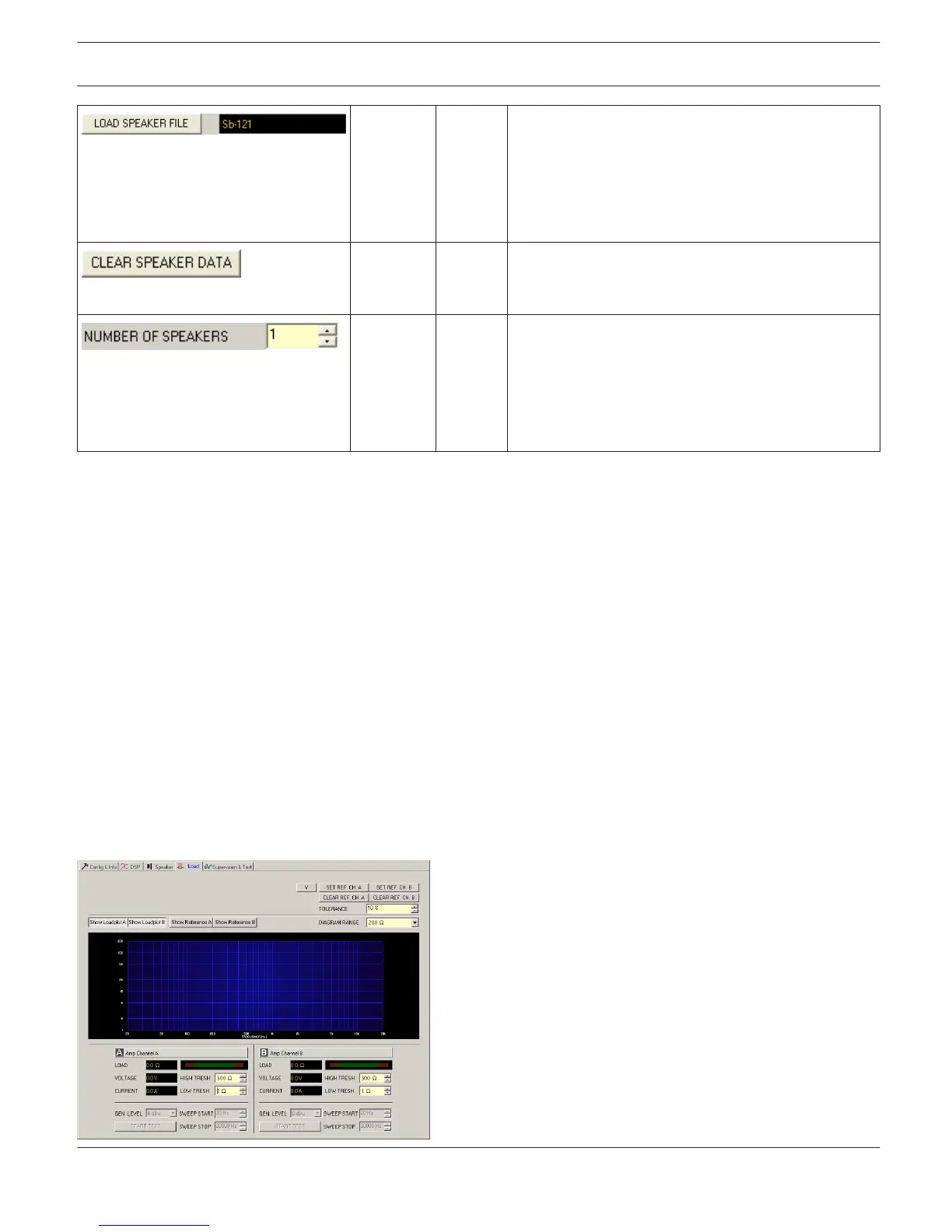Clicking the button LOAD SPEAKER FILE opens a
dialog that allows the selection of the desired
speaker file. Different loudspeaker files can be found
in the Speaker files IRIS-Net folder.
The name of the loaded loudspeaker model is shown
in the black-shaded field on the right.
Clicking the CLEAR SPEAKER DATA button clears the
previously loaded measured speaker data of the
selected channel.
1 1...8 The NUMBER OF SPEAKERS parameter allows the
user to specify the number of speaker systems
connected to the corresponding channel. Doubling
the number of speakers results in a level increase of 6
dB within the selected channel. Set- ting an amount
from 1 to 8 is possible.
Load
The Load window provides access to all settings and functions for testing and monitoring the load connected to the
amplifier outputs.
The constantly measured output voltage and output current values of the Remote Power Amplifiers are indicated within
the Load window. As soon as the output voltage of the signal present exceeds 150 mV, the resulting load is calculated
and indicated. If the set thresholds are being exceeded or fallen short of, a corresponding message appears in the
Load display of the Amplifier Control Panel. This dialog box permits to independently set the upper and lower
thresholds for each power amp channel.
Within the Load window it is also possible to measure speaker impedance graphs and save them as references. The
frequency range (start frequency, stop frequency) and the generator level of the sine-sweep test signal that is
generated for this test can be adjusted. Specifying a tolerance field for the saved reference graphs is possible as well.
A fault message is displayed in the event that a measurement exceeds or falls short of the tolerance range during
system check.
HINT: The speaker impedance test is optimized for low impedance.
Select the Load window by clicking on the Load tab in the Setup & Control Window.
IRIS-Net REMOTE AMPLIFIER | en 213
Bosch Security Systems B.V. User Manual 2017.05 | 3.20 | F.01U.119.956
