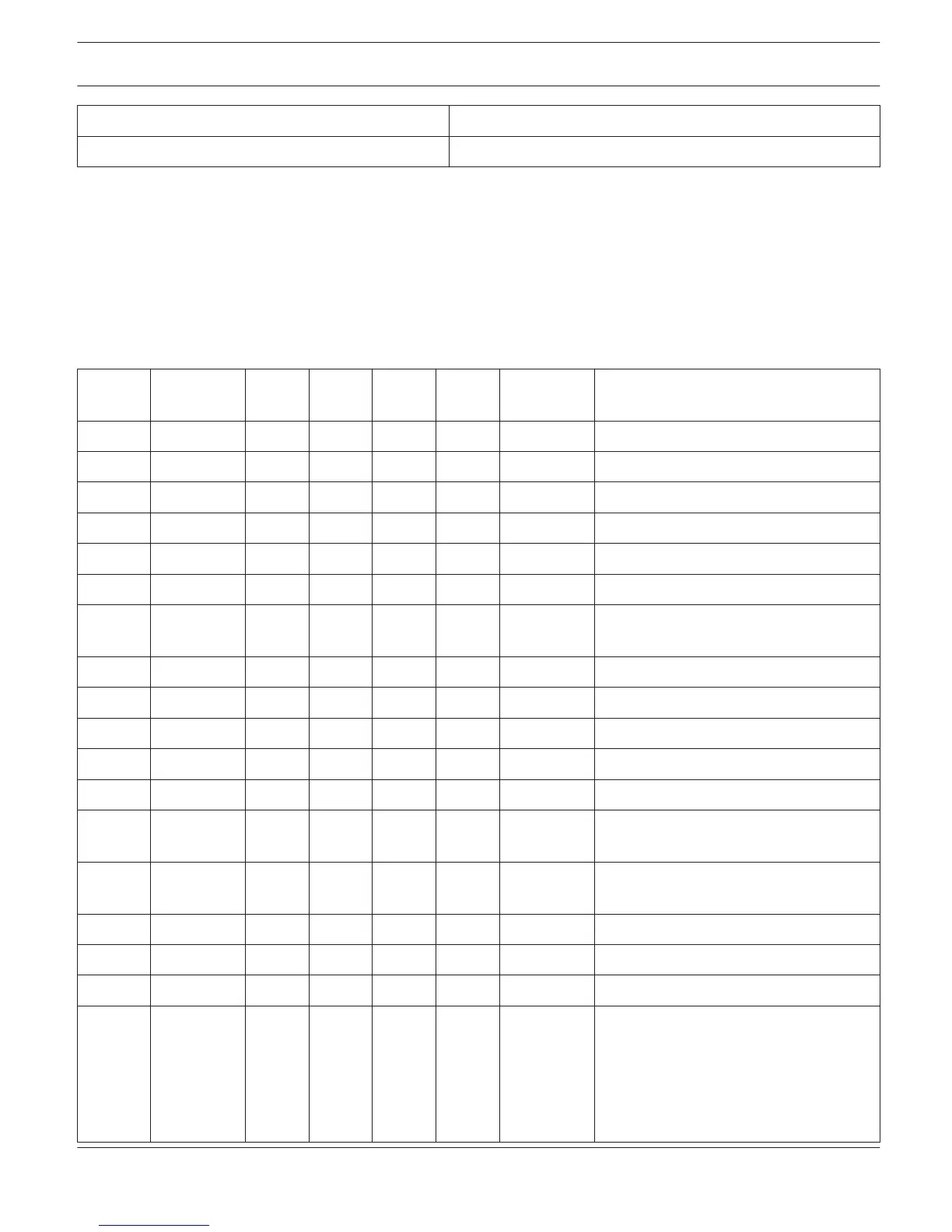Stop Bits 1
Flow Control Xon / Xoff
The command string "*** RCM-26 command mode entered ***" is sent to RS-232 after powering on the remote amp and
after a short initializing period. The RS-232 interface is now ready for communication.
ASCII CONTROL PROTOCOL
A simple ASCII string protocol, which is referred to as ASCII Control Protocol is implemented in the remote amps.
Commands are organized in a tree structure with up to 6 levels. The slash "/" or a space " " can be used for separation.
The question mark "?" can be utilized to query parameter settings or commands of the corresponding level. To step one
level down you have to enter "../".
The following table lists the ASCII Control Protocol commands with brief explanations.
Level1
Level2
Level3
Level4
Level5
Read
Write
Values
Description
Commands for RS232 communication
/COMM /LINEFEED R / W ON, OFF Linefeed state for RS232 communication
/PROMPT R / W ON, OFF Prompt state for RS232 communication
/ECHO R / W ON, OFF Echo state for RS232 communication
Amplifier / Channel Names
/NAME /DEVICE R / W up to 30
characters
Amp name
/IN_A R / W Input A name
/IN_B R / W Input B name
/OUT_A R / W Output A name
/OUT_B R / W Output B name
Amplifier Power On / Stand-by and
Operational State
/POWER /SWITCH R / W ON, OFF Switch amp ON / OFF or read out ON /
OFF state
/DELAY R / W 0...6.35 s Power-On-Delay in seconds.
Connect/Disconnect Amplifier
/
SERVICE
/CAN /
CONNE
CT
0...255 Transparent ASCII Control Protocol
connection via CAN to remote RCM,
write CAN address (1...250) of RCM to
connect to, or write 0 to disconnect.
Active remote connection is shown as
address in brackets before the prompt.
IRIS-Net REMOTE AMPLIFIER | en 220
Bosch Security Systems B.V. User Manual 2017.05 | 3.20 | F.01U.119.956
