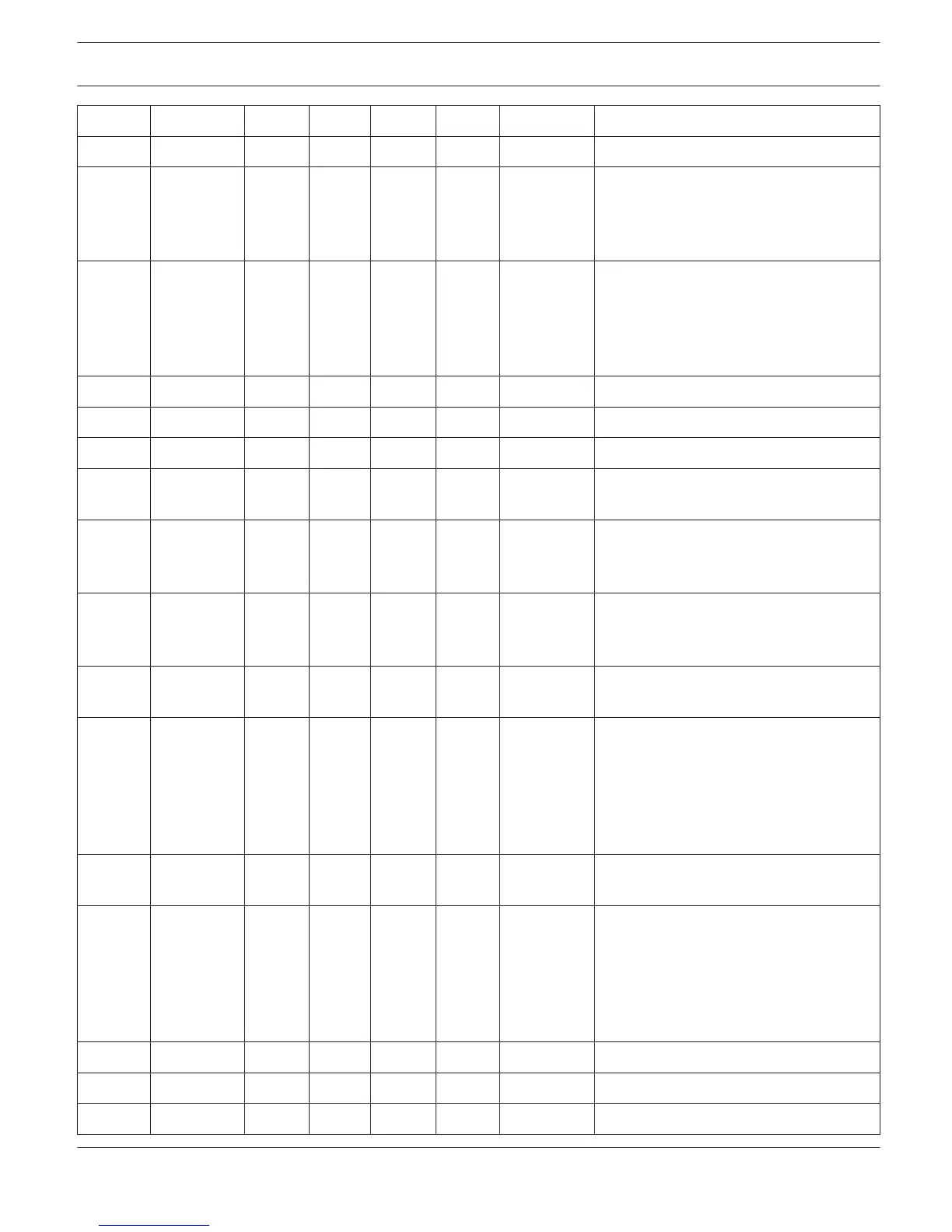...
/IN_B ... (same as above for input channel B)
/OUT_A /ACT R / W see table
Out- put
Channel
State flags
List of currently set status and error
flags of output A. Writing resets some
flags.
/
COLLE
CT
R / W Flag template for Collected Error Flag (a
list of status and error flags as
mentioned above).
The state is buffered (Hold function)
when COLLECT is listed in the template.
...
/OUT_B ... (same as above for output channel B)
Commands for analog and digital (AES/
EBU) audio inputs
/INPUT /MANUAL R / W AD, AES Read out actual used audio input.
Writing selects the analog or digital
audio input.
/AUTO /
ACTUAL
R / W AD, AES Read out actual used audio input.
Writing selects the analog or digital
audio input.
/FB R / W ON, OFF Activates the automatic fallback from
digital to analog audio input.
/
FB_TIM
E
R / W 0...1000.0
[s]
Automatic fallback time in seconds. With
automatic audio input selection enabled
and AES audio input status not ok for
longer than this time, audio input
selection will fall back from AES to
analog input.
/FF R / W Activates the automatic fall-forward from
analog to AES input
/
FF_TIM
E
R / W Automatic fall-forward time in seconds.
With automatic audio input selection
enabled and AES audio input status ok
for longer than this time, audio input
selection will fall forward from analog to
AES input.
/AES /LOCK R ON, OFF Read out actual lock stat of AES input
/SF R Read out sample rate of AES input signal
IRIS-Net REMOTE AMPLIFIER | en 226
Bosch Security Systems B.V. User Manual 2017.05 | 3.20 | F.01U.119.956
