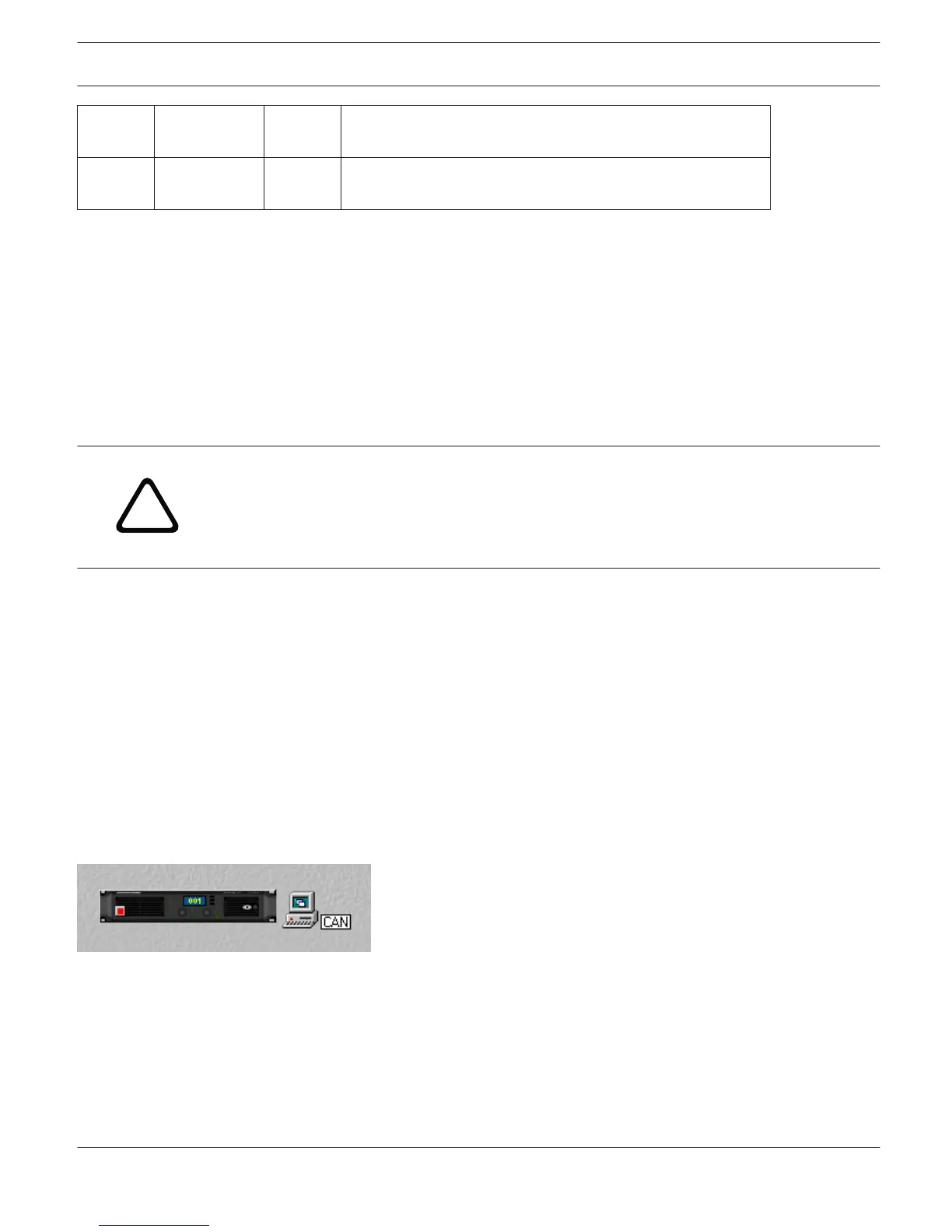../PRM/
OWNER
NONE, 1,
2
List of selected owner presets
../PRM/FACT NONE, 1,
2
List of selected factory presets
Firmware Upgrade
The firmware of RCM-26 remote amps is stored in a FLASH-memory chip. This technology has been chosen to be able
to provide the users with new software without the hassle of physically exchanging memory chips inside of a remote
amplifier. Using IRIS-Net, upgrading the firmware is possible via the CAN Remote Control Interface. In this way you can
install new firmware and future software extensions to always keep your Remote Amplifier System up-to-date.
The RCM-26 firmware is divided into a part for basic amplifier functions (e.g. power on/off, CAN communication) and a
part for extended functions (e.g. signal processing). Even if the firmware update procedure does not finish
successfully, basic amplifier functions stay functional and the update procedure can be repeated.
Caution!
Upgrading the firmware is always a very sensible procedure – comparable to updating the OS in
the FLASH-memory of a PC. Therefore, obeying the following precautions and instructions is
absolutely mandatory:
Consequences
1. Simultaneously upgrading the firmware of more than four remote amplifiers is not recommended.
2. Only connect the remote amps to the CAN Remote Control network that are to be updated. Disconnect any other
remote amps from the CAN-bus during the upgrade. Make sure to carefully mind all regulations for the CAN
Remote Control network, especially the 120 Ω termination at both ends of the bus.
HOW TO UPGRADE THE FIRMWARE
Necessary preparations
1. Connect the desired remote amp(s) via CAN-bus to your PC.
2. Start the IRIS-Net software and open your project. Your remote amps and the icon of a PC with CAN-label should
appear on your screen. The PC-icon represents the CAN-interface of your PC or notebook.
3. Double-clicking onto the PC-icon opens the CAN-interface window. CAN-bus status and connected remote amps
are displayed. This window display is available in off-line mode.
IRIS-Net
REMOTE AMPLIFIER | en 237
Bosch Security Systems B.V. User Manual 2017.05 | 3.20 | F.01U.119.956