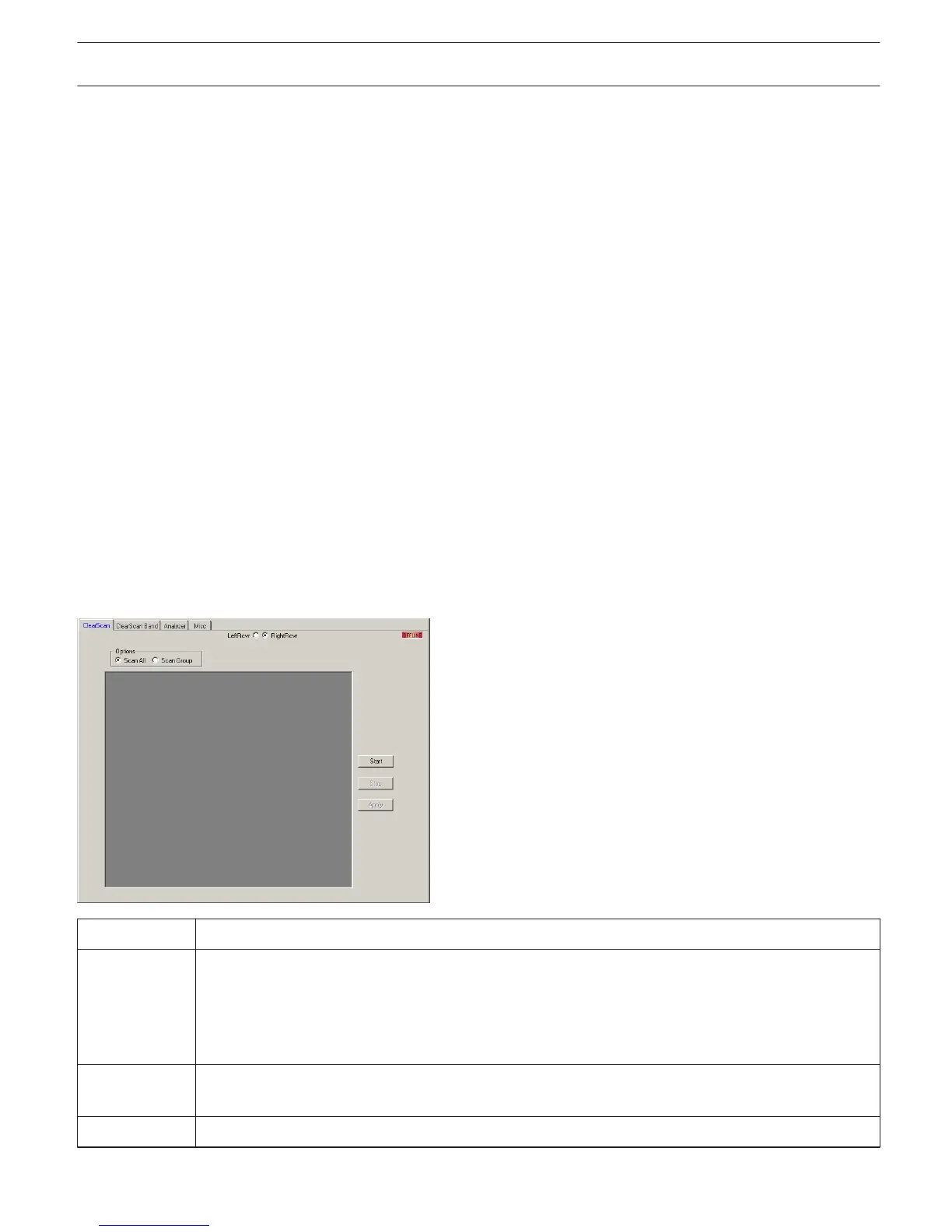ClearScan
ClearScan All or ClearScan group operation can be performed from this tab. The operations can be performed only if
the application is online. This tab is displayed by default when the dialog is opened. Options selected as Scan All pres-
sing start button starts the ClearScan All operation and a progress bar gets displayed. The progress bar disappears and
the results get displayed once the scan all operation is complete on the receiver. Click on stop when a ClearScan All/
Group operation is in progress aborts the operation.
Results of ClearScan All operation
Clicking on the one of the rows displayed automatically changes the scan option to scan group. Pressing start perform
a scan group operation on the currently selected group.
ClearScan group operation can also be performed as an isolated operation and not as a continuation to the ClearScan
All operation. In this case the scan operation is performed on the currently selected group.
Results of ClearScan Group operation
The result displayed is in the descending order of the clarity of the channels available in that group.
Click on one of the cells displayed. Press Apply to apply the currently selected group and channel to the receiver. Apply
All option is enabled only if all the following conditions are satisfied:
– All the REV receivers present in the CAN bus have the same frequency band of operation
– The number of REV receivers present in the CAN bus is lesser than or equal to the number of free channels
present in that group.
HINT: A REVD is counted as 2 receivers.
Click on Apply All to apply the group and channel to all the receivers present in the CAN bus. The clearest channel gets
applied in the ascending order of their CAN addresses i.e. the receiver with the least CAN address gets assigned with
the most clearest channel in the group.
Element
Description
Online/Offline The Online / Offline indicator signals whether the selected receiver is included in the network or off-
line. The red OFFLINE indicator signals that the corresponding receiver is off-line and that therefore
no communication is possible. The green ONLINE indicator shows that the corresponding receiver is
on-line and that sending and receiving data is possible. When on-line, any parameter changes are
immediately transmitted and active.
Left Rcvr /
Right Rcvr
Select the left or the right receiver.
HINT: The receiver selection option is disabled in a REVS receiver.
Scan All Scan all o f the groups (factory and user)
IRIS-Net REV WIRELESS MICROPHONE SYSTEM | en 311
Bosch Security Systems B.V. User Manual 2017.05 | 3.20 | F.01U.119.956