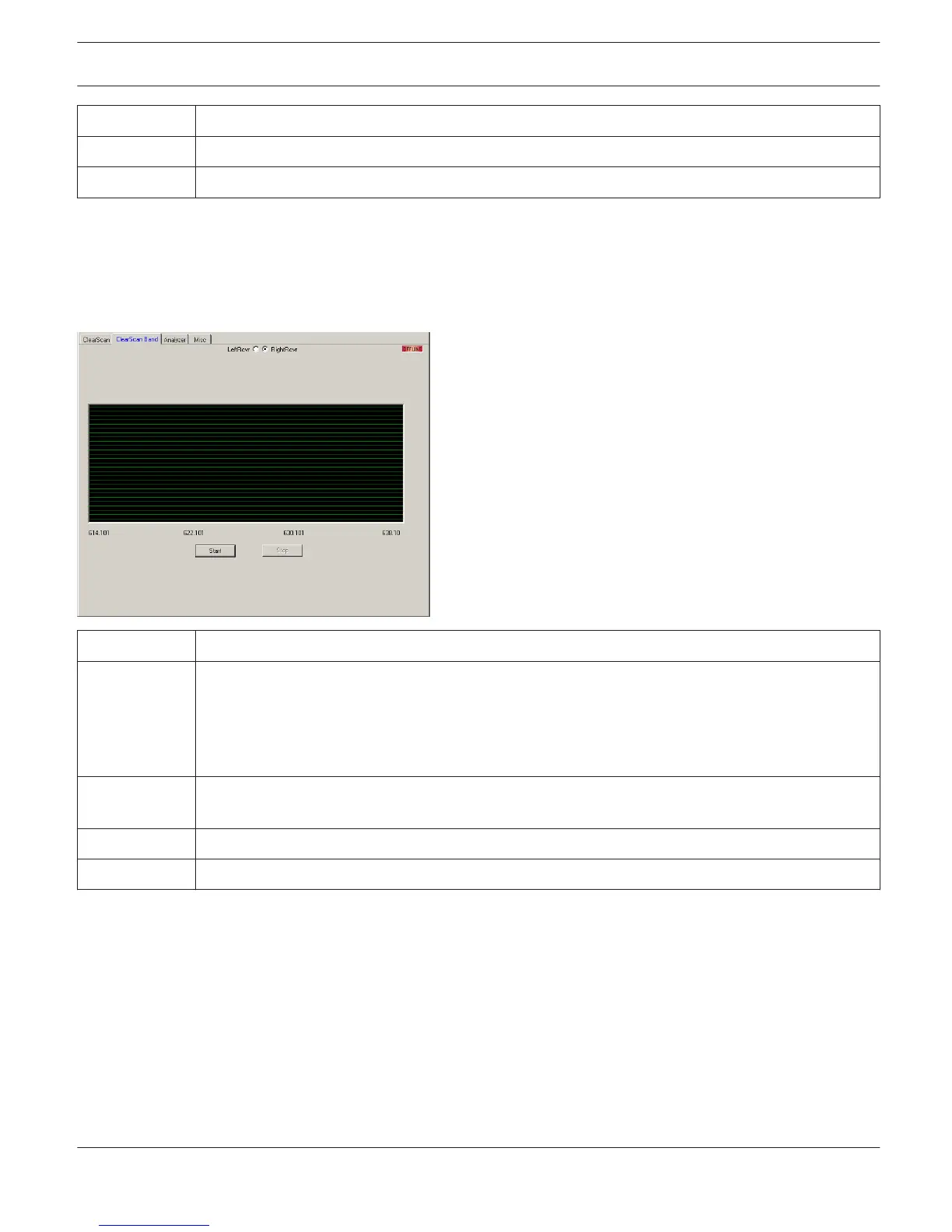Scan Group Scan the group currently selected
Start Start the scan of the selected receiver
Stop Stop the scan of the selected receiver
ClearScan Band
Clicking the ClearScan Band tab displays the option for performing the ClearScan Band operation on the receiver. Click
Start to start the scan band operation. As this is a continuous operation the scan band operation will continue until it is
manually stopped. Click Stop to stop the operation. This feature is useful for selecting one clear channel in a very busy
RF environment.
Element Description
Online/Offline The Online / Offline indicator signals whether the selected receiver is included in the network or off-
line. The red OFFLINE indicator signals that the corresponding receiver is off-line and that therefore
no communication is possible. The green ONLINE indicator shows that the corresponding receiver is
on-line and that sending and receiving data is possible. When on-line, any parameter changes are
immediately transmitted and active.
Left Rcvr /
Right Rcvr
Select the left or the right receiver.
HINT: The receiver selection option is disabled in a REVS receiver.
Start Start the scan of the selected receiver
Stop Stop the scan of the selected receiver
Analyzer
Clicking the Analyzer tab displays the option for performing the Analyze operation on the receiver. Click Start to start
the Analyze operation. As this is a continuous operation it will continue until it is manually stopped. Click Stop to stop
the operation. Sample Step and Dwell Time values can be modified from the list of values displayed in their respective
combo-boxes.
IRIS-Net REV WIRELESS MICROPHONE SYSTEM | en 312
Bosch Security Systems B.V. User Manual 2017.05 | 3.20 | F.01U.119.956