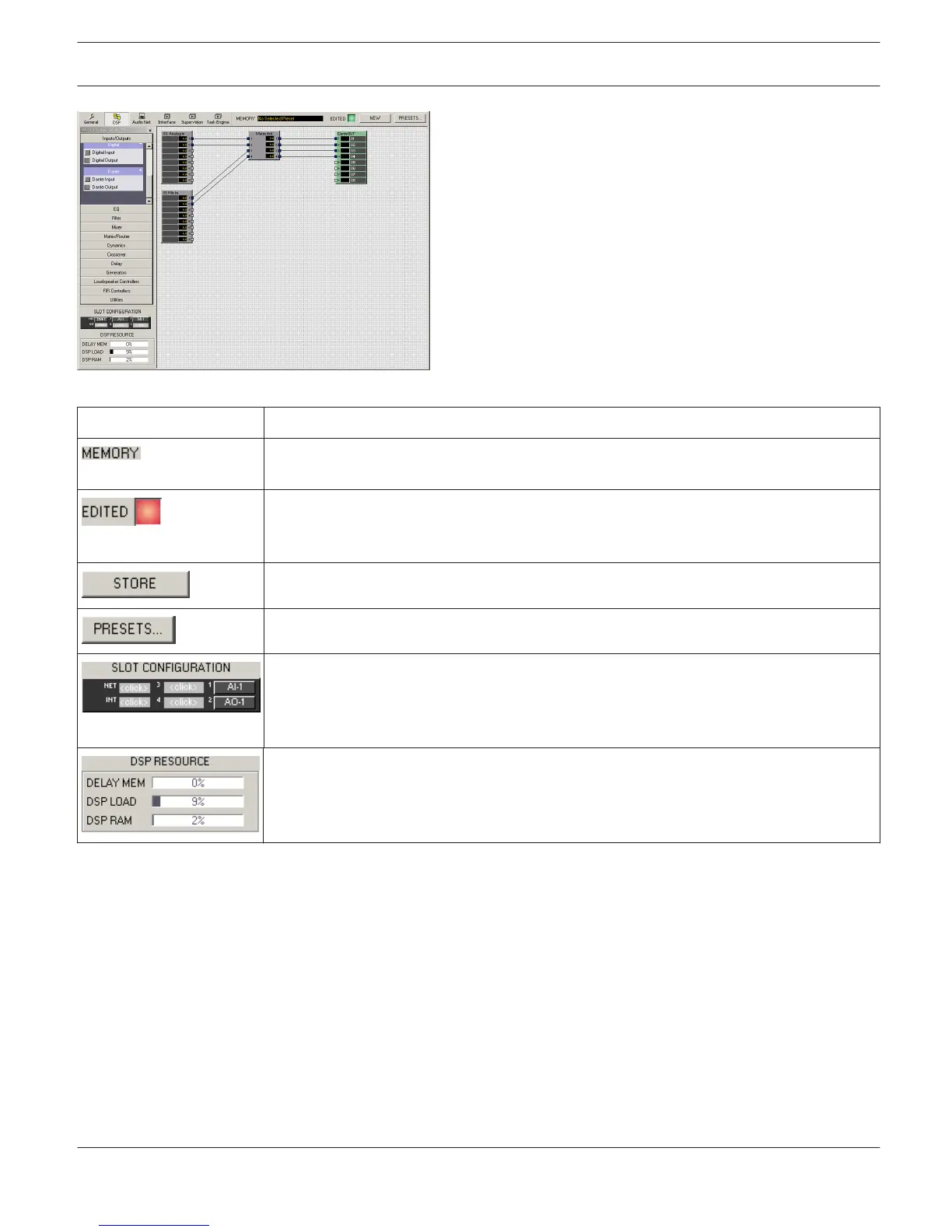Element
Description
The currently active Preset is shown here. Selecting a preset is possible from the Preset
List in the Preset Manager.
The EDITED indicator lights green if the momentarily active settings correspond to the
Preset that had been loaded last. In case parameters of the loaded Preset have been
changed, the EDITED indicator lights red.
Stores the DSP configuration’s current settings in the active Preset.
Opens the Preset Manager.
Represents the hardware configuration of the N8000. Clicking with the right mouse
button on one of the slots, when in off-line mode, allows editing the configuration. The
indication represents the actual configuration when on-line. A red/yellow indicator signals
differences between actual and off-line configuration (see also General Dialog).
This indicates the DSP system’s estimated load. Adding supplementary DSP-Blocks is not
possible when the actual load (DSP LOAD or DSP RAM) reaches 100%. Adding
supplementary Delay-Blocks is not possible when the actual load (DELAY MEM) reaches
100%.
IRIS-Net
DIGITAL MATRIX | en 318
Bosch Security Systems B.V. User Manual 2017.05 | 3.20 | F.01U.119.956