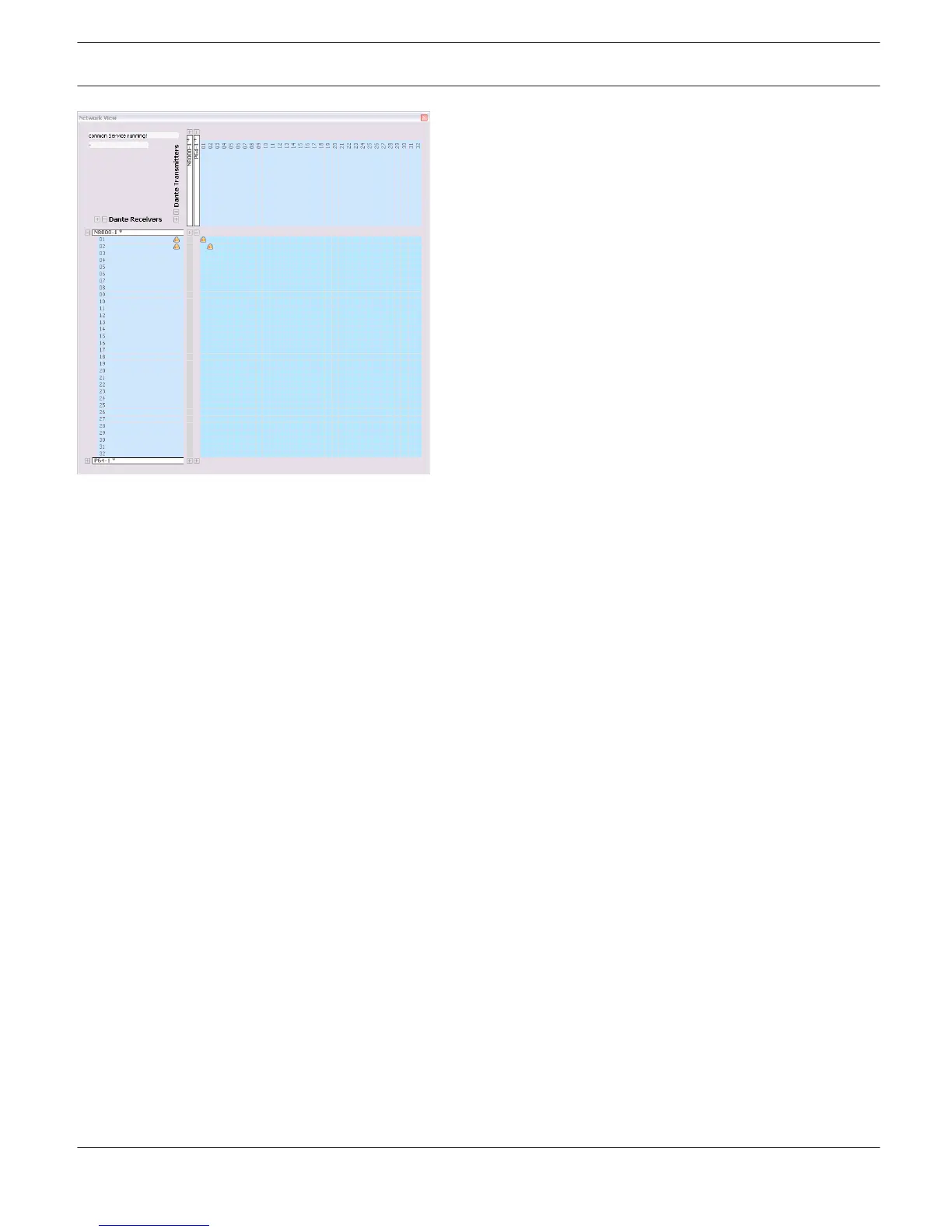Interface Dialog
The Interface window allows configuring the different interfaces located on the rear panel of the P 64. All REMOTE CAN
BUS, RS-232 and P 64 CONTROL PORT settings can be made in here. Configuring the Ethernet interface is done under
Network Settings in the General window. Additionally, Ethernet settings are also accessible from the Matrix >
Configuration via USB menu within IRIS-Net.
IRIS-Net DIGITAL MATRIX | en 352
Bosch Security Systems B.V. User Manual 2017.05 | 3.20 | F.01U.119.956
