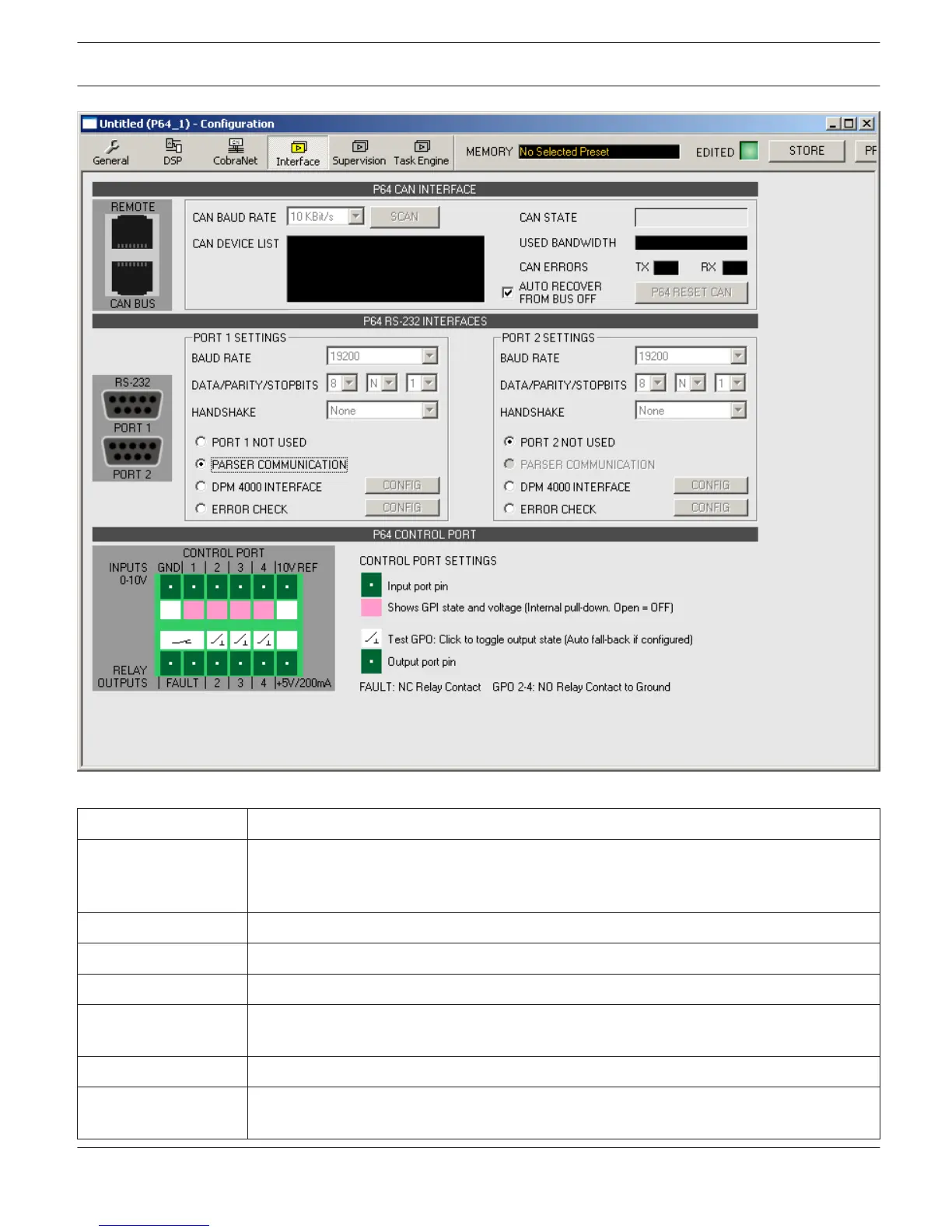Element Description
CAN BAUD RATE Transmission rate of the CAN-Bus. All devices on the CAN-Bus must be set to one common
transmission rate. The SCAN button allows detecting the transmission rate of a CAN-Bus
that is already in operation. Editing this parameter is possible in online mode only.
NUMBER OF DEVICES The current number of devices on the CAN-Bus.
DEVICE ADDRESSES Addresses of the devices that are currently connected to the CAN-Bus.
DEVICE LIST Opens the dialog box for configuring the connected devices.
CAN STATE Displays the current CAN-Bus status. Possible indications are: BUS OK, Bus Heavy, and Bus
Off.
USED BANDWIDTH Displays the used bandwidth of the CAN-Bus.
CAN ERRORS Number of errors on the CAN-Bus that have been detected during send (TX) or reception
(RX).
IRIS-Net DIGITAL MATRIX | en 353
Bosch Security Systems B.V. User Manual 2017.05 | 3.20 | F.01U.119.956
