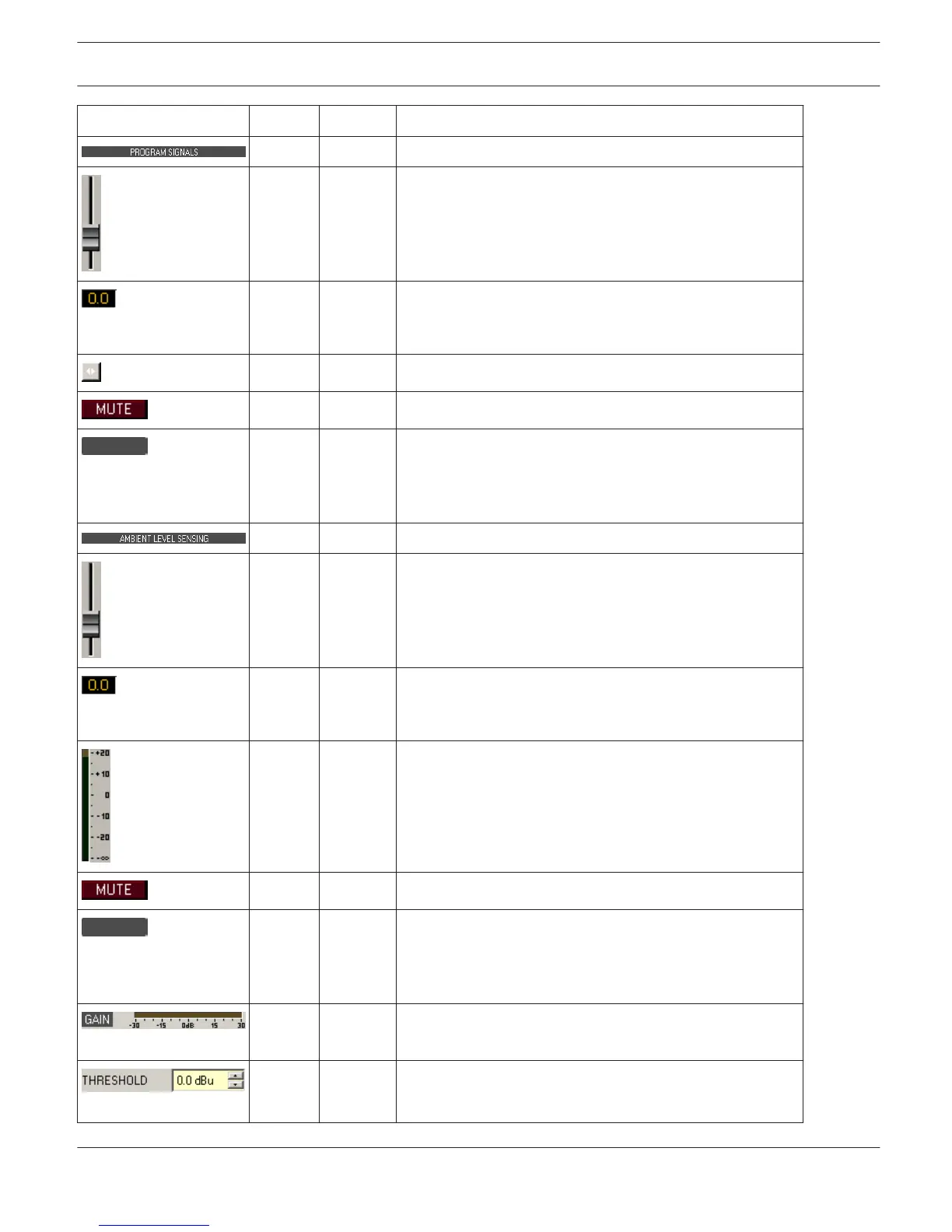Element Default Range Description
-25 dBu -30...0
dBu
Fader for setting the program signal level.
This field shows the currently set numerical signal level
value per fader. Entering the desired value is possible as
well.
LINK button groups neighboring input channels.
MUTE button mutes the input signal.
Text field for proving an input channel with an application
specific name.
CAUTION: Using*(asterisk) and/or = (equal) signs in a
name is not permissible.
-25 dBu -30...0
dBu
Fader for weighting different microphones (test signals)
that are employed to register ambient noise.
This field shows the currently set numerical signal level
value per fader. Entering the desired value is possible as
well.
Shows the ambient noise signal’s RMS level.
MUTE button mutes the input signal.
Text field for proving an input channel with an application
specific name.
CAUTION: Using*(asterisk) and/o r=(equal) signs in a
name is not permissible.
This meter indicates the current degree of amplification/
attenuation applied to program signals.
-35 dBu -35...21
dBu
THRESHOLD defines the ambient noise level above which
the program signal level is amplified.
IRIS-Net DIGITAL MATRIX | en 371
Bosch Security Systems B.V. User Manual 2017.05 | 3.20 | F.01U.119.956
