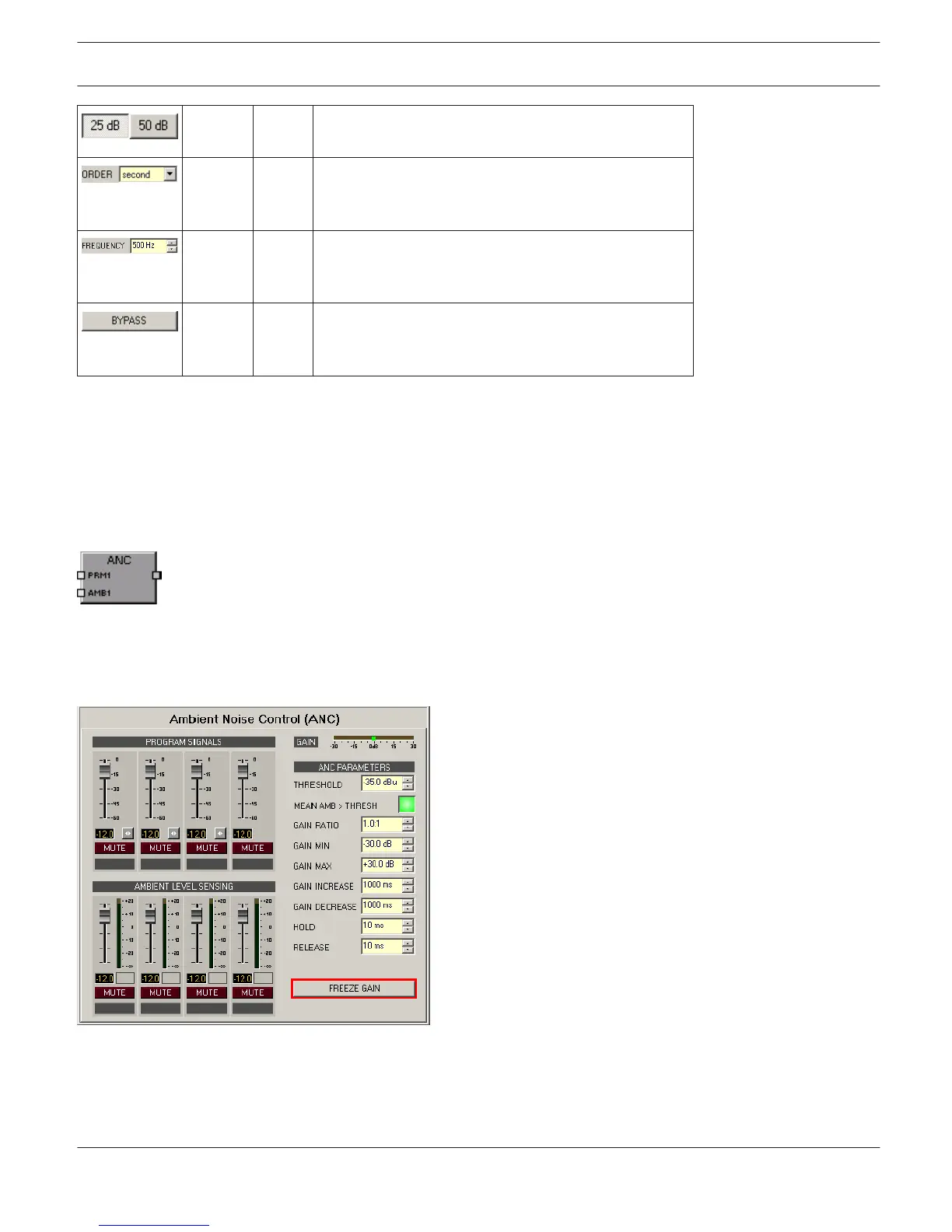Switch for scaling the amplitude axis to 25 dB (± 12.5
dB) or to 50 dB (± 25 dB)
first first,
second
ORDER sets the desired order of the filter. A 1st order
All-Pass filter shifts the phase by 180°. A 2nd order All-
Pass filter shifts the phase by 360°.
1000 Hz 10
Hz...20
kHz
FREQ (frequency) sets the center frequency of the
filter.
BYPASS activates (not engaged) or deactivates
(engaged) the filter, which allows for quick A / B
comparison between filtered and original sound signal.
Editing filters via Mouse Dragging in the Graphic Display
If the filter has been activated (BYPASS is not engaged), a white dot in the frequency response graph represents the
selected filter. Click onto this dot with the left mouse button and keep the button pressed down to change the filters
frequency by dragging the mouse to the left or right.
AMBIENT NOISE CONTROL
The DSP block Ambient Noise Control (ANC) automatically changes the level of up to 4 program signals
depending on the actual ambient or background noise (ambient level), i.e. the ambient noise level in an area controls
the volume setting, guaranteeing that the reproduction volume is always sufficient for announcements or alarm
messages to be intelligible. Ambient noise can be picked up with up to 4 calibrated standard microphones.
IRIS-Net
DIGITAL MATRIX | en 370
Bosch Security Systems B.V. User Manual 2017.05 | 3.20 | F.01U.119.956