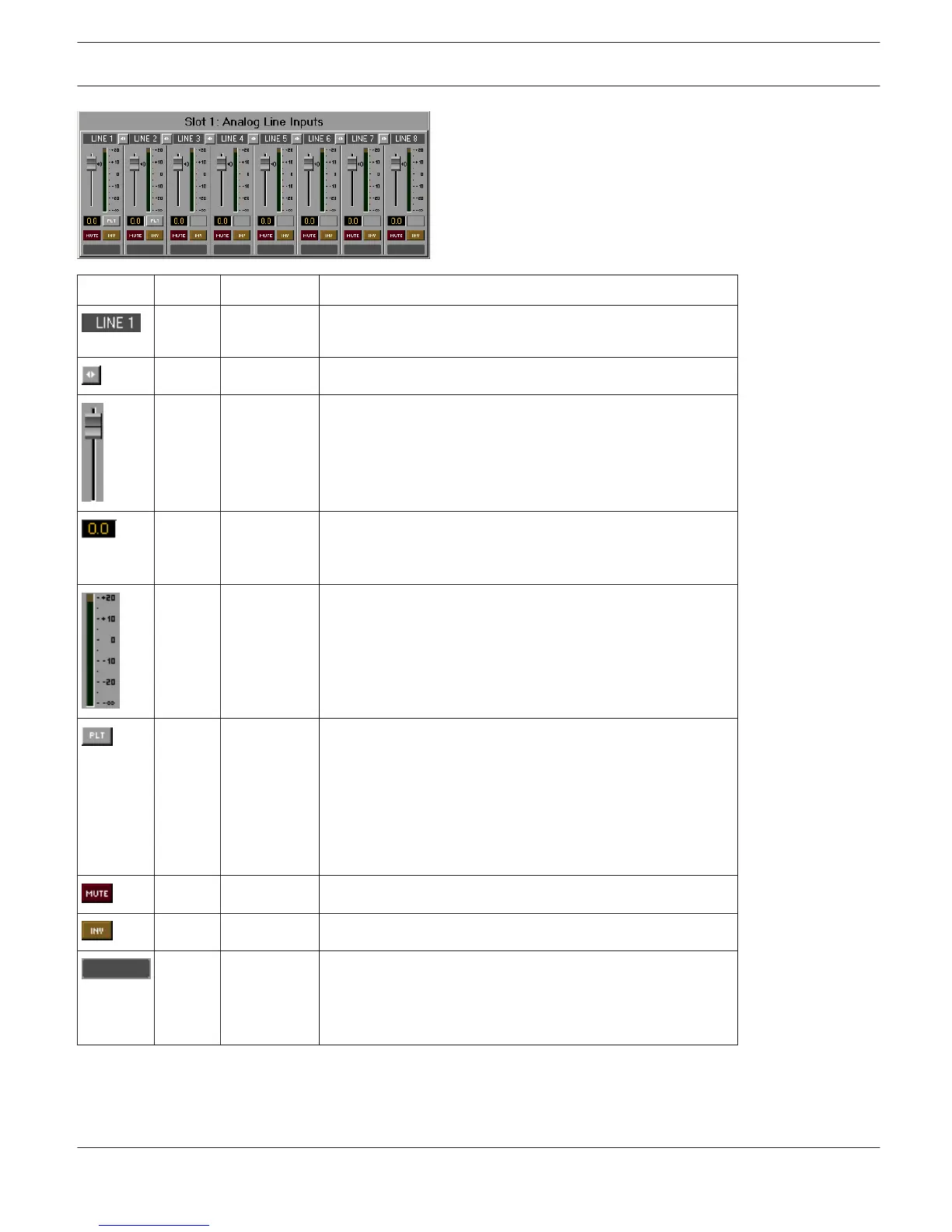Element Default Range Description
Permanent channel labeling. Channels are numbered from
LINE 1 to LINE 8.
LINK button for linking (grouping) adjacent input channels.
0.0 dB -80...+18.0
dB
Fader for setting the input level. The Ramping Time that
controls the fader’s ramping can be set in the Advanced
Control window.
0.0 dB -80...+18.0
dB
The fader display shows the numerical value of the current
fader setting and additionally provides the possibility for
entering a desired value.
Indicates the current input level.
The PLT button activates (engaged) or deactivates (not
engaged) pilot tone detection. The PLT button lights red
when pilot tone detection is active but without a pilot signal
being detected. With a pilot signal present, the PLT button
lights green. The PLT button appears only when pilot tone
detection has previously been activated in the Advanced
Control window.
MUTE button for muting the input signal.
INV button for inverting the input signal’s polarity.
Text field for labeling an input channel, e.g. giving it an
application specific name.
CAUTION: Using*(asterisk) and/or = (equal) signs in a
name is not permissible.
Click with the right mouse button on the DSP block and select Advanced Control from the pop-up context menu of the
Analog Line Input block to open the Advanced Control window.
IRIS-Net DIGITAL MATRIX | en 373
Bosch Security Systems B.V. User Manual 2017.05 | 3.20 | F.01U.119.956
